Getting Started With - Adobe Premier Pro

Why take this course?
🚀 Course Title: Getting Started With Adobe Premiere Pro
🎓 Course Headline: Master the Art of Video Editing with Adobe Premiere Pro - Your Ultimate Guide to Kickstart Your Editing Journey!
🎉 Welcome to Your Editing Adventure!
Are you eager to dive into the world of video editing but don't know where to begin? Fear not! In this comprehensive course, "Getting Started With Adobe Premiere Pro," we will guide you through the core concepts and techniques that every aspiring video editor should master. Join us as we unveil the secrets of this powerful software and set you on the path to becoming a pro at editing videos with ease and creativity!
What You'll Learn:
-
🎬 Basic Navigation & Interface: We'll start by getting familiar with the Adobe Premiere Pro interface, so you can confidently navigate the software like a seasoned editor.
-
📁 Importing Media: Discover how to efficiently import video and audio files to kickstart your editing process.
-
🎞️ Media Manipulation: Learn how to manipulate clips on the timeline, set in and out points, and understand sequence settings.
-
📽 Previewing Content: Gain insights into previewing and playing your video to check your edits in real-time.
-
🔍 Using Markers: Utilize markers effectively to navigate your timeline and add metadata to your clips for a more organized editing process.
-
🎧 Audio Gain & Voice Over: Control the audio levels in your project, manage audio tracks, and learn how to add professional voice-overs to your videos.
-
✂️ Cutting Footage: Master the art of cutting footage with precision and intention, enhancing your storytelling abilities.
-
💬 Exporting & Encoding: End the course by learning how to export your project in various formats for different platforms and devices.
Why Choose This Course?
-
Hands-On Learning: Engage with real-world projects and practical examples that will help solidify your understanding of Adobe Premiere Pro.
-
Step-by-Step Guidance: From beginner to a level where you can confidently start editing on your own, we've got you covered with clear, concise instructions at every step.
-
Easy-to-Follow Structure: With clear paragraphs, organized bullet points, and helpful emojis, this course is designed for an intuitive learning experience.
📚 Plus, with Udemy's 30-Day Money-Back Guarantee:
Take the leap into video editing with confidence, knowing that your investment is protected. If for any reason you find this course unsatisfactory within 30 days of enrollment, Udemy offers a full refund - no questions asked! There's no better time to start learning Adobe Premiere Pro than now.
Enroll today and embark on a rewarding journey in the world of video editing with "Getting Started With Adobe Premiere Pro" 🌟
Enroll Now and let's create something spectacular together!
Course Gallery
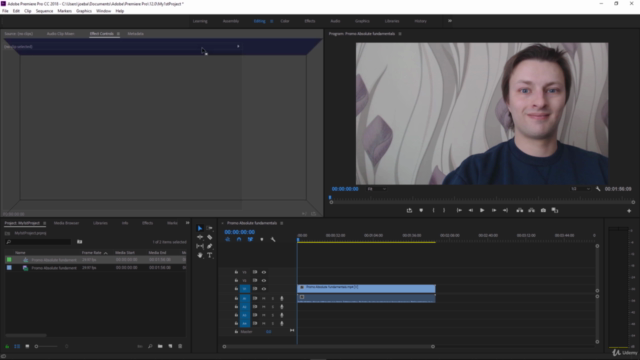
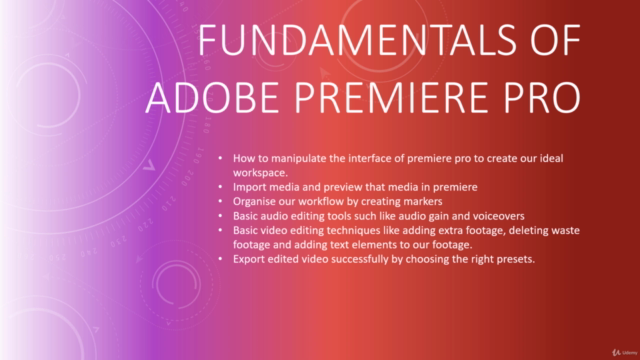
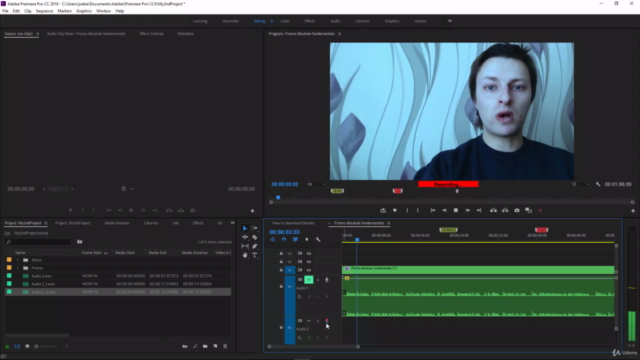
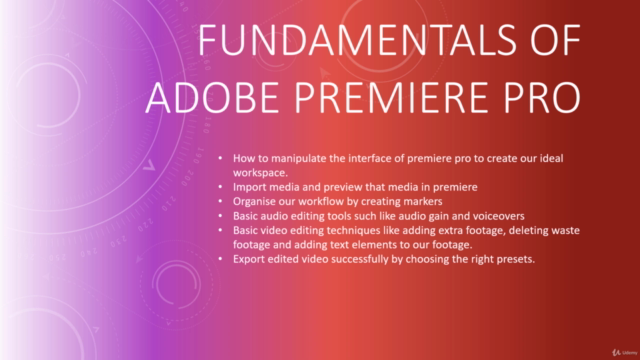
Loading charts...