Getting Started with Adobe Illustrator for beginner
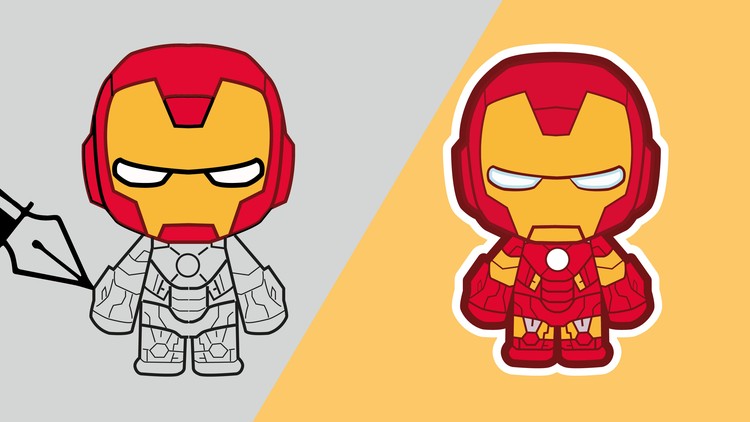
Why take this course?
🚀 Course Headline:
🎨 Crash Course to Enhance Your Creative Journey!
🎉 Course Introduction:
Welcome to "Getting Started with Adobe Illustrator for Beginners" – your ultimate guide to unlocking the power of vector graphics and elevating your creative skills to new heights! If you've ever wondered how to craft stunning logos, intricate illustrations, or precise design elements, this course is exactly what you need. As a beginner, it can be overwhelming to dive into complex software, but with expert guidance from Max Li, you'll navigate Adobe Illustrator with ease and confidence.
Why Choose This Course?
- 🔸 Tailored for Absolute Beginners: No prior experience with Adobe Illustrator required!
- 🔸 Hands-On Learning: Learn by doing with practical, step-by-step projects.
- 🔸 Real-World Skills: Create tangible designs that you can use for your personal or professional branding.
- 🔸 Personalized Instruction: Max Li's clear and concise teaching style makes complex topics accessible and enjoyable.
- 🔸 Flexible Learning: Study at your own pace, from the comfort of your home or on the go.
What You Will Learn:
- 🖨️ The Interface Explained: Understand the Adobe Illustrator workspace and tools that you'll use to create stunning designs.
- ✏️ Core Features & Functionalities: Gain a solid grasp of essential functions like drawing paths, using shapes, and applying strokes and fills.
- 🎨 Creating Your First Design: Follow a structured tutorial to design your first vector graphic, from concept to completion.
- 🛠️ Working with Text & Typography: Learn how to add and manipulate text within your designs, setting the foundation for beautiful typographic compositions.
- 🌟 Design Project Two: Dive deeper into Illustrator's capabilities by creating a more complex second design, building on what you've learned.
Course Outline:
- Getting to Know Adobe Illustrator: Introduction to the interface and key features.
- Designing Your First Graphic: Step-by-step instructions on creating your initial vector image.
- Typography & Text Tools: How to work with text, including kerning, leading, and style adjustments.
- Advanced Techniques: Exploring advanced features such as blending modes, patterns, and effects.
- Your Second Design Project: A more complex design that will challenge you and showcase your new skills.
What's Holding You Back?
- 🚫 No experience with graphic design software?
- 🚫 Feeling intimidated by Adobe Illustrator's complexity?
- 🚫 Unsure how to begin your creative journey?
Let this course be the stepping stone you need! With Max Li's clear instructions and hands-on approach, you'll quickly become proficient in Adobe Illustrator. By the end of this crash course, you'll have not only gained valuable design skills but also created two unique pieces of artwork to add to your portfolio.
Enroll now and start your creative adventure with Adobe Illustrator today! 🌈
Enrollment Details:
- 📅 Start learning at your own pace.
- 💳 One-time fee gives you lifetime access to course materials.
- 🤝 Join a community of fellow beginners and experienced designers.
Don't miss out on this opportunity to transform your creative ideas into stunning visuals. Sign up for "Getting Started with Adobe Illustrator for Beginners" now! ✨
Course Gallery
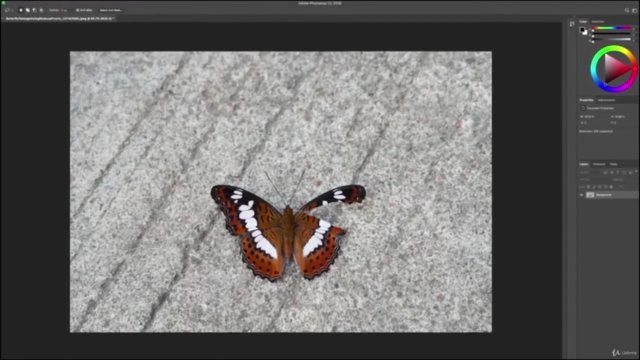

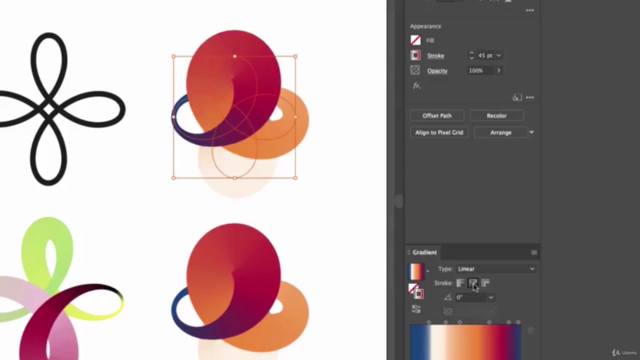
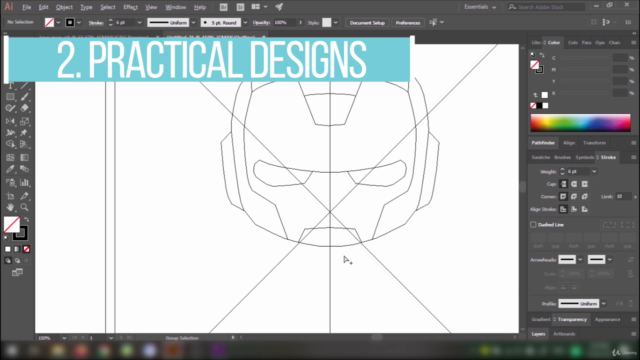
Loading charts...