Slack for beginners: complete guide (2021)

Why take this course?
🌟 Course Title: Slack for Beginners: Complete Guide (2021)
🚀 Course Headline: Everything You Need to Learn About Slack - How to Create and Manage Your Own Workspace!
👩💻 Course Description:
Are you ready to revolutionize the way your team communicates and collaborates? Slack for Beginners: Complete Guide (2021) is your ultimate resource to master this revolutionary platform!
Why Slack? It's simple. This intuitive app has taken the corporate world by storm, with giants like NASA, Nintendo, and Adobe reaping its benefits. Slack is a powerhouse when it comes to internal communications and secure file sharing. It's designed to streamline your workflow, making it an essential tool for any business, large or small.
🚀 What is Slack? Slack isn't just a chat application; it's a comprehensive communication platform that acts as a central hub for all your team's conversations, files, and tools. With its user-friendly interface, Slack transforms the way teams collaborate, offering features like organized channels for group discussions and private messaging capabilities.
🔍 Why Use Slack? Slack is more than just a messaging app – it's a robust collaboration tool that streamlines communication and project management. With its searchable history, external user collaboration, and integration with numerous other tools, Slack is the ultimate solution for teams looking to enhance their workflow and efficiency.
In this course, Guillaume Duhanc, an experienced Slack instructor, will guide you through every aspect of Slack. You'll learn:
- 🌐 Joining a Workspace: Start by setting up your own workspace or joining an existing one.
- 🔄 Working with Channels: Understand how to organize team conversations, set permissions, and create dedicated channels for different projects.
- ✉️ Sending & Viewing Messages: Master the art of sending messages, direct or otherwise, and navigate your workspace's message history.
- 📞 Making Calls: Use Slack's calling feature to communicate with team members through voice and video calls.
- 📄 Sharing Files: Learn how to share files securely within Slack and organize them for easy access.
- 🔎 Efficient Search Techniques: Discover advanced search tips and shortcuts to find information quickly.
- ⚙️ Customization & Administration: Customize your workspace settings, manage user roles and permissions, and ensure the smooth running of your Slack environment.
- 📈 Improving Efficiencies: Utilize slash commands, integrate with other tools, and optimize your workflow to maximize productivity.
By the end of this course, you'll be equipped with all the knowledge and skills necessary to create and manage your own Slack workspace efficiently. 🏆
Who is this course for?
- Team leaders and managers looking to streamline internal communication.
- Start-up founders aiming to set up a collaborative environment from day one.
- IT professionals responsible for managing workplace communication tools.
- Anyone interested in learning how Slack can benefit their team or organization.
Join us on this journey to master Slack and take your team's collaboration to the next level! 🚀💬 Enroll now and transform your workspace into a hub of productivity and innovation with Slack for Beginners: Complete Guide (2021). Let's make communication at work as smooth and effective as possible!
Course Gallery

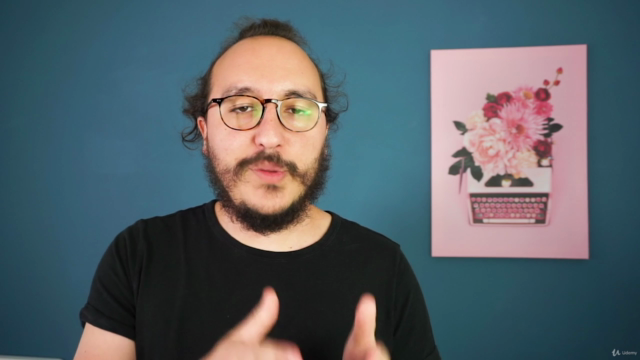


Loading charts...