Getting Started in Inkscape

Why take this course?
🚀 Getting Started in Inkscape 🎨
Welcome, Artists and Designers! 👩🎨✨
Are you ready to dive into the world of vector art but feeling overwhelmed by the plethora of software options out there? Fear not! Paul Gieske is here to guide you through the initial steps with Inkscape – a powerful and absolutely free vector graphics editor. 🛠️🌍
Why Choose Inkscape? 🌟
- No Costs: Say goodbye to hefty software licenses and hello to your new favorite tool that costs you nothing but time.
- Ease of Use: Perfect for beginners, yet robust enough for professionals.
- Open Source: A community-driven project with constant improvements and updates.
- Skill Versatility: Learn the basics here and seamlessly transition to other vector graphic software in the future.
Course Breakdown: 📚 This course is meticulously designed for the complete beginner, ensuring you're well-equipped to start your vector art journey on solid ground. Here's what you'll cover:
🚀 Understanding the Interface 🖥️
- Learn your way around Inkscape's user interface, including essential tools and panels.
🎨 Basic Shapes and Design Principles
- Discover how to create fundamental shapes like rectangles, ellipses, polygons, and stars.
✅ Fill and Stroke Settings 🖌️
- Master the art of setting fills, strokes, and their properties to bring your designs to life.
🌈 Gradients Explained
- Understand how to add depth and interest to your artwork with gradients.
✂️ Boolean Functions
- Learn how to combine shapes through intersections, unions, and differences to create complex designs.
📎 Layers for Organization
- Get organized! Learn how to manage layers in your work for a more efficient design process.
🛠️ Bezier Curves Demystified
- Draw precise lines and shapes with Bezier curves, the building blocks of vector art.
🏗️ Working with Groups
- Manage complex objects as a single entity to simplify your workflow.
🔄 Tracing for Recreation or Reference
- Trace bitmap images into scalable vector graphics easily.
What's Next? 🌱 After mastering the essentials, this course serves as the foundation for further exploration in vector art with Inkscape. It's your stepping stone to:
- Creating Seamless Patterns and Tiles
- Mastering the Filter Editor for special effects
And for those eager to expand their horizons, you can bundle this course with "Creating 2D Textures in Inkscape" to unlock an additional two sections packed with examples. 🎁
Get Started Today! 🚀 Embark on your vector art adventure with confidence and for free! With Paul Gieske as your guide, you'll be creating stunning graphics in no time. Enroll now and join the vibrant community of Inkscape users worldwide. Let's bring your creative ideas to fruition! 🎭🚀
Course Gallery
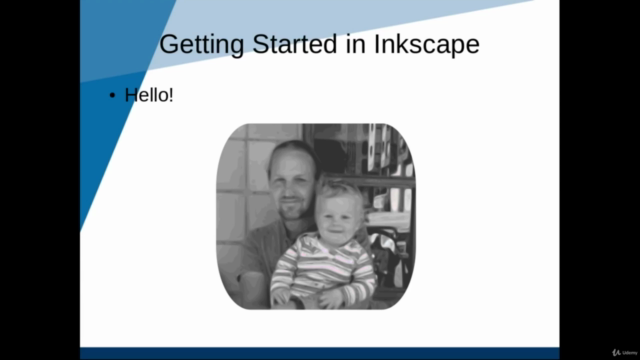
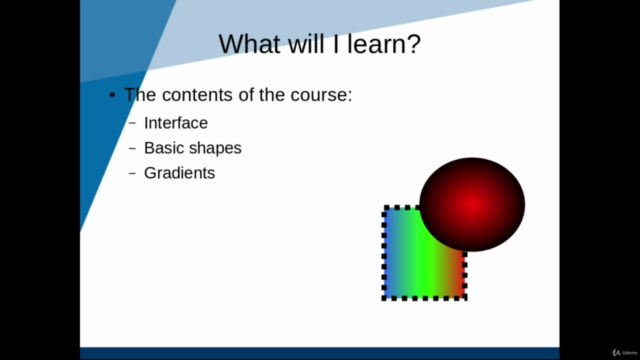
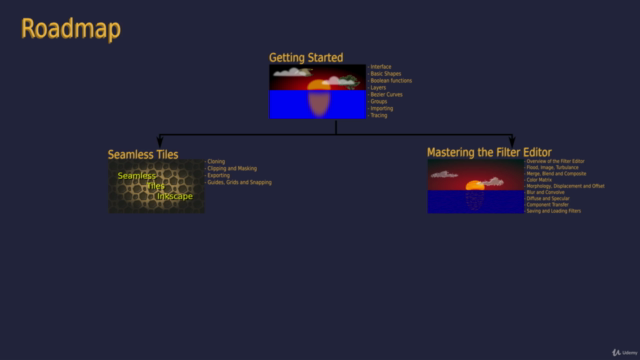
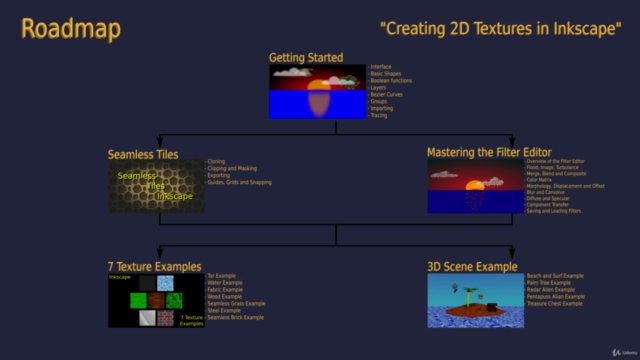
Loading charts...