Get the Most from Parallels Desktop

Why take this course?
🖥️ Mastering Parallels Desktop on Your Mac: A Comprehensive Guide
Unlock the Power of Windows on Mac with Parallels Desktop 19!
Are you a Mac enthusiast looking to run Windows applications seamlessly on your Apple device? Or perhaps you're a long-time user of Parallels Desktop seeking to optimize your experience with macOS Sonoma? This course is your ticket to mastering the art of running Windows within your Mac environment, all thanks to the latest version of Parallels Desktop 19.
Course Overview:
Get the Most from Parallels Desktop is designed to help users leverage the full potential of this powerful virtualization software. From running Windows apps on your Mac to experimenting with Linux applications, this course will guide you through every essential feature and setting fine-tune for an enhanced user experience. 🚀
Course Features:
🛠️ Essential Features:
- Run Exclusive Windows Apps: Embrace the full spectrum of Windows applications, from Microsoft Access to popular games like Age of Empires.
- Access Classic Mac OS Apps: Keep your favorite older Mac apps alive by running them on Parallels Desktop.
- Explore Cross-Platform Tools: Discover how to run Linux applications like GIMP and Inkscape without dual-booting.
- Seamless Integration: Enjoy a smooth experience as you switch between macOS and Windows within the same application.
What You'll Learn:
🧐 Uncover the Hidden Gems of Parallels Desktop:
This course will introduce you to powerful features you might not have known existed, which will immediately enhance your experience with Parallels Desktop. From optimizing performance to managing resources effectively, you'll be equipped with the knowledge to use this software to its fullest potential.
Course Content:
🔍 Detailed Instructions and Real-World Examples:
- Getting Started: Learn how to set up Parallels Desktop 19 and get acquainted with its interface.
- Performance Optimization: Discover settings to fine-tune your system for optimal speed and responsiveness.
- Inter-OS Communication: Understand how to easily share files and data between macOS and Windows environments within Parallels Desktop.
- Customization: Tailor the user experience according to your preferences, from network settings to application allocation.
- Troubleshooting Common Issues: Get tips and tricks for resolving typical problems you may encounter during use.
Who Should Take This Course:
👩💻👨💻 For Everyone from Beginners to Advanced Users:
- If you're new to Parallels Desktop, this course will set a solid foundation.
- If you've been using the software for some time, this course will help you unlock advanced features and optimize your setup.
Why Take This Course?
🎓 Stay Current with macOS Sonoma:
This course is specifically updated to cover Parallels Desktop 19 and macOS Sonoma, ensuring that you have the most recent and relevant knowledge. With our expert guidance, you'll be able to navigate the latest updates and features with ease.
Your Instructor:
Kurt Schmuckerc – Parallels Desktop Expert
Kurt is a seasoned professional in virtualization technology and a long-time advocate for the seamless integration of different operating systems on macOS. His expertise and friendly teaching style will make learning about Parallels Desktop an enjoyable journey.
Enroll today and embark on your path to becoming a power user with Mastering Parallels Desktop on Your Mac: A Comprehensive Guide – the definitive course for getting the most from running Windows on your Mac! 🌟
Course Gallery
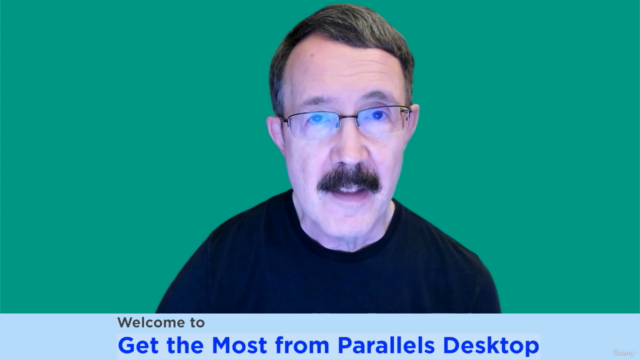

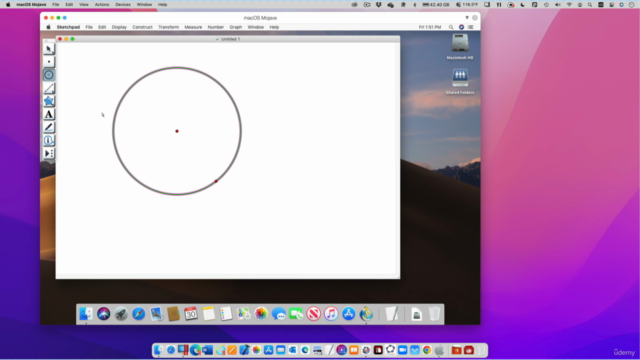
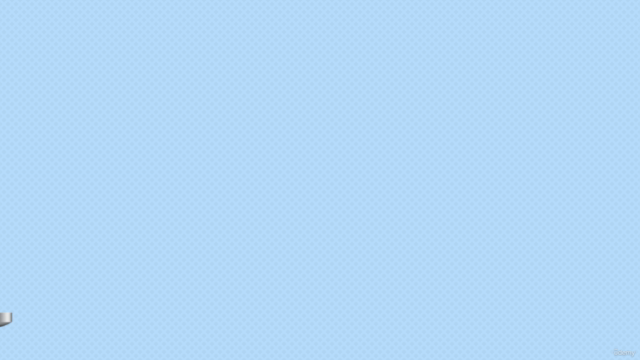
Loading charts...