Get Started With Google Maps Javascript API v3. New UI!

Why take this course?
🚀 Course Title: Get Started With Google Maps Javascript API v3. New UI!
🔥 Headline: Learn the basics of the Google Maps Javascript API! Embed a captivating map to your homepage with ease.
Welcome to our comprehensive online course designed for web developers and enthusiasts who want to harness the power of geolocation data using Google Maps JavaScript API v3! 🧭
In this course, you'll learn how embed a Google Map into your website and customize it to blend seamlessly with your site's design and content. A personalized map is not just a static image; it's an interactive tool that can significantly enhance user engagement and provide valuable, location-specific information.
Here's what you'll discover in this course:
🏠 Create Your Own Google Map:
- Step-by-Step Instructions: We'll take you through each step of the process, from registering for an API key to displaying your first map.
- Customization Options: Learn how to style your map and tailor it to fit your site's aesthetic and informational needs.
- Interactive Features: Understand how to use markers, controls, info windows, and more to engage visitors interactively.
🚀 Key Features of the API:
- Obtain Your API Key: We'll guide you through the process of setting up your Google Cloud Platform account and obtaining an API key.
- Map Setup and Styling: Discover how to set up a map on your page and implement styles for a more visually appealing interface.
- New UI (v3.22) Controls: Learn about the latest updates in the JavaScript API and how to leverage them for better user experience.
- Event Handling: Master the techniques to handle events effectively for dynamic interactions.
- Info Windows: See how to display informative windows on the map when users click on markers.
- Drawing Lines and Shapes: Use the API to draw paths or areas directly on the map, enhancing its functionality and value.
📚 Hands-On Learning with Downloadable Samples: Each lesson in this course comes with downloadable examples that you can use as a starting point for your own maps. These practical samples will help you understand the concepts covered and apply them to your projects right away.
By the end of this course, you'll be equipped with the knowledge and skills necessary to create interactive, customized maps that not only look great but also serve as valuable tools for your audience. 🌍
Whether you're a developer looking to expand your skill set or a business owner aiming to provide better location-based services, this course will guide you through every aspect of the Google Maps JavaScript API.
📆 Enroll Now and Embark on Your Journey to Mastering Google Maps API! Don't miss out on this opportunity to make your web presence more dynamic and informative with the power of Google Maps. Let's get started! 🎉
Course Gallery
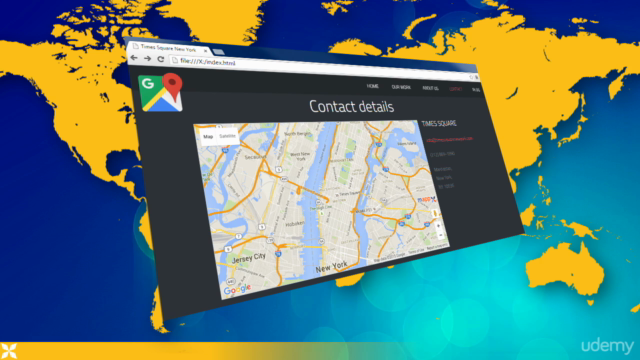
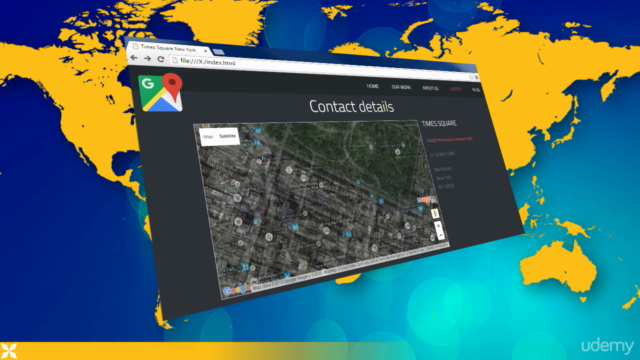


Loading charts...