Get started making arcpy tools in ArcGIS Pro
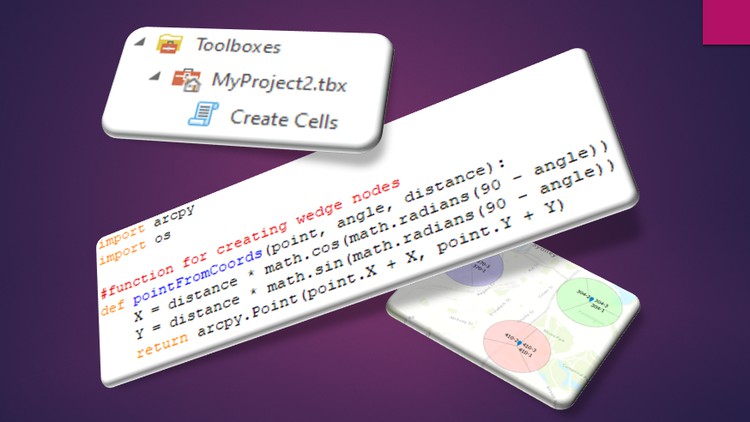
Why take this course?
Course Title: Get Started Making arcpy Tools in ArcGIS Pro 🚀
Course Headline: 🧭 Create your own Geoprocessing tools using Python with Timothy Mashford!
Course Description:
Are you ready to take your GIS skills to the next level? Dive into the world of ArcGIS Pro and Python with this comprehensive course designed to guide you through the process of creating your own custom Geoprocessing tools using ArcPy. Whether you're a beginner or looking to sharpen your toolset, this course will provide you with the necessary tools and techniques to automate processes and tailor ArcGIS Pro to your specific needs.
Why Take This Course?
- Learn Python Fundamentals: Gain a solid understanding of Python programming, which is essential for working with arcpy.
- Create Flexible Script Tools: Learn how to build script tools with parameters that allow for customization and flexibility in your analysis.
- Hands-On Experience: Follow along with instructor Timothy Mashford as he builds a real-world example from start to finish—a tool for creating cell sectors based on input from a .csv file.
- Implement Cursors: Discover how to use cursors to precisely control the editing and update process within your scripts.
- Styling Output Layers: Explore methods for styling output layers to enhance the visual appeal and usability of your geoprocessing tools.
- Improve Tool Interfaces: Learn how to make your tool interfaces more user-friendly with auto-suggesting parameters, ensuring a professional experience.
Course Highlights:
- Python Fundamentals: Understand the basics of Python, including variables, data types, loops, and functions—all within the context of GIS.
- ArcGIS Pro & ArcPy Integration: Learn how to integrate Python scripts with the power of ArcGIS Pro's geoprocessing tools.
- Tool Development Process: Walk through each step of developing a script tool, from designing the tool to implementing it within ArcGIS Pro.
- Real-World Application: Apply your new skills to create a functional cell sector creation tool using a .csv input and polygon data.
- Styling & Interface Enhancement: Master the art of styling your output layers and enhancing your tools' interfaces for ease of use.
What You Will Learn:
- How to create custom script tools in ArcGIS Pro using Python.
- Techniques for handling parameters within your tools to make them flexible and adaptable to various datasets.
- Best practices for editing and updating data with cursors for precision and accuracy.
- Styling techniques to make your output layers visually compelling and useful for presentation or analysis.
- Strategies for improving the user experience by creating intuitive and professional tool interfaces.
Who This Course Is For:
This course is perfect for:
- GIS professionals who want to expand their toolkit beyond pre-existing tools.
- Those looking to automate repetitive tasks within ArcGIS Pro.
- Anyone interested in learning how to write Python scripts to manipulate spatial data.
- Beginners who are new to Python but wish to start creating their own geoprocessing tools.
Get Started Today! 🌟
By the end of this course, you'll have a solid foundation in creating and using your own Geoprocessing tools with ArcGIS Pro and Python. You'll be able to automate tasks, solve complex problems, and extend the capabilities of ArcGIS Pro to meet the unique demands of your projects. Enroll now and unlock the full potential of your GIS workflow!
Loading charts...