Word Office 2016 Ultimate basics for beginners

Why take this course?
📘 Course Title: Word Office 2016 Ultimate Basics for Beginners 🚀
Course Description:
Are you ready to transform the way you create, edit, and manage documents? Whether you're a student, a budding freelancer, a virtual assistant, or simply looking to enhance your professional skills, our "Word Office 2016 Ultimate Basics for Beginners" course is your gateway to mastering Microsoft Word. With a focus on hands-on learning and practical application, you'll navigate through the essential features of Word Office 2016 with ease.
Why Take This Course?
🎓 For Freelancers & Virtual Assistants: Learn how to format documents, create professional invoices, and design eye-catching resumes that will set you apart from the competition.
👩💻 For Aspiring Web Developers: Before diving into HTML5 and CSS3, grasp the foundational skills of Word Office to prepare your documents for web publishing. Understanding Word's features is a crucial step before you start building websites.
📚 For College Students: If you're writing a research paper, our course will guide you through the intricacies of Word to format citations, create tables of contents, and present your work professionally.
What Will You Learn?
-
Basic Navigation & Document Management: Get familiar with the ribbon interface, customizing toolbars, and managing multiple documents.
-
Text Formatting & Styling: Master text formatting, font selection, and paragraph styling to make your documents look polished and professional.
-
Tables & Charts: Learn to create and format tables and charts that effectively present data visually.
-
Mail Merge: Send personalized emails or documents in bulk with the Mail Merge feature.
-
Footers, Headers & Cover Pages: Design your document's headers, footers, and cover pages for a consistent and professional layout.
-
Hyperlinks & Cross-Referencing: Easily insert hyperlinks and cross-references to navigate between sections or documents efficiently.
-
Protecting Your Documents: Secure your documents with passwords and restrictions to ensure that your information remains confidential.
Course Features:
-
Real-World Scenarios: Tailored exercises to reflect the tasks you'll perform outside the classroom.
-
Expert Instructor: Learn from DR Nazm, an expert instructor with years of experience teaching Microsoft Office tools.
-
Flexible Learning: Access course materials anytime and anywhere, fitting learning into your busy schedule.
-
Interactive Quizzes & Assignments: Reinforce your knowledge with quizzes and practical assignments that test your new skills.
👩🏫 Elevate Your Word Skills: Whether you're a beginner or looking to fill the gaps in your knowledge, this course will help you become proficient in Word Office 2016. Enroll now and start your journey towards becoming a Word wizard! 🧙♂️
Join us and take the first step towards unlocking the full potential of Microsoft Word Office 2016. Your document creation, editing, and management skills await transformation! 📈💪
Course Gallery
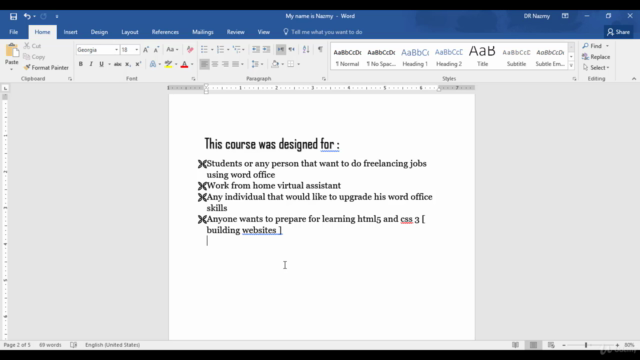
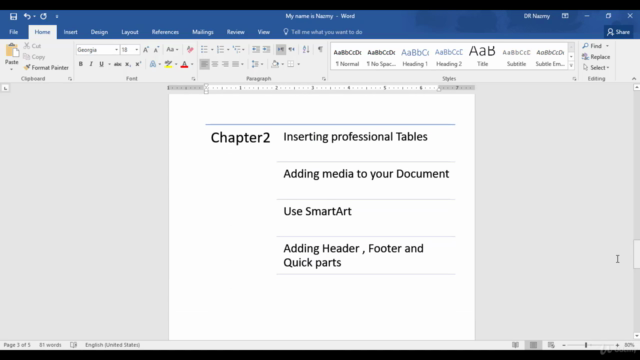
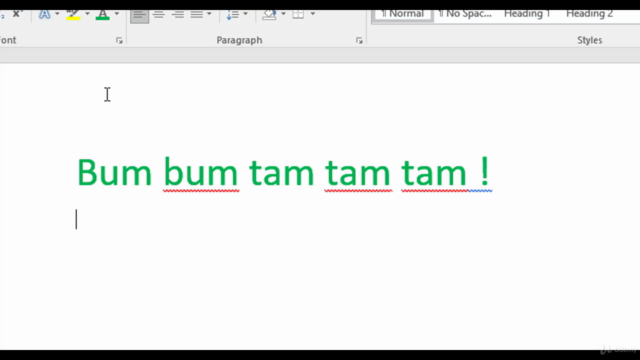
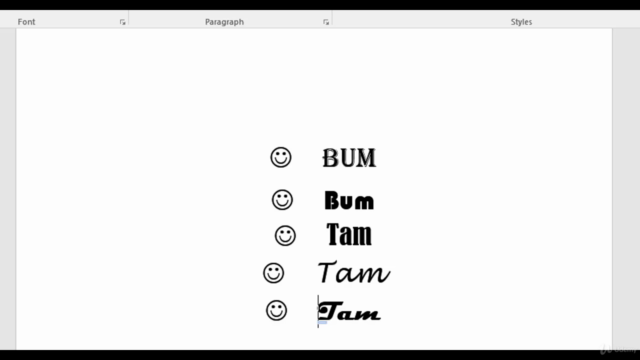
Loading charts...