Graphic Design Masterclass in Adobe Photoshop

Why take this course?
🎨 Graphic Design Masterclass in Adobe Photoshop 🚀 TDM101 - Dive into the world of graphic design with our comprehensive Adobe Photoshop Beginner to Advanced Masterclass. This course is meticulously crafted for learners at every level, from novices picking up their first brush tool to seasoned designers looking to refine their skills. 🖌️
Course Headline:
“Unlock the Secrets of Adobe Photoshop: From Novice to Pro in Graphic Design”
Overview: In this hands-on, engaging course, you'll embark on a journey through the vast landscape of Adobe Photoshop. You'll start with the fundamentals and progress to mastering advanced techniques, all while creating stunning designs that will elevate your creative portfolio.
What You Will Learn:
- 🛠️ Interface & Preferences: Get acquainted with the Photoshop interface and customize settings to suit your workflow.
- 📄 Document Creation & Management: Learn how to set up new documents, manage tabs, and organize layers like a pro.
- ✏️ Tool Mastery: Understand the core tools in Photoshop and when and why to use each one effectively.
- 🎨 Design Techniques: Explore unique features and learn how to apply them to create your own custom designs.
- 🛠️ Design Modes & The Pen Tool: Master designing modes and the precision of the Pen tool to enhance your design capabilities.
- 🎭 Advanced Design Manipulation: Discover advanced techniques to create specific styles, mockups, and more.
- 🖨️ Exporting for Print & Screen: Learn how to correctly prepare your designs for both print and digital platforms.
- 🚀 Project Work: Put your newfound skills into practice with a final project that allows you to showcase your creativity and design prowess.
Course Structure:
- Getting Started: Familiarize yourself with the Photoshop interface, menus, and toolbar.
- Setting Up Your Workspace: Learn how to customize your workspace for maximum efficiency.
- Basic Tools & Techniques: Dive into the essential tools like Brush, Pencil, and Eraser, and understand when each is best used.
- Working with Adjustments & Filters: Learn to enhance and manipulate images using adjustment tools and filters.
- Advanced Design Modes & Selection Tools: Get to grips with the Pen tool, Paths, and various selection techniques for precise design work.
- Typography in Photoshop: Explore text tools and how to create compelling typographic designs.
- Advanced Techniques & Styles: Delve into blending options, layer styles, and patterns to create unique designs and effects.
- Final Project & Real-World Application: Apply the skills you've learned to a comprehensive design project that will challenge and inspire your creativity.
Why Take This Course?
- 🌟 Comprehensive Learning Path: From beginner to advanced, this course covers it all.
- 🤝 Interactive & Hands-On: Learn by doing with practical exercises and projects.
- 📈 Skill Development: Develop a strong foundation in Photoshop that will serve as the cornerstone for your design career.
- 🔍 Critical Eye: Receive constructive feedback and learn how to critically assess your own work.
- 👩🎓 Expert Guidance: Learn from an experienced instructor who brings real-world insights into the curriculum.
- 🚀 Boost Your Portfolio: Create standout designs that will showcase your abilities and enhance your portfolio.
Who Is This Course For?
- Aspiring graphic designers looking to master Adobe Photoshop.
- Photographers and artists wanting to extend their skills into digital design.
- Current designers seeking to refine their techniques and expand their creative toolkit.
- Anyone interested in learning digital design and the power of Adobe Photoshop.
Enroll Now & Transform Your Design Skills! 🌟
Don't miss out on this opportunity to elevate your design skills to a professional level. Enroll in our Graphic Design Masterclass in Adobe Photoshop today and begin your journey towards becoming a master of graphic design. Let's create something amazing together! 🎨✨
Course Gallery


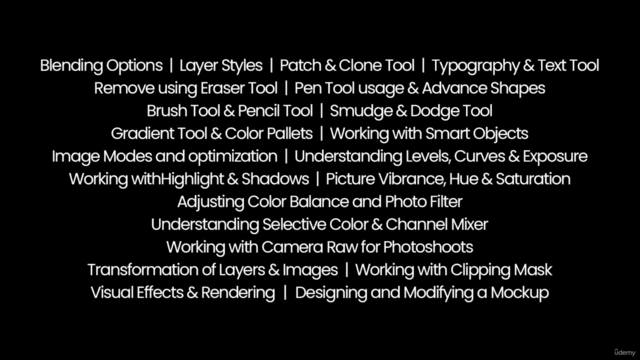
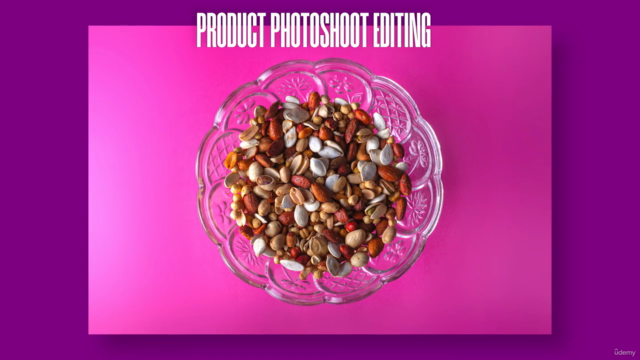
Loading charts...