Beat Making For Beginners - Apple Loops GarageBand Tutorial
Learn the complete process of how to arrange, edit, and mix your own beats in GarageBand using Apple Loops.
4.43 (71 reviews)

1 398
students
2 hours
content
May 2022
last update
$19.99
regular price
Why take this course?
🚀 Beat Making For Beginners - Your Journey Starts Here!
Are you ready to dive into the world of music production and beat making? 🎶 If you're new to creating beats and have GarageBand installed on your device, this is the perfect course to kickstart your musical journey!
Meet Your Instructor 👨🏫
- Joseph Evans, a seasoned Music Producer and Composer with years of experience working alongside artists, producers, and major TV Networks like MTV, VH1, BET, and Netflix. He's here to guide you through the process of making beats using Apple Loops in GarageBand.
Course Overview 📚
- Easy-to-Follow Sections: This course is streamlined for quick learning, with a few key sections and about two hours of content. You'll master the basics without unnecessary fluff.
- Hands-On Learning: From operating GarageBand to completing a professional instrumental track, you'll learn it all by doing it.
What You'll Learn 🎥
- GarageBand Mastery: Get comfortable with the interface and tools available in GarageBand.
- Audio File Editing: Learn how to fine-tune your audio files for that polished sound.
- Apple Loops Integration: Harness the power of Apple Loops to build your beats efficiently.
- Full Track Completion: Take your beat from a rough draft to a final, professional track.
Student Testimonials 💬
- "This was an awesome course. I learned about some tools that had thrown me off in the past and learned about some tools I didn't know existed. Money well spent for sure! Thank you Joseph." - Kristin
- "This is a good course that you can follow and learn the technique easily." - Yu-Hsiu Li
- "This was a simple, practical introduction to Garageband, concentrating on the minimum you need to know to start making music. Particularly aimed at Hip Hop and Techno but I can see how to try other genres. Very down to earth and instantly usable." - Adam Dargan
Course Details 📝
- Target Audience: Aspiring beat makers and music producers who are complete beginners.
- Skill Level: No prior experience with GarageBand is required.
- Content: A few sections, less than two hours of content, all designed to get you making beats as quickly as possible.
Money-Back Guarantee 🛡️
- We stand by the quality of this course with a 30-day money-back guarantee. If you're unsatisfied with the course for any reason, you can get a full refund within 30 days of enrolling.
Enroll Now! ✏️
- Don't let the learning curve stop you from realizing your musical dreams. Enroll in this course today and start creating your own beats using Apple Loops in GarageBand, risk-free.
This is your moment to step into the world of music production. With Joseph Evans as your guide, you'll have all the tools you need to begin your beat-making adventure. 🎆
Enroll now and let's make some music! 🎧✨
Course Gallery
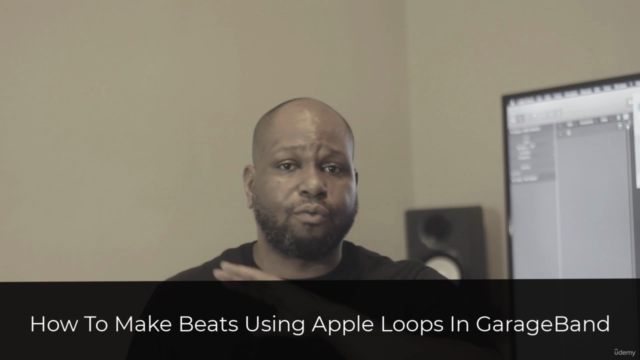
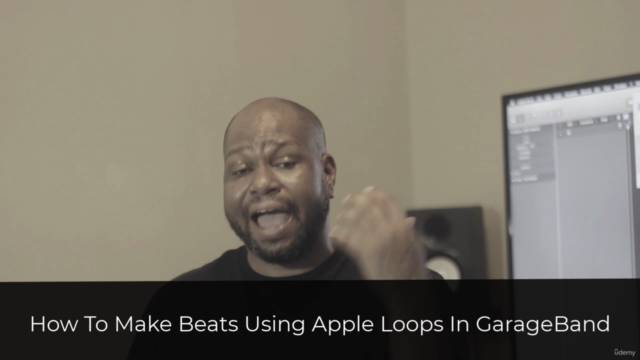
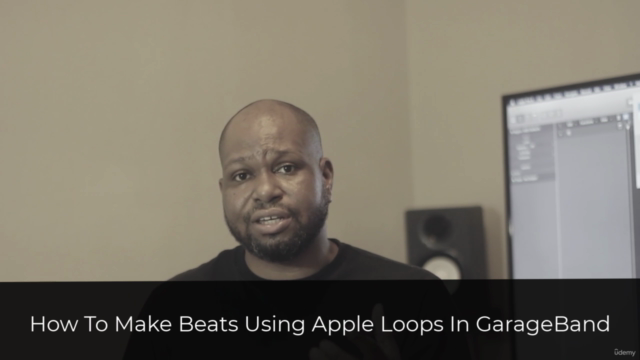
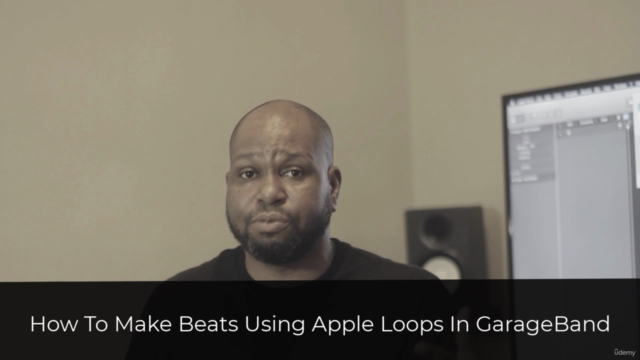
Loading charts...
Related Topics
1133012
udemy ID
02/03/2017
course created date
22/11/2019
course indexed date
Bot
course submited by