Gantt Chart Pro: Mastering Project Management Essentials

Why take this course?
🌟 Course Title: Gantt Chart Mastery: Techniques and Tools for Effective Project Management
🚀 Course Headline: Unleash Your Project Management Potential with Expert Gantt Chart Techniques!
Course Description:
Are you ready to elevate your project management skills and become a master of scheduling, planning, and executing projects? Whether you're a newcomer to the field or an experienced professional looking to sharpen your tools, our Gantt Chart Mastery course is designed to provide you with the essential knowledge and practical expertise needed to navigate the complexities of project management with confidence.
In this comprehensive course, you'll delve into the world of Gantt Charts—a pivotal tool for visualizing project schedules—using Microsoft Excel as your primary platform. You'll learn not just the theory behind Gantt Charts but also how to apply them in real-world scenarios. From understanding the significance of tasks, timelines, milestones, and dependencies to learning advanced techniques for collaboration and tracking progress, this course will equip you with a robust skill set.
🎓 What You Will Learn:
-
A Comprehensive Understanding of Gantt Charts: Get to the core of what Gantt Charts are and why they're indispensable in project management.
-
Practical Application with MS Excel: Follow step-by-step instructions to create and manipulate your own Gantt Charts using one of the most widely used tools in business today.
-
Mastering the Components of a Gantt Chart: Identify and manage tasks, timelines, milestones, and dependencies within your projects for seamless execution.
-
Exploring Software Tools: Learn how to utilize various software solutions beyond MS Excel to create and manage Gantt Charts effectively.
-
Customization for Insightful Tracking: Customize your Gantt Charts to get a clear picture of progress, current status, and resource allocation within your project.
-
Collaboration and Sharing: Share your Gantt Charts with team members to foster collaboration and maintain project alignment.
Why Enrol in the Gantt Chart Course? 📈
Gantt Chart methodologies are a game-changer in today's fast-paced business environment. They offer a competitive edge by ensuring efficient project management and successful outcomes. By enrolling in this course, you'll gain the expertise to manage projects effectively, ensuring you can deliver exceptional results whether working individually or as part of a team.
Key Course Components:
-
Real-World Case Studies: Apply your learning through engaging case studies that bring the principles of Gantt Charts to life in various project management contexts.
-
Hands-On Practical Exercises: Get hands-on experience creating and managing Gantt Charts using MS Excel and other leading software tools.
-
In-Depth Lessons on Components of Gantt Charts: Understand the intricacies of tasks, timelines, milestones, and dependencies, and how they contribute to project success.
-
Customization Techniques: Learn how to tailor your Gantt Charts for enhanced clarity and effectiveness in tracking and managing projects.
Qualified Instructor:
This course is led by Ananya Haldar, a seasoned retail professional with over 8 years of experience. With a deep understanding of project management and customer satisfaction, Ananya brings a wealth of practical experience and industry insights to the table. Her commitment to empowering learners with knowledge and skills has made her an invaluable educator in the field of Gantt Chart Mastery for Project Management.
Join Ananya and become a Gantt Chart pro today! 🏆🚀
Course Gallery

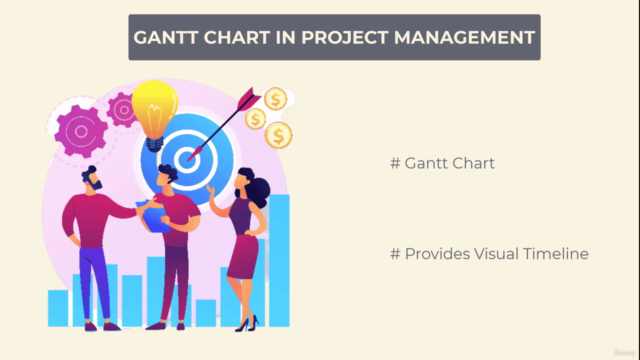
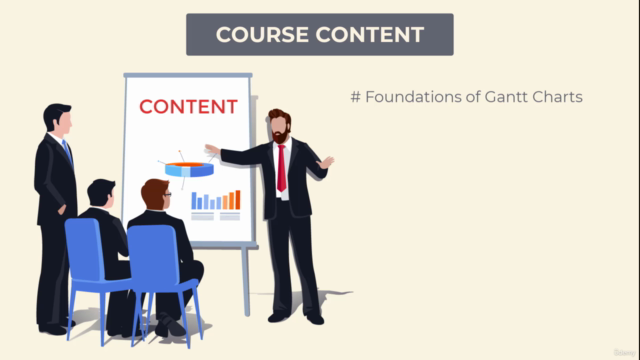

Loading charts...