Getting Cozy with Unity UI

Why take this course?
🎮 Course Title: Getting Cozy with Unity UI
🚀 Course Headline: Dive into the World of Unity UI Mastery – Create Compelling User Interfaces for Your Games!
Unlock the Potential of Unity's Latest UI System! 🖥️
Course Description:
Welcome to "Getting Cozy with Unity UI," where you'll embark on a journey to master the art of building functional and visually appealing User Interfaces within the Unity game engine. With the advent of Unity's new UI system, crafting interfaces that are both user-friendly and aesthetically pleasing has become more accessible than ever. This comprehensive course is designed to guide you through the essentials of this modern UI system, ensuring you stay ahead in the ever-evolving landscape of game development.
Why Take This Course? 🤔
- Learn from Beta to Release: Gain insights from hands-on experience with Unity's UI system during its beta phase and up to the final release, providing you with a deep understanding of the tool's capabilities and limitations.
- Adaptability for All Screens: Master the techniques necessary to adapt your UI to various resolutions and aspect ratios, ensuring your game looks great on any device.
- Interactive Event System: Discover how to utilize Unity's new Event system to create interactive elements that respond to player input and actions.
- Professional Controls: Learn how to set up UI controls with a professional touch, enhancing the player experience and making your game stand out.
What You Will Learn: 🎓
- UI Fundamentals: Understand the core principles of Unity's UI system and how it differs from older versions.
- Responsive Design Techniques: Ensure your UI looks stunning across all devices by learning how to handle various resolutions and aspect ratios.
- Event Handling: Get to grips with Unity's new Event system, enabling you to create responsive and interactive UI elements.
- Professional UI Controls: Build UI controls that are both functional and visually impressive, raising the bar for your game's user interface.
By the End of This Course: 🎮
- You will have a solid grasp of Unity's new UI system.
- You will have created your very own frontend UI, tailored to your design preferences and game's needs.
- You will be equipped with the skills to develop a UI system that can easily be adapted for future projects.
Your Instructor: 👩🏫
Course instructor Gametutor brings years of experience and a passion for game development to the table. With a focus on making complex concepts understandable, Gametutor will guide you through each lesson with clear examples, practical exercises, and valuable insights gleaned from hands-on experience with Unity's UI system during its Beta phase and beyond.
Join Us and Elevate Your Game Development Skills! 🎉
Enroll in "Getting Cozy with Unity UI" today and take your first step towards creating stunning, functional user interfaces that captivate players and elevate your games to new heights!
Course Gallery
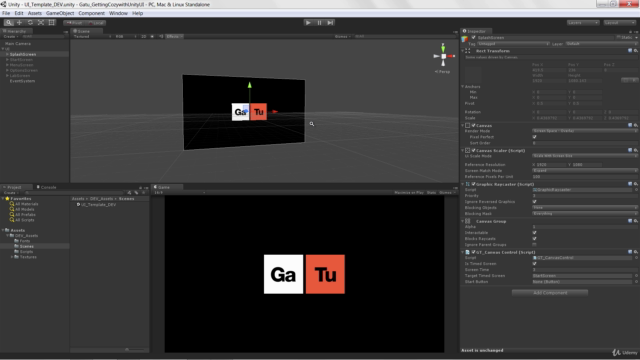
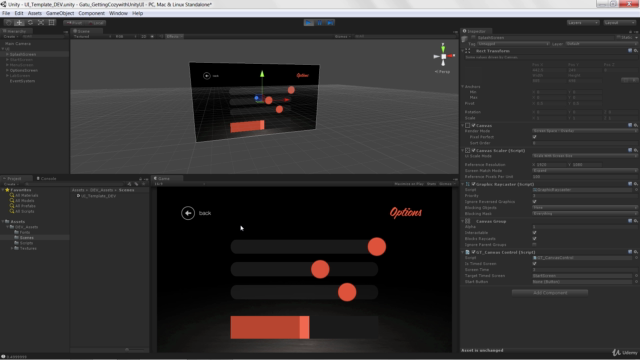
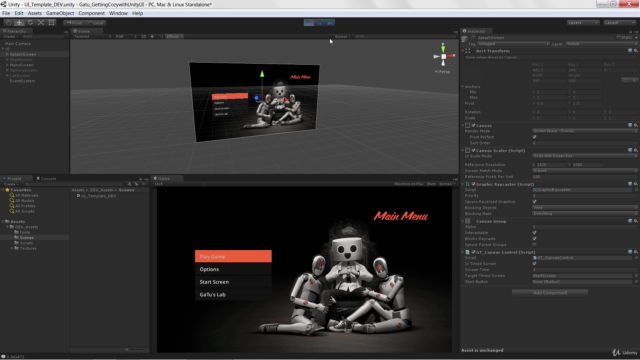
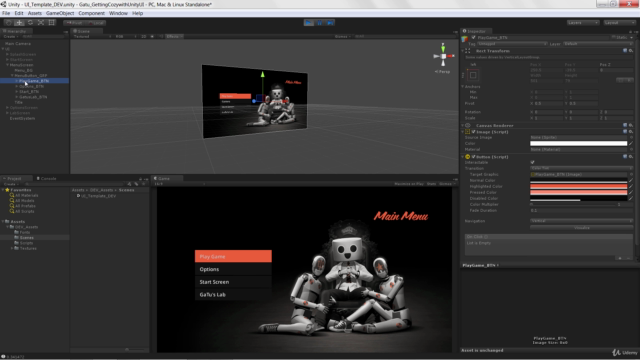
Loading charts...