Game Development: Basic Games with C# and Unity 3D

Why take this course?
🚀 Game Development: Basic Games with C# and Unity 3D 🎮
Are you ready to turn your passion for gaming into a skill set that will kickstart your journey as a game developer? Join TheCodingCult (aka Henrique de Carvalho) in this hands-on course where you'll learn by building three complete games from the ground up! 🏗️✨
Course Headline:
Learn How to Create Games with Unity 3D by Programming 3 Projects from Scratch. Great to Quickstart your Portfolio!
Course Description:
In this course, we're embarking on a creative and educational journey where you'll not only learn the ins and outs of game development using C# and Unity 3D but also create an impressive portfolio with beginner-level projects to showcase your skills. 🌟
Project Breakdown:
-
Pong Game: Dive into the basics of Unity and get a gentle introduction to coding. This project will lay the foundation for understanding GameObjects, Materials, and Nested Prefabs.
-
Space Invaders: Build upon your skills with more advanced coding techniques. This classic arcade game will challenge you to make vectorial movement, interpolation, and handle basic physics, colliders, and triggers.
-
Galaga/Space Shooter: For our final project, we'll delve deep into programming complex behaviors, tweeners for smooth movements, and movement curves. You'll learn to manipulate scripts in Animator Events, control state changes, and much more!
What You'll Learn:
- GameObjects, Materials, Nested Prefabs, and Variants
- Make Vectorial Movement, Interpolation, Basic Physics, Colliders, and Triggers
- GetComponent and navigate through references
- Controls and Inputs through events
- UI and Anchors
- Interfaces, Enums
- Use Scripts in Animator Events and Control the State Changes
- Coroutines and Yield Instructions
- Asynchronous systems
- Singletons
- Ref/Out
- Abstract, Virtual, and Override
- Save Data in .jsons
- Build your Own Delegates
- ScriptableObjects
- Tweeners to Make Linear and Curved Movements
- Extensions
- Change Scenes/Levels
- Create a Loot System
- Create a Weapon System
Prerequisites:
Before jumping in, ensure you have a grasp of basic programming logic and an understanding of Object-Oriented Programming (OOP). This course is designed to build upon your existing knowledge and take you to the next level. 📚
Ready to Begin Your Game Development Adventure? 🚀
With this comprehensive course, you'll not only learn how to create games but also gain a solid understanding of game development mechanics that are essential for any aspiring Unity developer. Plus, by completing these projects, you'll have tangible additions to your portfolio that showcase your newfound skills and creativity.
Thanks for considering this course. I can't wait to see the amazing games you'll create! Let's make game development your superpower. Join me, and let's bring your game ideas to life with Unity 3D and C#. 🎉👨💻✨
Remember to review the course content thoroughly, including the detailed lesson names to get a full understanding of what each topic covers. This is your pathway to becoming a proficient game developer! 🚀🎓
Course Gallery
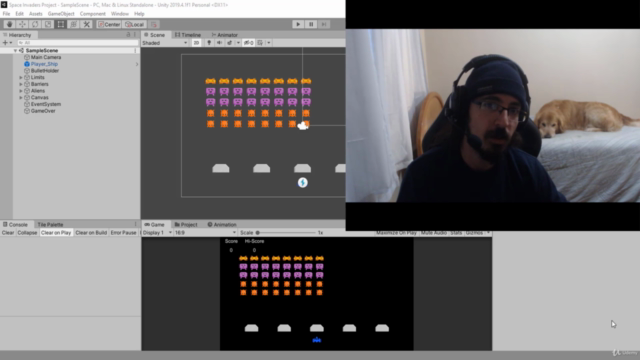
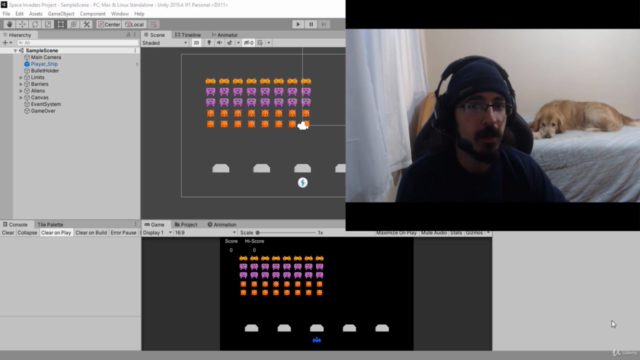
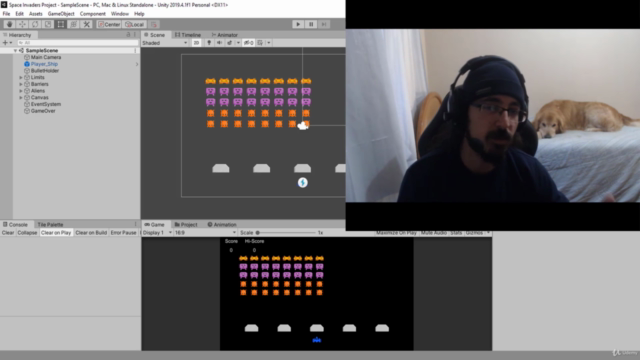
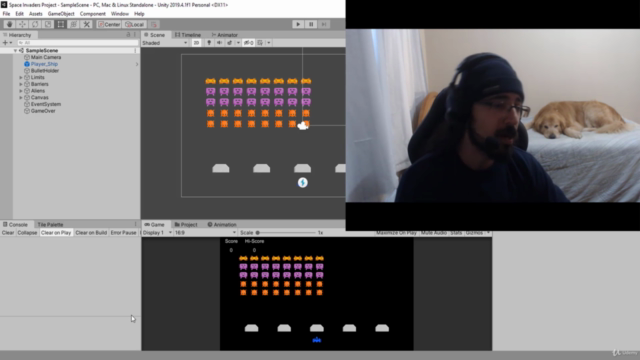
Loading charts...