PowerPoint Presentations: Slide Creation Do's and Don'ts

Why take this course?
🎨 Course Title:
Mastering PowerPoint Presentations: From Dull to Dynamic – A Step-by-Step Guide
🚀 Course Description:
Transform your PowerPoint presentations from a snooze-fest into an audience captivating experience with Jason Teteak's "Game Changing PowerPoint Presentations." This course is designed to equip you with practical, actionable tools to create compelling content that connects, convinces, and engages. Whether you're pitching an idea, presenting a project, or educating your audience, this course will help you deliver a message that resonates.
🎓 Key Takeaways:
- Craft a title that hooks your audience from the start.
- Design opening slides that welcome and orient your audience.
- Develop core content slides that convey your message clearly and powerfully.
- Enhance visuals with pictures, simple graphics, and illustrations for maximum impact and understanding.
- Create closing slides that leave a lasting impression and encourage action or dialogue.
- Utilize handouts to reinforce learning and cater to different learning styles.
👥 Who is this course for?
This course is ideal for professionals, entrepreneurs, educators, salespeople, and anyone who wants to elevate their presentation skills using PowerPoint. Whether you're a novice or an experienced presenter looking to refine your approach, these strategies will help you deliver a message that not only informs but also inspires.
🌟 Instructor: Jason Teteak
- A renowned international public speaking coach and TEDx speaker.
- Author of bestselling books on presentation skills.
- Recognized for his innovative techniques and practical, no-fluff approach.
- Former "trainer of trainers of trainers" at EPIC Systems.
- Winner of the title as the #1 Best Selling coach on Public Speaking for five consecutive years (2014-2017).
🎓 Course Agenda:
-
Map Out Your Message
- Prepare your opening slides to capture attention and set expectations.
- Develop the core content slides with a clear narrative and supporting evidence.
- Design your closing slides to reinforce key takeaways and provoke thought or action.
-
Add Variety To Your Visuals
- Use impactful pictures to complement your message.
- Keep graphics simple, effective, and purposeful.
- Employ illustrations for improved comprehension and engagement.
- Provide handouts that supplement your slides and cater to different learning preferences.
🎉 Why This Course?
Jason Teteak's "Game Changing PowerPoint Presentations" is not just another course on presentation skills; it's a transformative experience that will change the way you approach PowerPoint presentations forever. With a focus on authenticity and connection, this course offers real-world solutions for creating presentations that are both memorable and effective.
Join us to learn how to make your next presentation one that not only informs but also transforms. Whether you're aiming to close a deal, motivate a team, or share knowledge, these strategies will ensure your message is heard loud and clear.
Course Gallery

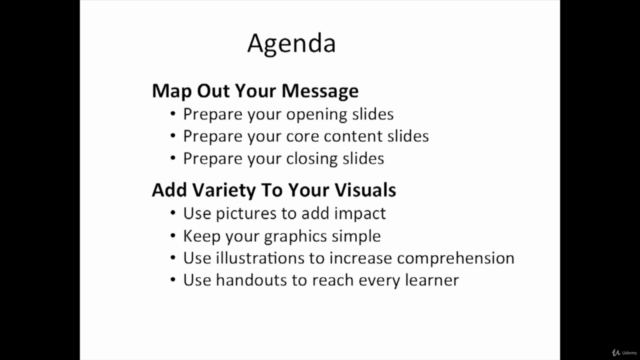

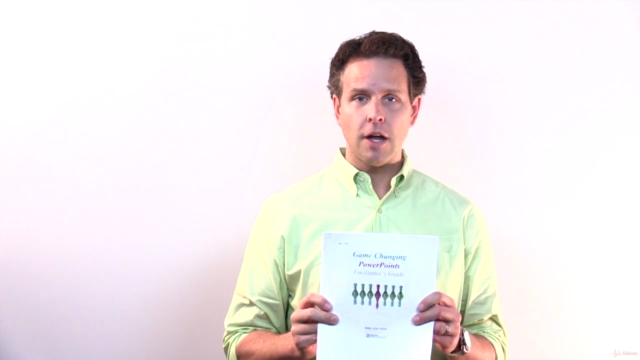
Loading charts...