Fusion and Blender VFX Masterclass
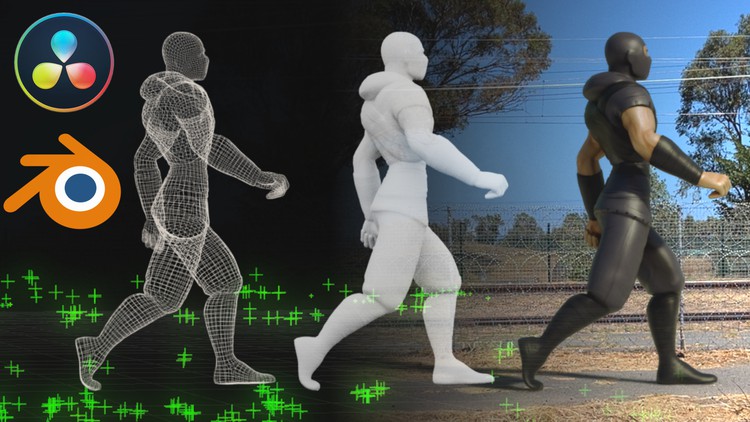
Why take this course?
🌟 Fusion and Blender VFX Masterclass: Create Your Own Stunning VFX Shots 🎬✨
Unlock the Secrets of Visual Effects with Fusion & Blender
Hey there, future VFX gurus! 🚀
What You Will Learn?
-
3D Camera Tracking in Fusion: Master the art of tracking real-world camera movements to blend seamlessly with your digital environments.
-
Reference 3D Geometry Setup: Learn how to set up reference 3D geometry within Fusion, which will serve as a foundation for your scenes.
-
3D to Blender Exchange (FBX) Import: Efficiently transfer your tracked scene data from Fusion to Blender without breaking a sweat.
-
Animated Character Import from Mixamo: Bring animated characters into your Blender project with ease, ready to be integrated into your scenes.
-
Lighting and Shadows Matching in Blender: Perfect the lighting in your Blender scene to ensure it matches the live-action footage or reference imagery.
-
Shadow Catchers Creation: Craft realistic shadows using shadow catchers, enhancing the realism of your VFX shots.
-
Render Layers and Render Passes Setup: Dive into Blender's powerful rendering capabilities to create multi-layered EXR image sequences for advanced compositing.
-
Fusion Compositing Mastery: Discover the intricacies of Fusion's node-based compositing system, including:
- Merging Render Passes: Combine different render passes in Fusion to build up your final composite.
- Vector Motion Blur: Achieve smooth and realistic motion blur for animated elements.
- Color Correction: Fine-tune the colors in your shot for a visually stunning look.
- Rotoscoping and Masks: Cut out objects or elements frame by frame, adding precision to your composites.
- Lightwrap Creation: Integrate lights into non-planar surfaces convincingly.
- Final Compositing Effects: Add those final touches that will elevate your VFX shots to the next level.
Step-by-Step VFX Pipeline Journey Ruan Lotter will guide you through his personal VFX pipeline, from initial tracking to the final composited shot. You'll learn the entire process: starting with camera tracking in Fusion, followed by scene setup and rendering in Blender, and culminating in advanced compositing techniques in Fusion.
Course Highlights:
- Tailored for beginners and intermediate users alike.
- Utilizes Davinci Resolve Studio 18.6 (paid version) and Blender 4.0.2.
- Some nodes, particularly the Camera Tracking Node, are from the paid version of DaVinci Resolve. Most of the techniques in this course are applicable to both the free and paid versions.
By the End of This Course... You'll be equipped with the skills and knowledge to create your own stunning visual effects shots using Fusion and Blender. These tools are powerful and, once mastered, can open up a whole new world of creative possibilities in the realm of VFX.
Course Lessons Breakdown:
- Create a PNG Image Sequence
- 3D Camera Tracking in Fusion
- Import FBX to Blender and Align World
- Import Mixamo Character and Basic Scene Setup
- Match Lighting and Shadows
- Render Layers and Render Passes
- Render Multilayer EXR Sequence
- Fusion Compositing Part 1 (Merging Render Passes)
- Fusion Compositing Part 2 (Vector Motion Blur)
- Fusion Compositing Part 3 (Color Correction)
- Fusion Compositing Part 4 (Rotoscoping)
- Fusion Compositing Part 5 (Lightwrap)
- Fusion Compositing Part 6 (Final Compositing Effects)
- Export Final Render from Fusion
Are you prepared to embark on this exciting visual effects odyssey? Let's dive in and transform your VFX skills from novice to pro! 🎞️🌟
Course Gallery
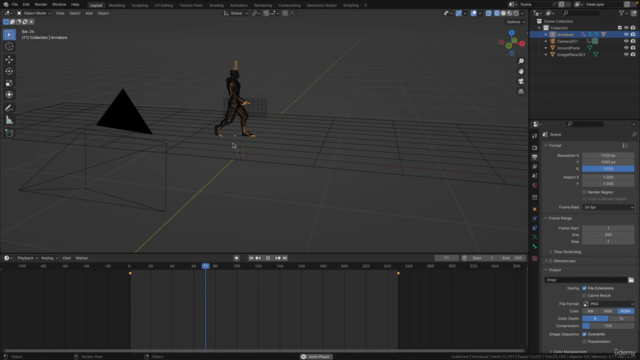



Loading charts...