Fusion 360 Step by Step | CAD, FEM & CAM for Beginners

Why take this course?
🌟 Fusion 360 Step by Step | CAD, FEM & CAM for Beginners 🌟
Course Overview
Are you ready to dive into the world of 3D modeling, design, and manufacturing? Welcome to our comprehensive course on Fusion 360 by a seasoned Master of Engineering. This is your ultimate guide to learning CAD (Computer-Aided Design), FEM (Finite Element Method for simulation), and CAM (Computer-Aided Manufacturing) from the ground up!
What You'll Learn
🚀 Course Highlights:
- CAD Basics: Start by creating 2D sketches and develop them into fully functional 3D models.
- FEM Simulations:</** Understand the physics behind your designs and predict their performance in real-world conditions.
- CAM Techniques: Transition from concept to production, learning how to turn digital designs into tangible products.
- Real Projects: Follow along with hands-on projects that showcase the practical application of Fusion 360's capabilities. (Check out the course teaser for a sneak peek!)
Course Requirements and Structure
🖥️ Essentials for the Course:
- A PC with internet access.
- The latest version of Fusion 360, which is available for free for personal and hobby use.
- Your curiosity and enthusiasm to learn!
⏰ Total Duration: Approximately 3.5 hours spread across engaging lessons that you can complete at your own pace.
Who Is This Course For?
🎓 Target Audience:
- Complete beginners with no prior knowledge of CAD, FEM, or CAM.
- Intermediate beginners looking to solidify their understanding and skills.
- Innovators, artists, students, hobbyists, and professionals alike.
Why Choose This Course?
✅ Ease of Learning: Our course is designed for clear comprehension, making complex topics accessible and manageable.
✅ Practical Application: Learn by doing with real-world examples and practical exercises.
✅ Flexible Learning: Study at your own pace, with the freedom to start and stop as needed.
Frequently Asked Questions (FAQs)
❓ Can I learn CAD, FEM, and CAM with this course? Absolutely! This course covers all the fundamentals from design to simulation to manufacturing.
❓ Do I need any prior knowledge? No prior knowledge is required. The course is tailored for beginners and those with basic understanding of these technologies.
❓ How long will it take to complete the course? The entire course spans approximately 3.5 hours, divided into manageable lessons that you can complete at your own pace.
❓ Is Fusion 360 suitable for beginners? Fusion 360 is an intuitive and well-designed software perfect for beginners. Our course simplifies the learning process with step-by-step guidance.
Enroll Now and Start Your Journey in CAD, FEM & CAM with Fusion 360!
Ready to transform your ideas into reality? Enroll now and begin mastering CAD, FEM, and CAM with our expertly crafted course. Whether you're looking to create a 3D printed model, design an invention, or simply explore the capabilities of Fusion 360, this course is your gateway to success.
📆 Enroll Today 📆 🎓 Begin Your Learning Journey 🎓 🛠️ Turn Ideas into Reality with Fusion 360 🛠️
Take the Next Step
- Download Fusion 360 for free from the official website.
- Set aside a few hours to immerse yourself in the world of CAD, FEM, and CAM.
- Prepare to be inspired as you bring your vision to life!
Don't wait – the world of design, simulation, and manufacturing awaits you. Enroll now and start your adventure with Fusion 360 Step by Step! 🌟
Course Gallery
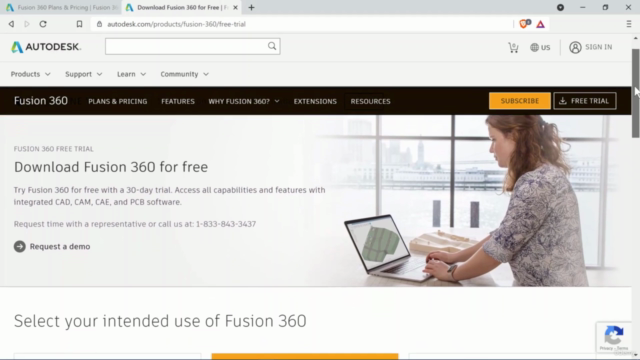
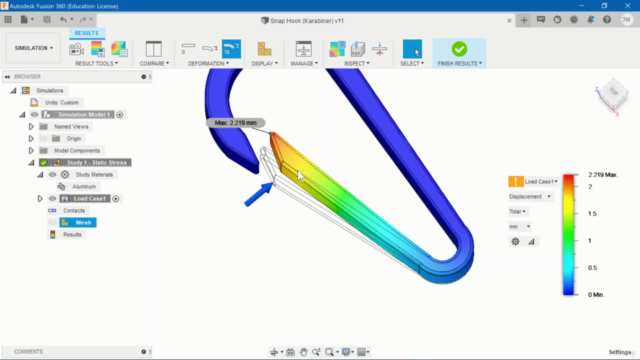
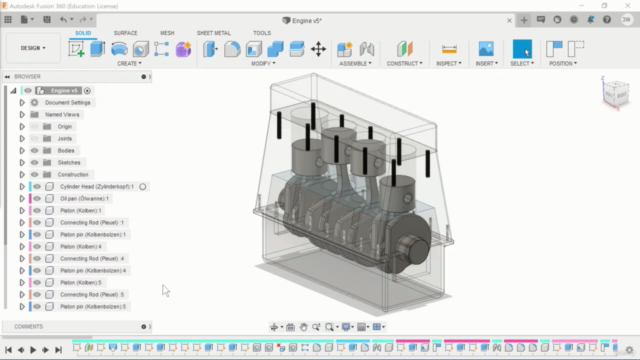
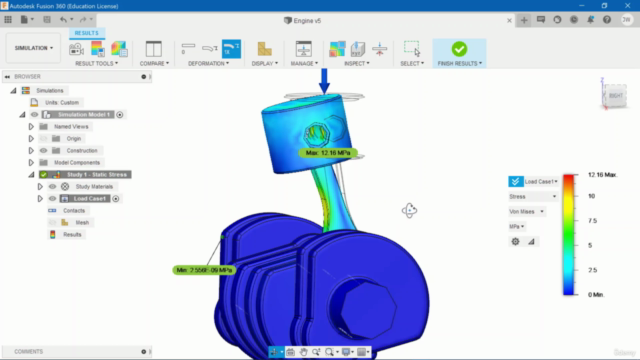
Loading charts...