Fusion 360 for CNC - The best guide for beginners

Why take this course?
🎓 Master Fusion 360 for CNC with Confidence! 🚀
What Students Are Saying:
- "This guy's a gem! Clear, concise, and packed with additional info. I'm hooked on this subject because of his teaching. Top-notch course!" - Jane D.
- "Even though I'm seasoned in CAM, this refresher was spot-on for my return. The instructor's knowledge shines through, making the content incredibly valuable. Kudos for a great course!" - John S.
- "The lessons are clear and concise, exactly what I needed to start operating a CNC mill with confidence." - Alex R.
- "Intuitive and methodical approach that's been really helpful as a CAM beginner. This course is perfect for anyone starting out!" - Sam T.
- "A fantastic course for absolute beginners wanting to master CAM with Fusion 360." 🛠️
Course Overview: In this comprehensive class, you'll learn to command your CNC router using Fusion 360. We'll dive into the world of Computer-aided manufacturing (CAM) where creating precise toolpaths is key.
Chapters and Learning Outcomes:
-
Introduction 🎥
- Get acquainted with our project and what we'll achieve by the end of this course.
-
Understanding CAM Workflow & G-code Basics 🧠
- Dive into the typical workflow for CAM, get familiar with g-code, and understand its role in guiding your CNC machine.
-
Importing Parts 📎
- Learn how to bring your designs from concept to reality by importing them into Fusion 360.
-
Creating & Editing Toolpaths ✂️
- Master the art of creating and editing toolpaths for both 2D and 3D projects.
-
Calculating Feeds & Speeds 🔧
- Gain insights on how to calculate optimal feeds and speeds to ensure precision and efficiency.
-
Running Tests & Optimizing 🎯
- Discover the importance of running tests to perfect your machining process before cutting into your material.
-
Double Sided Machining ☀️🌙
- Explore the intricacies of double-sided machining and learn a simple solution for this advanced technique.
-
Final Thoughts & Key Takeaways 🕊️
- Reflect on what we've learned and focus on the most important aspects you should carry forward in your CNC journey.
EXTRA: Tool Selection Guide 🛠️
- Deep dive into understanding end mills, from selecting the right one for your project to the materials it's best suited for.
Why Take This Course?
- If you’re new to CNC machines and feel overwhelmed, this course is your guide to understanding and safely operating your device.
- Already familiar with CAM but want to sharpen your skills and knowledge? This class will elevate your expertise.
- Eager to turn your CNC into a moneymaking machine? Learn how to do it smartly and efficiently.
Who Is This Course For?
- Anyone who owns a CNC and wants to learn how to use it effectively.
- Those who feel they're using CAM by guesswork or are intimidated by the process.
- Makerspace enthusiasts looking to expand their skillset.
- Hobbyists aiming to make professional-grade products.
Join me on this journey to unlock the full potential of your CNC machine with Fusion 360's powerful CAM capabilities. Your creative and entrepreneurial aspirations are within reach! 🌟
Safety & Feedback: Remember, safety is paramount when working with CNC machines. Always follow best practices to ensure your well-being and the integrity of your projects. Your feedback is invaluable for enhancing this learning experience, so don't hesitate to share your thoughts!
Let's embark on this transformative journey together and turn your CNC machine into a precision powerhouse! 🛠️🌱 Enroll now and let the adventure begin!
Course Gallery
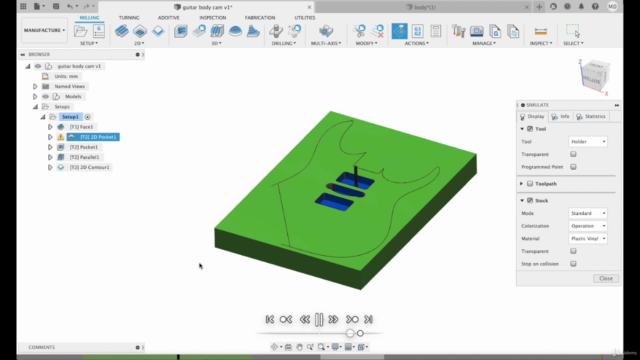
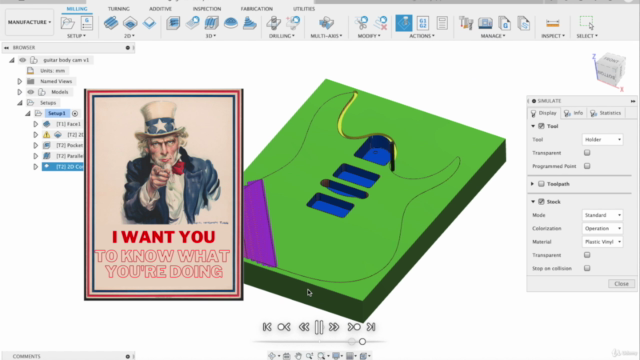
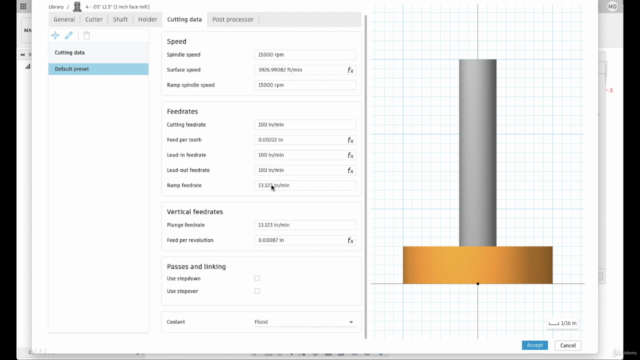
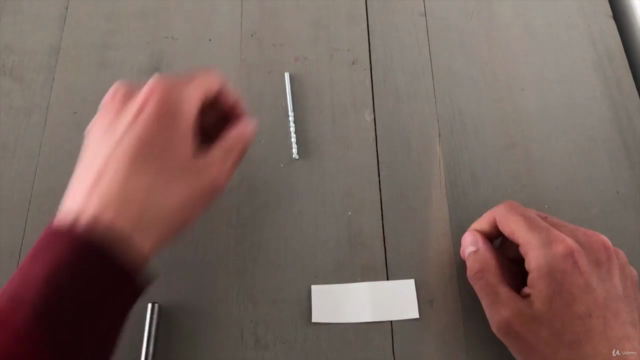
Loading charts...