Fusion 360 for 3D Printing - Designing with Components

Why take this course?
🚀 [Course Title] Fusion 360 for 3D Printing - Designing with Components 🎓
Course Headline:
🔧 Design a Multi-Part LED Lamp Model in Fusion 360 ✨
Your Journey to Mastering Fusion 360 Starts Here!
Welcome to the next level of your design journey with [Course Instructor] Vladimir Mariano at the helm. This course is a natural [Follow-Up] to our previous "Designing For 3D Printing with Fusion 360" course, where you learned the basics. Now, it's time to elevate your skills and dive into the world of multi-part designs!
Why This Course?
- Practical Application: You will design a fully functional LED tea light that serves as a mechanical switch. It's more than just a model; it's a functional product that can enhance your other 3D prints.
- Skill Enhancement: By using components and powerful design tools in Fusion 360, you will learn to create complex designs with greater ease and efficiency.
- Real-World Skills: This course will equip you with the knowledge and confidence to take a concept from ideation to a 3D printed prototype.
What You Will Learn:
📐 Sketching & Modeling Concepts: We'll explore various sketching techniques and advanced modeling methods that are essential for creating detailed components.
- Master the art of sketching in Fusion 360
- Understand the intricacies of 3D modeling with components
- Learn how to assemble multi-part models seamlessly
🔍 Best Practices for Designing in Fusion 360: We'll delve into best practices for designing parts that fit together perfectly, ensuring a high-quality 3D printed model.
- Discover the importance of tolerances in assembly design
- Learn how to optimize your designs for 3D printing
- Explore guidelines for successful printing and assembly
Step-by-Step Guidance:
👷♂️ Hands-On Learning Experience: With each step clearly outlined, you'll follow along with Vladimir as he guides you through the process of creating a rewarding model.
- Easy-to-follow instructions for every stage of design
- Expert tips and tricks to enhance your designs
- Real-time feedback and insights from an experienced instructor
Course Structure:
-
Introduction to Multi-Part Modeling
- Understanding the workflow in Fusion 360
- Setting up a new project for multiple components
-
Sketching Foundations
- Mastering sketches that are accurate and functional
- Applying advanced sketching techniques to your designs
-
Modeling Components
- Creating individual parts with precision and ease
- Utilizing Fusion 360's features to streamline your design process
-
Assembly and Alignment
- Assembling components to form the LED lamp model
- Ensuring a perfect fit and alignment of parts
-
Final Touches and Functionality
- Adding the LED and designing the electrical connections
- Testing your design for functionality and making adjustments as needed
-
Preparation for 3D Printing
- Optimizing your design for 3D printing processes
- Understanding material choices and their impact on your print
-
Bringing Your Design to Life
- Slicing the model for 3D printing
- Assembling the printed parts to complete your LED lamp
Who Is This Course For?
- Beginners and experienced users looking to refine their Fusion 360 skills
- Makers, hobbyists, and professionals in product design
- Individuals interested in 3D printing for practical and functional applications
Take the Next Step:
🔥 Enroll now and embark on a journey to transform your ideas into stunning, functional designs with Fusion 360! Let's create something amazing together. 🔥
Join Vladimir Mariano in this engaging course and unlock the full potential of Fusion 360 for 3D printing. Design, create, and illuminate your world with the power of cutting-edge technology and your own ingenuity. Sign up today!
Course Gallery

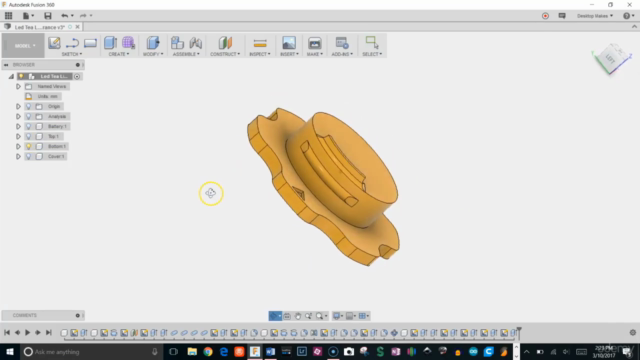
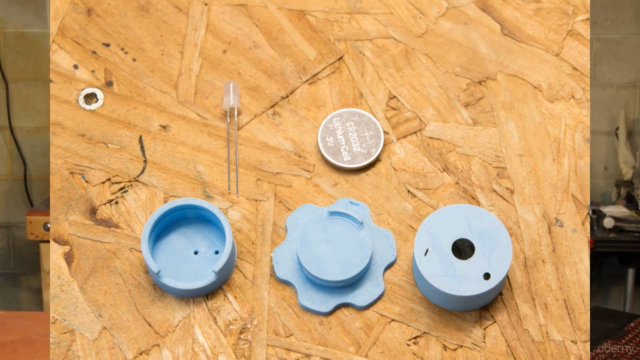
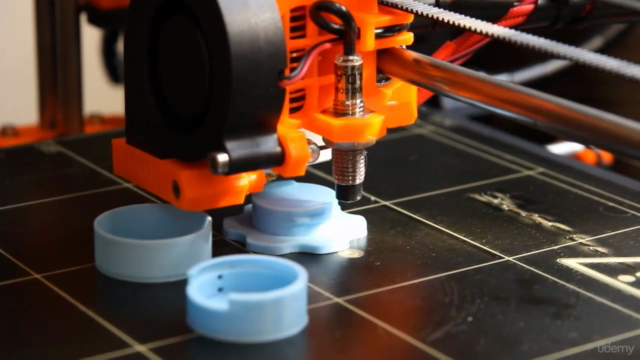
Loading charts...
Comidoc Review
Our Verdict
Fusion 360 for 3D Printing - Designing with Components provides valuable hands-on experience in creating multi-part models using Fusion 360's component tools. While there is room for improvement in the organization and explanation of some tutorial steps, the course offers practical advice on designing for 3D printing, making it a worthy addition to any aspiring designer's toolkit.
What We Liked
- Covers designing multi-part models using components in Fusion 360.
- Step-by-step instruction on designing an LED lamp with a switch.
- Includes practical advice for 3D printing design and hardware considerations.
- Well-paced teaching style facilitates learning, even for complex designs.
Potential Drawbacks
- Occasionally, steps in the tutorials seem out of order or lack thorough explanation.
- Some users might prefer more comprehensive coverage of Fusion 360 features and techniques.
- Limited to a single project design—it would be beneficial to demonstrate multiple examples to build confidence and reinforce key concepts.