Fundamentals of Trello

Why take this course?
🌟 Course Title: Fundamentals of Trello with Jack A. answermarkdown
🚀 Course Headline:
Master the Art of Productivity with Trello - Your Ultimate Guide to Organization and Collaboration!
Course Description:
Unlock the Power of Trello with Expert Guidance! 🎓
Trello is not just a tool; it's your new ally in the quest for seamless organization, collaboration, and productivity. In this comprehensive course, you'll dive into the core concepts of Trello and emerge as a power user ready to tackle any project with ease. Whether you're managing a team, streamlining personal tasks, or simply looking to declutter your digital life, Fundamentals of Trello is your passport to a more organized world.
📐 What You'll Learn:
-
The Basics of Trello: Get familiar with the interface and how to create your first board.
- Understand the Trello terminology: Boards, Lists, Cards, Members, Labels, Checklists, Attachments, and more!
- Learn how to navigate and use the various features of a Trello board for maximum efficiency.
-
Organizational Mastery:
- Discover the Kanban approach and how to effectively categorize tasks using To Do, In Progress, and Done lists.
- Explore advanced techniques for managing complex workflows and large projects with multiple team members.
-
Trello in Action:
- See real-world applications of Trello across various fields such as real estate management, software project management, and more!
- Gain insights into how Trello can be used for personal organization, like planning your family vacation or maintaining a CV.
-
Collaboration and Team Management:
- Learn best practices for collaborating with team members in a shared Trello board.
- Understand the importance of communication and transparency within a team environment.
-
Powering Up Your Trello Experience:
- Explore Power-Ups to enhance your boards with calendar views, custom fields, time tracking, and more.
- Integrate Trello with external services like Google Drive and Dropbox for a streamlined workflow.
-
Customization and Optimization:
- Find out how to filter, link, and archive cards and boards for optimal organization.
- Learn to customize your Trello experience to suit your unique needs.
By the end of this course, you'll have a robust understanding of Trello, enabling you to organize your own work or manage larger projects in collaboration with your team. You'll be equipped with the skills to use Trello effectively for both personal and professional applications, making every aspect of your life more manageable and efficient.
Join us now and turn your organizational aspirations into reality! 🌈
Why Choose This Course?
- Expert Instructor: Jack A. is a seasoned Trello user with extensive experience in project management and team collaboration.
- Hands-On Learning: Engage with interactive lessons that put you right into the Trello environment.
- Real-World Examples: See how Trello can be tailored to fit various scenarios from different industries.
- Community Support: Get access to a community of learners who are all on their journey to becoming Trello gurus.
- Flexible Learning: Study at your own pace, with lifetime access to the course materials.
🚀 Ready to transform your workflow and maximize productivity? Enroll in "Fundamentals of Trello" today and unlock a new level of organization and team collaboration! 🚀
Course Gallery


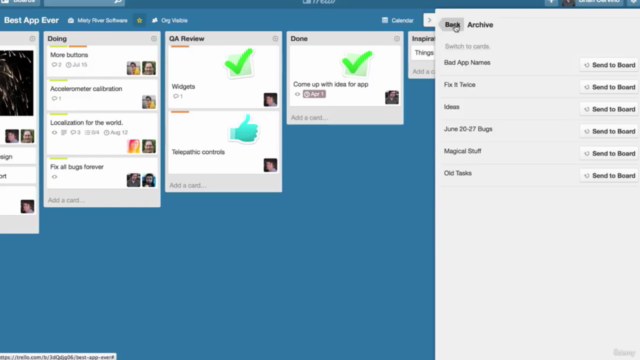
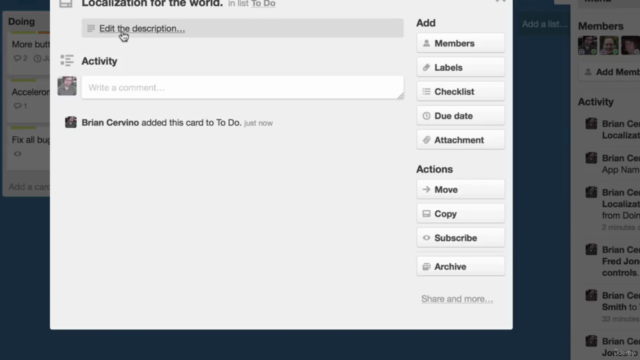
Loading charts...