Fundamentals of Image Retouching Techniques: Adobe Photoshop

Why take this course?
🎓 Course Title: Fundamentals of Image Retouching Techniques: Adobe Photoshop
🚀 Course Headline: Unlock Your Creative Potential with Professional Image Retouching Techniques using Adobe Photoshop!
Welcome to the Course: 'Learn Professional Image Retouching Techniques using Photoshop' 🖼️
Are you ready to master the art of digital image editing? Whether you're a professional, a graphic designer, or a photography enthusiast, this comprehensive course is tailored to elevate your skills with Adobe Photoshop. Dive into the world of image retouching and restoration, and become adept at transforming raw images into polished works of art.
Why Choose This Course?
- Tailored for Professionals: Ideal for professionals across industries, including graphic design, print production, digital photography, and image manipulation.
- Adobe Photoshop Mastery: Learn the ins and outs of this industry-standard software for raster graphics.
- Step-by-Step Learning: Each video lesson is meticulously crafted to guide you through the process, from the basics to advanced techniques.
- Hands-on Experience: Gain practical knowledge by working directly with tools and constructing your own digital image color conversion work.
Course Highlights:
🎥 Video Lessons: Engage with step-by-step video tutorials that cover a wide range of retouching techniques, ensuring you learn at your own pace.
Lessons Covered:
- Spot Healing Brush Tool: Learn to seamlessly fix blemishes and imperfections in your images.
- Healing Brush Tool: Master the art of repairing larger areas without compromising image quality.
- Patch Tool: Discover how to effectively cover large spots or unwanted elements with surrounding image data.
- Red-eye Reduction: Say goodbye to red-eye forever and keep your subjects looking natural.
- Clone Stamp Tool: Perfect for duplicating, replacing, or removing elements within an image.
- Complete Face Retouching: Enhance facial features while preserving a natural look.
- Hair Adjustment: Learn to fine-tune and adjust hair details in your images with precision.
- Hair Removal: Effortlessly remove unwanted hair from your subjects.
- Content-aware Scale, Fill, and Move Tool: Transform objects within your image without leaving noticeable gaps or distortions.
- Puppet Warp: Animate parts of your images to create dynamic effects that bring your creations to life.
- Auto Color: Automatically adjust the colors in your image for a more harmonious and appealing look.
Who is this course for?
- Aspiring graphic designers and Photoshop enthusiasts eager to expand their skills.
- Digital photographers looking to enhance their post-processing capabilities.
- Image manipulation professionals seeking to refine their retouching techniques.
- Any individual interested in the field of digital image editing and design.
Join us on this journey to become an expert in Adobe Photoshop's retouching tools. With hands-on practice and detailed guidance, you'll be creating professional-grade retouches in no time. Enroll now and start your transformation into a Photoshop wizard! 🧙♂️✨
Embark on your journey to becoming an Adobe Photoshop guru with this expertly designed course. Whether you're new to the world of image editing or looking to refine your skills, 'Learn Professional Image Retouching Techniques using Photoshop' is the perfect platform for growth and innovation in digital design. Sign up today and let your creativity flourish! 🌟
Course Gallery
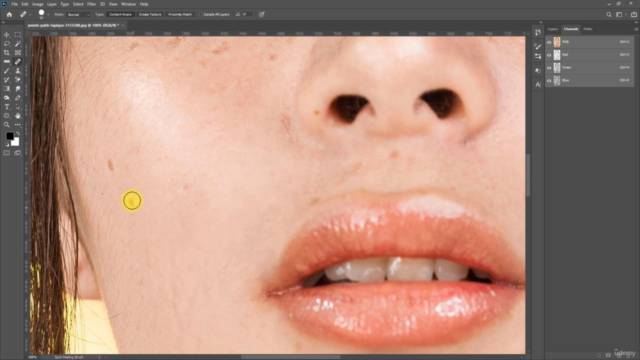
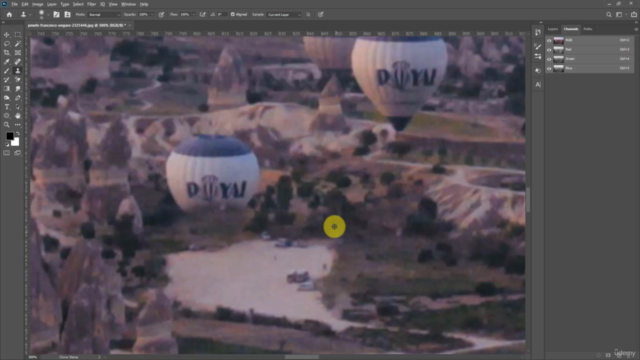
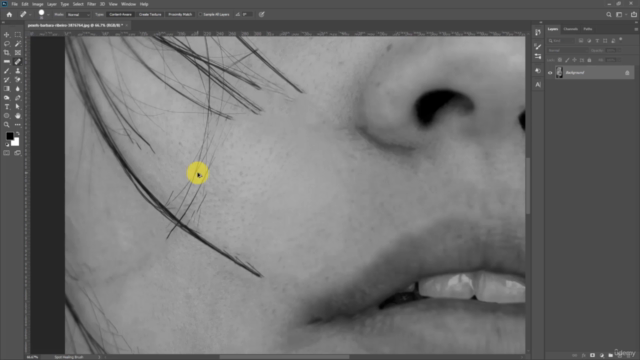

Loading charts...