Create a MEAN App by Example - Full Stack Course

Why take this course?
🌟 Course Title: Create a MEAN App by Example - Full Stack Course
🚀 Course Headline:
Go from Design to Code and Build a Beautiful Web App with the MEAN Stack! 🚀
Hey there, Future Full Stack Developer!
Are you a designer craving to dive into code? A coder aiming to expand your full stack skills? Or perhaps a developer eager to explore the MEAN stack's potential? Whatever your background, this course is designed to guide you from concept to creation, building a fully-functional web application from scratch.
What You'll Learn:
🛠️ Core Technologies:
- MongoDB: The database for modern applications.
- Express: A minimal and flexible Node.js web application framework.
- Angular (v4+): A platform and framework for building single-page client applications using HTML and TypeScript.
- Node.js: A runtime built on Chrome's V8 JavaScript engine.
🖌️ Design Phase:
- Logo Design: Crafting a memorable brand identity.
- Interactive UI Mockup Design in Adobe XD: Bringing your app's design to life.
🚀 Development Phase:
- Setting up an Express Server: The foundation of our MEAN stack application.
- Starting an Angular 4+ Project with the Angular CLI: Quick and easy project scaffolding.
- Creating a RESTful API: Communicating between your client-side and server-side.
- Performing CRUD Operations from Angular: Managing data creation, retrieval, updates, and deletion seamlessly.
- Working with Angular Services & Components: Building the building blocks of your app's functionality.
- Page Transition Animations: Enhancing user experience with smooth transitions.
- SVG-Based Animations: Adding dynamic visual elements to your application.
- Making Your Angular App Responsive: Designing for a wide range of devices and screen sizes.
- Creating an Animated Loading Logo: Engaging users while they wait for content to load.
🎨 Plus Much More!
What Software Do You Need?
This course is designed to be accessible, regardless of your starting point.
- Adobe Illustrator: For those who want to design a unique logo for their app. (Optional)
- Adobe Experience Design (XD): For creating interactive UI mockups and prototypes. (Optional for non-designers)
- Code Editor: Any code editor will do, with Visual Studio Code being an excellent free option.
Let's Build Something Great!
With a blend of design and development, this course will provide you with the skills and knowledge to build a beautiful MEAN web app from the ground up. Whether you're a designer looking to understand code better or a developer aiming to master the MEAN stack, this is the course for you.
Join Gary Simon, an experienced course instructor, as he walks you through each step of creating CodePost—a real-world application that showcases the power and flexibility of the MEAN stack. 🌐✨
Sign up today and take the first step towards becoming a full stack development expert!
Course Gallery
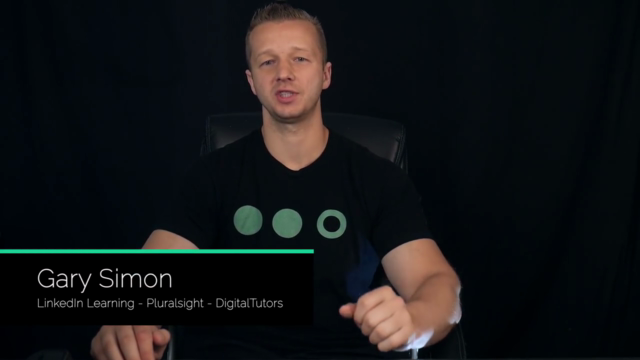
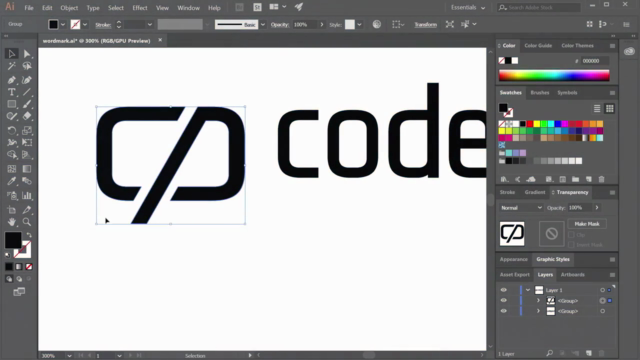
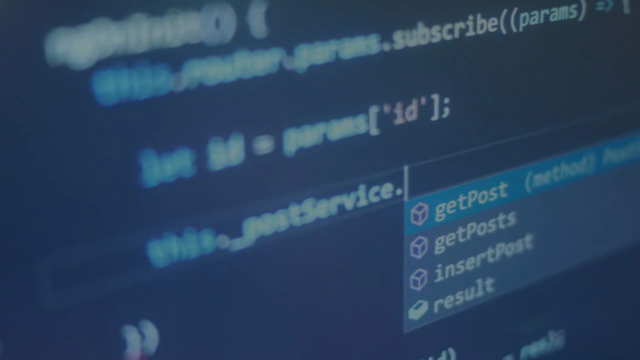

Loading charts...