Full Microsoft Word Tutorial - Basic to Advance

Why take this course?
📘 Full Microsoft Word Tutorial - Basic to Advance 🚀
Course Headline: From beginner to expert – Master Microsoft Word with our comprehensive online course!
Course Description:
Are you ready to embark on a journey from a Microsoft Word novice to an advanced document connoisseur? Whether you're stepping into the world of word processing for the first time or looking to refine your skills, this all-encompassing course is tailored to guide you through every fundamental and advanced feature that Microsoft Word offers. 🖥️✨
Meet Your Instructor: Dr. Rasheed here! With over two decades of experience in crafting academic and non-academic documents, I've navigated the nuances of Microsoft Word to produce everything from reports to dissertations. My passion for effective communication through powerful presentations and documents is what fuels my commitment to coaching you through this course.
What You Will Learn:
By the conclusion of this course, you'll have mastered a wide array of skills that will enable you to:
- Open a Microsoft Word document from a template and set up your document foundation.
- Change the view options to suit your editing needs, from Print Layout to Draft, and more.
- Customize Page Setup to tailor the layout to your preferences or specific requirements.
- Insert and edit tables with precision for organizing data effectively.
- Add and deal with shapes to enhance visual appeal and support document content.
- Insert SmartArt to create visually compelling diagrams or processes.
- Design Cover Pages that capture the essence of your document at first glance.
- Handle charts with ease, turning data into understandable visual stories.
- Write and format simple and complex equations, perfect for academic work.
- Generate a Table of Contents, List of Figures, and List of Tables** to navigate your documents efficiently.
- Add multiple columns to your articles for an engaging, newspaper-like layout.
- Insert page numbers and control where they start and appear throughout your document.
- Change page colours to maintain consistency or add a splash of color.
- Perform find and replace actions to streamline text editing.
- Use the format painter to apply formatting from one part of your document to another.
- Create calendars in Word, customized for personal or professional use.
- Insert images and wrap them around texts, making your documents visually appealing.
- Design certificates, perfect for recognizing achievements or services rendered.
- Add fonts to express the right tone in your document.
- Create watermarks for a touch of professionalism or confidentiality.
- Convert Word documents into web pages for broader accessibility.
- Add page borders to give your document a polished, finished look.
- Execute mail merge, integrating data from external sources with your document.
- Link Excel data with Word for dynamic content updates.
- Master paragraph and bulleting options to ensure clarity and readability.
- Access free MS Word online, enabling you to work from anywhere, at any time.
- Create a restaurant bill template to streamline your business operations.
- Combine multiple word documents into one, for consolidated reports or presentations.
- Make circular texts, adding a unique twist to your document design.
- Recover unsaved Word documents, mitigating the risk of data loss.
- Reduce file size without compromising on quality.
- Take screenshots in Word, capturing elements for reference or documentation.
This course is designed to be interactive and engaging, ensuring that you not only learn each step but also understand how and when to apply these skills to enhance your document creation process. 📐🚀
Enroll now and transform the way you work with Microsoft Word! Your journey from a beginner to an expert is just one click away. Let's get started! 🖊️💻
Course Gallery

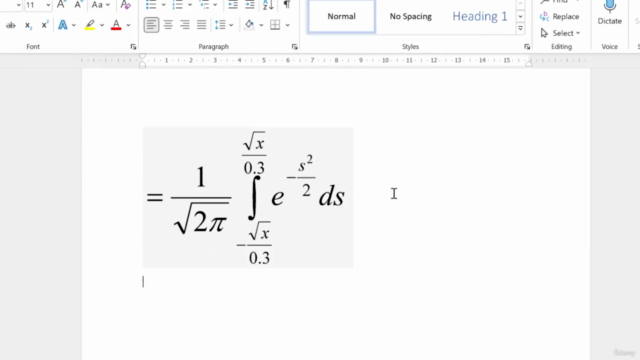
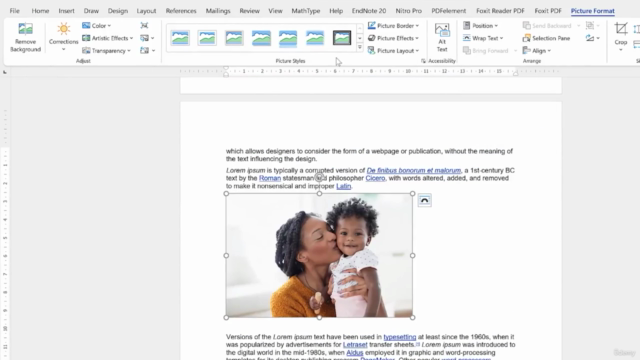
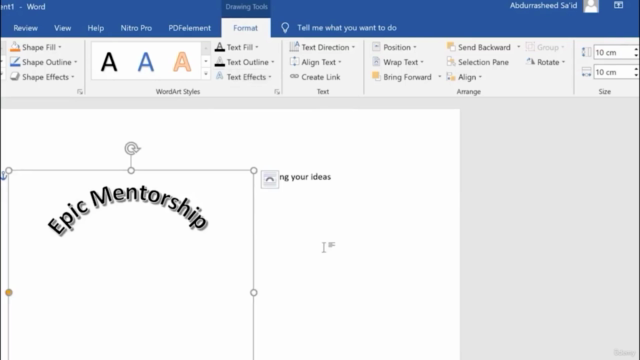
Loading charts...