FactorytalkView SE Training Using Studio 5000 PLC's.
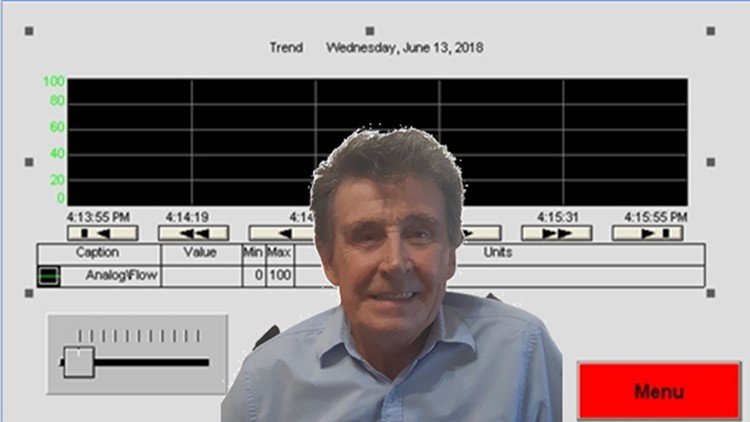
Why take this course?
🚨 Attention Aspiring HMI Specialists! 🚨
🚀 Embark on Your HMI Journey with FactorytalkView SE Training Connecting to Studio 5000 PLC's! 🚀
Course Headline:
Master the Art of Creating and Running a FactorytalkView SE Project with Ease!
Course Description:
Welcome to an enriching and hands-on learning experience with FactorytalkView SE Training Using Studio 5000 PLC's. This comprehensive course is meticulously designed for professionals like you who are eager to delve into the world of HMIs and gain a solid understanding of their application alongside Studio 5000 PLC's.
Your Instructor: 👩🏫 I, Jeff Sharmanc, am your course instructor with extensive practical experience spanning over many years. I have a rich background in creating projects, programming PLC's and HMI's, commissioning systems, and conducting face-to-face training. My qualifications are further solidified by a SAQA Further Education and Training Certificate: Measurement, Control, and Instrumentation, which is recognized across the globe.
Course Outline:
- Introduction to Factory Talk Studio and the Factory Talk Directory: Dive into the basics of navigating and understanding Factory Talk Studio and its directory structure.
- Setting up Communications to the PLC: Learn how to establish a connection between your HMI and the Studio 5000 PLC's, ensuring seamless data exchange.
- Direct Reference and HMI Tags: Discover how to effectively reference and utilize tags within your project for real-time data management.
- Configuring Basic Graphic Displays: Create intuitive interfaces that provide operators with the information they need at a glance.
- Applying Live Data to a Graphic Display: Bring your displays to life by linking them with live data streams.
- Creating a Client and Introduction to the Command Line and Macro's: Get familiar with the command line interface, macro capabilities, and how to tailor the client to your needs.
- Alarm Configuration: Set up and manage alarms within your system to ensure timely response to any operational issues.
- Creating Trends and Data Log Models: Learn how to log data over time for analysis and process optimization.
- Security: Understand the security features available to protect your system and data.
- PID Control: Master PID control within FactorytalkView SE for precise adjustments to your processes.
Who Should Take This Course?
- Existing users of FactorytalkView SE looking to expand their knowledge and confidence in maintaining and enhancing projects.
- Professionals planning to use FactorytalkView SE in the near future, especially those with some prior experience with similar HMI software.
- Anyone interested in gaining a deeper understanding of Studio 5000 PLC's and their integration with HMI systems.
Course Features:
- Interactive Learning: Engage with video tutorials that explain each aspect of FactorytalkView SE, complete with demonstrations.
- Practical Assignments: Test your knowledge with quizzes after each section and tackle practical labs with solutions provided.
- Real-World Application: Apply what you learn in real-world scenarios to ensure you can confidently create and run a FactorytalkView SE project, interrogate existing projects, and make necessary changes to running operations.
Why Enroll?
If you're serious about learning FactorytalkView SE using Studio 5000 PLC's, this course is the perfect stepping stone to achieve mastery in HMI operations. With a structured curriculum and hands-on learning opportunities, you can start learning today and take a significant leap in your career with FactorytalkView SE.
🎓 Enroll Now and unlock your potential as an HMI specialist! 🎓
Join me, Jeff Sharmanc, on this enlightening journey to become an expert in HMI systems and Studio 5000 PLC's. Let's embark on this path together towards a brighter, more skilled future in the realm of automation and control! 🌟
Course Gallery




Loading charts...