Frontend Development with ReactJS and Bootstrap
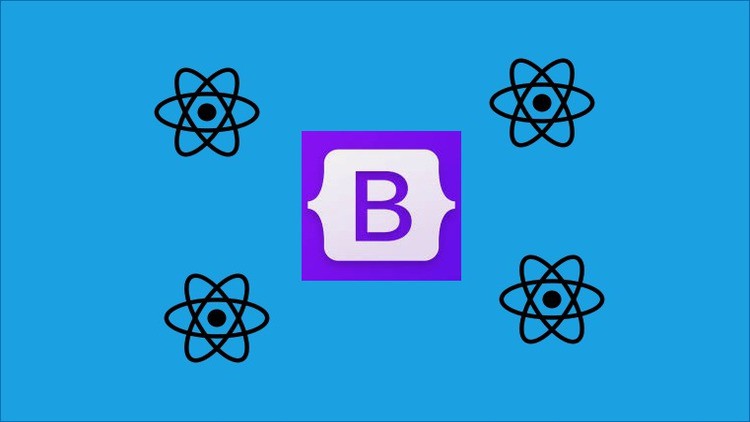
Why take this course?
🎓 Frontend Development with ReactJS and Bootstrap 🚀
Course Headline: 🌟 Learn Frontend Development with ReactJS and Bootstrap in a Step-by-Step Hands-On Approach!
Course Description: Embark on a comprehensive journey to master the art of frontend development using ReactJS and Bootstrap, two of the most sought-after technologies in web development. This course is meticulously designed for learners of all levels, offering a hands-on, step-by-step approach that will transform you into a Pro React JS Developer.
🚀 Key Takeaways:
- No Prerequisites: Start from scratch – no prior knowledge required!
- Hands-On Learning: Engage with practical examples and real-world scenarios.
- Software Installation: Get up and running with the essential software for development.
- Component Creation: Master the art of building reusable React components.
- Bootstrap Integration: Learn to integrate Bootstrap into your React project, and utilize React Bootstrap components effectively.
- Routing Expertise: Understand routing between different components using
react-router-dom. - Module Management: Install and manage npm modules with ease.
- Lifecycle Understanding: Gain insights into the lifecycle of a React application and component interactions.
- Error Handling: Create a user-friendly page for non-existent URLs.
- Development Tool Proficiency: Become proficient in using Visual Studio Code editor for frontend development.
📚 Course Structure: The course is broken down into detailed modules, each designed to build upon the previous one:
-
Getting Started:
- 2.1 Create a new React app and understand the project structure.
- 2.2 Perform a clean-up of the project.
- 2.3 Install Bootstrap and the React Visual Studio Code extension.
-
Building the UI:
- 2.4 Develop home, about, contact pages.
- 2.5 Create a responsive navbar component.
- 2.6 Implement routing with
react-router-domand set up different routes. - 2.7 Utilize
LinkandNavLinkcomponents to navigate without page reload. - 2.8 Design visually appealing About and Contact pages using Bootstrap.
- 2.9 Handle missing URLs with a custom Page Not Found component.
- 2.10 Understand the difference between Bootstrap and React-Bootstrap.
- 2.11 Apply custom styling to enhance the user interface.
By the end of this course, you will have a solid understanding of frontend development with ReactJS and Bootstrap, enabling you to create dynamic, responsive, and visually stunning web applications. Join us on this enlightening journey and elevate your frontend development skills to the next level! 🌐✨
Enroll now and start building your future in web development with ReactJS and Bootstrap! 🚀🎉
Course Gallery
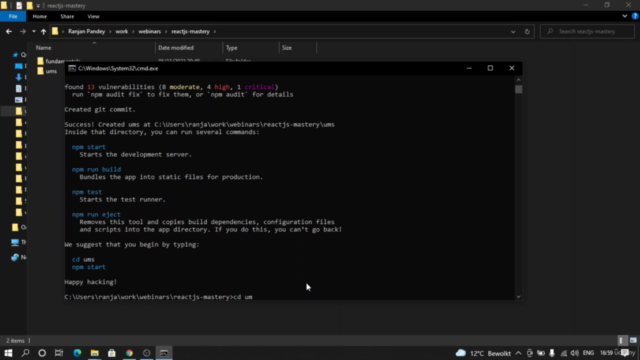
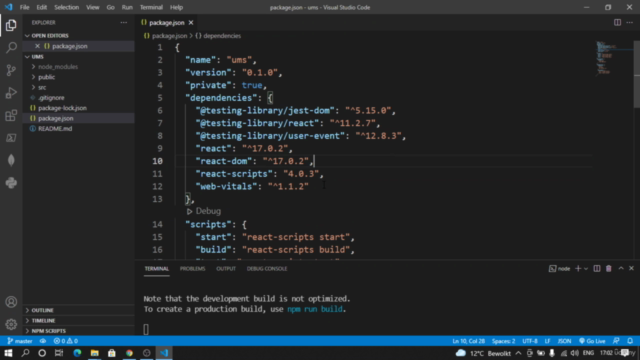
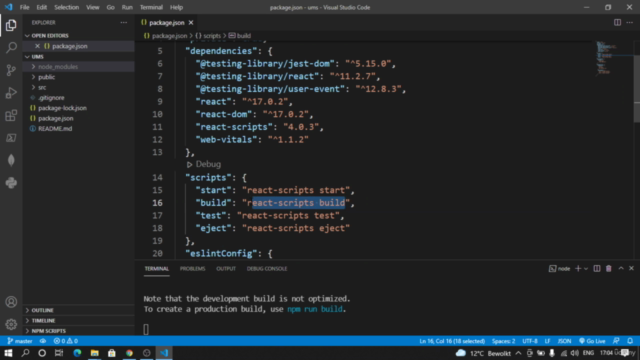
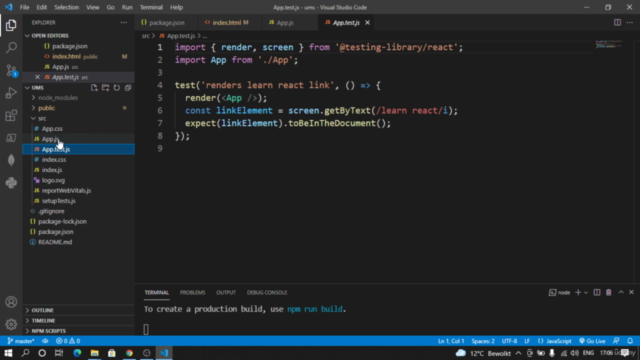
Loading charts...