From Sketch Design to iOS App with Swift and Xcode

Why take this course?
🌟 Course Title: From Sketch Design to iOS App with Swift and Xcode
Master Creating Custom User Interfaces for Your Apps 🚀
Course Headline: Design a Cool iOS App and Build it From Start to Finish
Course Description:
This course is going to guide you through the complete process of designing a cool iOS app and then also build it from start to finish. 📐➡️🚀
If you want to create apps that stand out, you need the ability to translate a great user interface design from its concept stage as wireframes, mockups, or interactive prototypes into a fully functional app. This course will equip you with the knowledge and skills to do just that!
Key Learning Points:
-
iOS Design Principles: Understand the fundamental iOS design principles that ensure your app is both beautiful and functional.
-
Sketch Mastery: Get acquainted with the basics of designing and prototyping in Sketch, a powerful tool for turning your ideas into visual designs. 🎨
-
Full App Development: Learn how to design an app and then create it from start to finish using Swift and Xcode.
-
Customizing UIKit Components: Discover how to customize standard UIKit components like buttons, collection views, or the navigation bar to give your app a unique look and feel.
-
Working with Custom Views & Xib Files: Gain experience in working with custom views and xib files for more complex interfaces.
-
Animation Techniques: Master creating awesome transition animations and simple animations to enhance the user experience. 🎆
Become a More Skilled Developer 🛠️
This course is suitable for you if you have already made your first experiences in building apps using Xcode and Swift. You aren’t expected to be an expert developer or an experienced designer, but you will learn a lot of useful tricks and techniques that will also broaden your general knowledge around the processes of designing and developing iOS apps with the powerful tools Sketch, Xcode, and the Swift programming language.
Our Roadmap to iOS App Development 🗺️
Before writing our first line of code, we are going to have a look at fundamental iOS design principles followed by a quick introduction into Sketch. Sketch is a powerful tool for designing and prototyping and after completing this course, you will be able to design your own application with it.
Before building a complete iOS app, we are going to make a solid development plan starting with an app idea, the design of several mockups, followed by the creation of a simple prototype. Not until then are we going to launch Xcode and bring our design to life in Swift.
In the actual development part of this course, you will:
- Set up the user interface in Interface Builder.
- Work with a modern data model.
- Customize different UIKit components.
- Create an awesome custom animated transition between two view controllers.
For more detailed information about the content of this course, have a look at the curriculum and the free videos provided. 📹
You get this course complete with all the necessary project files, so that you’ll be able to work alongside the author as you work through each concept. Upon finishing the course, you will receive a verifiable certificate of completion, showcasing your newfound skills and dedication to becoming an expert in designing and building iOS apps.
Enroll Now and Start Your Journey to Creating Exceptional iOS Apps! 📲🎉
Course Gallery
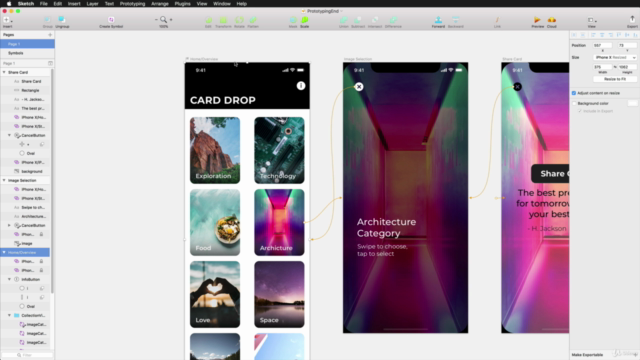

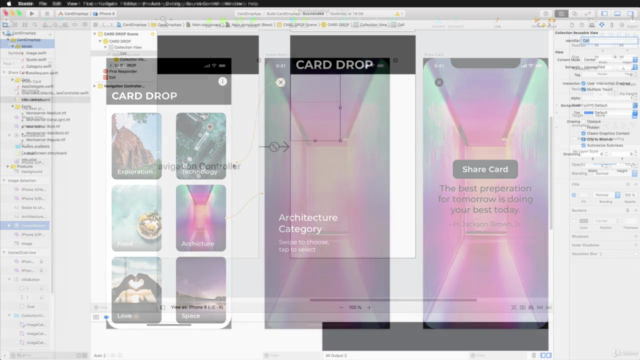
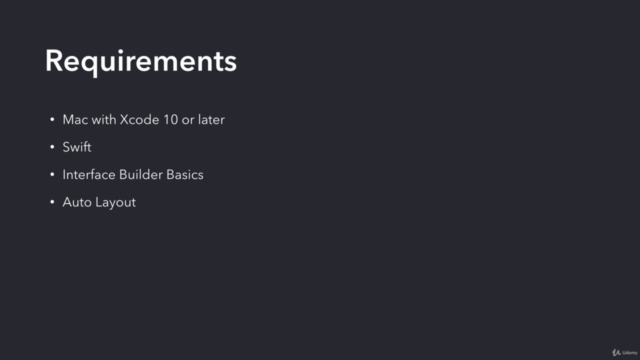
Loading charts...