From 3Ds Max to Unreal Engine 5

Why take this course?
🚀 Embark on Your 3D Transformation! 🎮
About the Course:
Welcome to "From 3Ds Max to Unreal Engine 5" – the ultimate guide tailored for beginners ready to leap into the world of real-time rendering and immersive experiences. This mini-course is a comprehensive journey designed to seamlessly transition your skills from 3Ds Max to Unreal Engine 5, ensuring you're well-versed in the essentials before exporting your projects.
🔍 Key Topics Covered:
- Understanding the user interface of Max
- Setting up units for precision
- Navigating layers and organizing your project in Max
- Mesh optimization techniques
- Crafting materials that will render beautifully in Unreal
- Attaching and detaching IDs with ease
- Editing mesh normals to enhance realism
- Mastering UVW maps for texturing
- Properly positioning pivots for accurate placement
- Exporting models via Fbx or Datasmith with confidence
- Downloading and familiarizing yourself with Unreal Engine 5
- Importing your models into Unreal
- Exporting from other software like Sketchup and Revit, too!
Course Structure:
** Module 1: Introduction to the Course ** We'll kick off by setting the stage for your journey from 3Ds Max to Unreal Engine 5, discussing what you can expect and how this course will equip you with the tools to succeed.
** Module 2: Case Study Analysis ** Learn through an in-depth case study that showcases the transition process from 3Ds Max to Unreal Engine 5. This real-world example will highlight common challenges and solutions.
** Module 3: Max User Interface & Navigation ** Navigate the complexities of the Max UI with ease, understanding each tool and option at your disposal for efficient workflow.
** Module 4: Units Setup in Max ** Get your units dialed in to ensure that your project scales are accurate and consistent when moving to Unreal Engine 5.
** Module 5: Layering & Mesh Optimization ** Learn how to structure your layers effectively in Max and optimize your mesh for performance within Unreal Engine 5.
** Module 6: Materials & ID Attachments ** Create and apply materials that will render beautifully in Unreal, and learn the ins and outs of attaching and detaching IDs without a hitch.
** Module 7: Editing Mesh Normals & UVW Maps ** Gain control over your model's normals and perfect your UVW mapping for flawless texturing.
** Module 8: Pivots, Fbx Export & Datasmith Workflow ** Understand the importance of pivot placement, learn how to export using both Fbx and Datasmith, and ensure your models are ready for Unreal.
** Module 9: Unreal Engine Setup & Importing ** Download and install Unreal Engine 5, navigate its UI, and successfully import your models into the engine.
** Module 10: Exporting from Sketchup, Revit & More ** Discover how to export models from other popular software like Sketchup and Revit into Unreal Engine 5, expanding your versatility.
What You Will Master:
By the end of this course, you will be equipped with:
- A deep understanding of what it takes to export models from 3Ds Max to Unreal Engine 5.
- Knowledge of international standards and requirements for a smooth transition.
- The ability to organize, arrange, and export various models into Unreal Engine, making you an invaluable asset for architectural, interior design, and game design projects.
🎓 Embark on this transformative learning experience today and unlock the full potential of your 3D designs with Unreal Engine 5! 🌟
Course Gallery
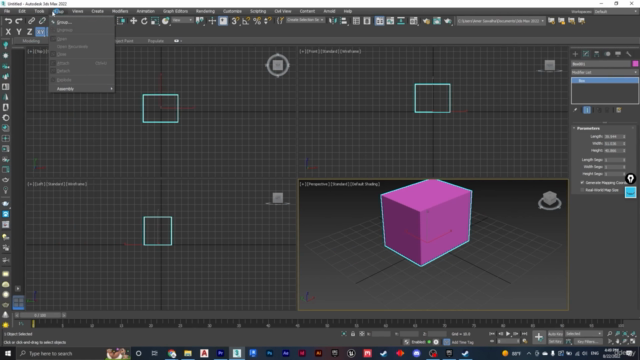
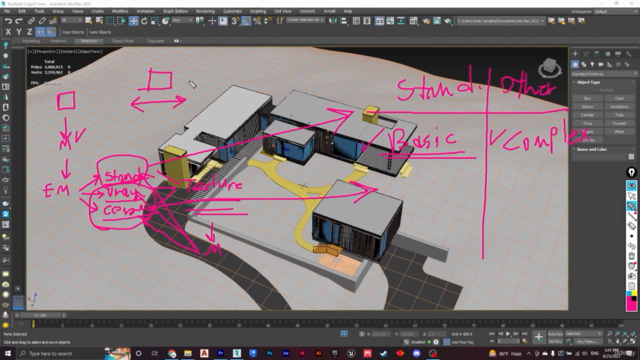
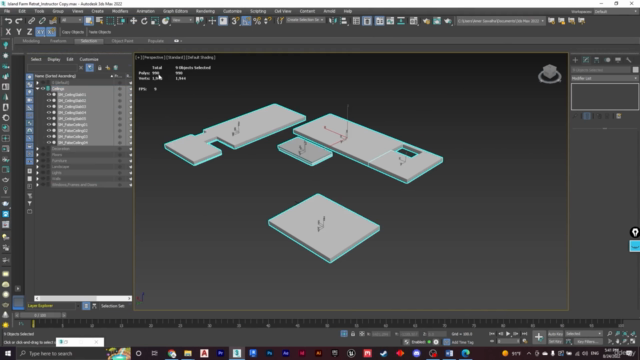
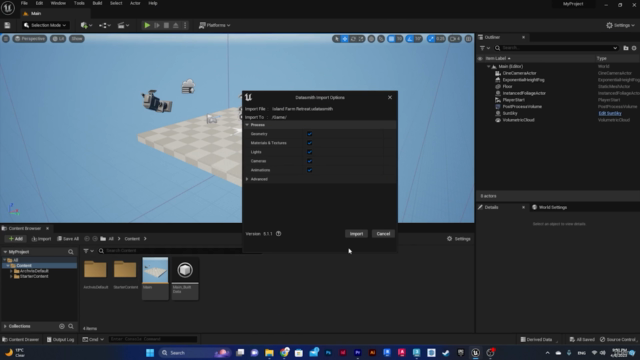
Loading charts...