FreeCAD 0.2 CAM - Basics of Programming CNC Milling Machines

Why take this course?
🛠️ Transform Your Ideas into Physical Realities with FreeCAD CAM
Course Title: FreeCAD CAM - Basics of Programming CNC Milling Machines
Course Headline: Create your first G-Code in the free CAM system
Introduction to FreeCAD CAM: FreeCAD is not just a powerhouse for 3D modeling; it's also a versatile completely free CAD/CAM system. With its growing popularity and continuous improvements, FreeCAD has become a go-to tool for hobbyists, engineers, and designers alike. It combines the ability to create complex 3D models with the added power of preparing machining programs for CNC milling machines.
The Power of CAM in FreeCAD: FreeCAD's CAM functionality is a standout feature that enables users to generate G-Code, which is used to control CNC (Computer Numerical Control) machines. Unlike many other CAM systems, FreeCAD offers its robust CAM capabilities free of charge, without restrictions on commercial use. This makes it an ideal choice for both personal and professional projects.
Basic CNC Operations in FreeCAD: FreeCAD provides a range of basic machining operations that are sufficient for many applications:
- Face Milling to remove material from flat surfaces.
- Contour Machining to follow the outlines of your model.
- Pocket Machining for creating shallow pockets or recesses.
- Holes Milling for drilling precise holes.
- Drilling for, well, drilling!
These operations can be combined to create complex machining processes, making FreeCAD a valuable tool in your CNC workflow.
Advantages of Using FreeCAD:
- Full Control: Update at your own pace without worrying about sudden changes or restrictions.
- Offline Usage: No need for an internet connection to get started.
- Versatility: Design a model within FreeCAD or import a STEP file from another CAD system and prepare the G-Code accordingly.
What You Will Learn: In this course, you will dive into the following:
- Preparing machining operations in FreeCAD for various tasks.
- Simulating your CNC processes to visualize the outcome before actual machining.
- Generating G-Code for CNC milling machines using FreeCAD.
- Learning to work with G-Code for GRBL (Candle), Mach3, and LinuxCNC controllers, which are widely used in hobbyist and semi-professional CNC setups.
Why Choose This Course? 🎓 This course is designed to take you from a beginner to a proficient user of FreeCAD for CNC programming. You'll learn hands-on how to bring your designs to life with precise and efficient G-Code, all within the comfort and convenience of one powerful open-source platform.
🛠️ Key Takeaways:
- Learn by Doing: Engage with practical exercises to master FreeCAD CAM operations.
- Gain Skills: Understand how to prepare G-Code for your CNC projects from start to finish.
- Control Your Workflow: Manage your CNC projects end-to-end, from design to production, using FreeCAD.
- Join the Community: Become part of a growing community of makers, engineers, and enthusiasts who use FreeCAD for their CNC needs.
Enroll in this course today and start your journey towards becoming an expert in CNC programming with FreeCAD! 🚀
Course Gallery
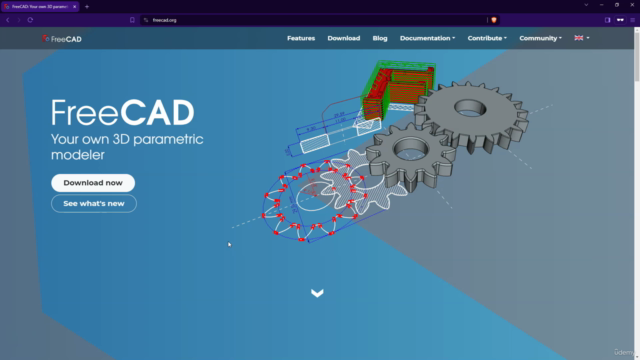
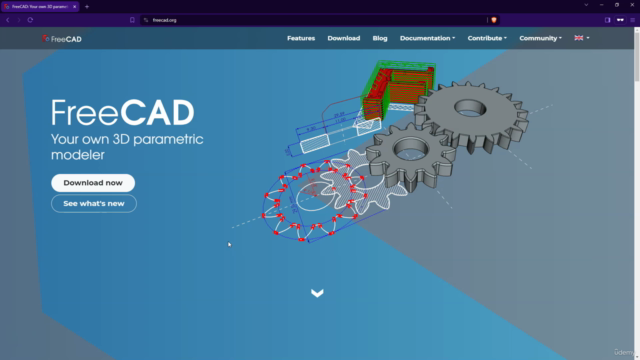
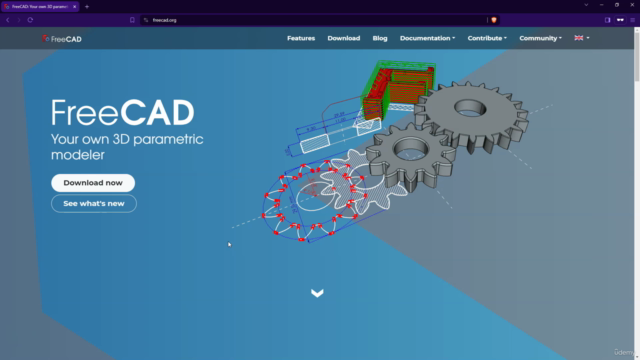
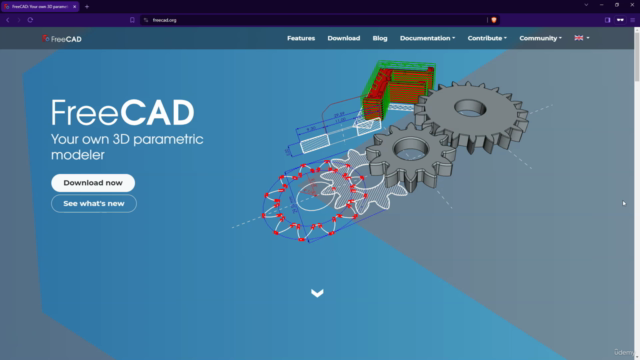
Loading charts...