Tableau Course For Beginner

Why take this course?
🌟 Unlock Your Data's Potential with Tableau for Beginners! 📊
Who Is This Course For? 🎓
This course is your golden ticket if you're a fresher or someone who's new to the world of data visualization. Whether you're looking to transition into the field of data analysis, business intelligence, or simply want to enhance your data handling skills, this course is tailor-made for you! 🚀
What Is Tableau? 🛠️
Tableau stands as a leading data visualization tool, renowned for its prowess in data analysis and business intelligence. It's no secret that Gartner's Magic Quadrant recognizes Tableau as a leader in analytics and BI. This isn't just about charts; it's about transforming complex data into understandable, interactive, and visually appealing narratives. 📈
Why Choose Tableau? 🤔
- Data Visualization: Present your data in compelling visual forms, making complex data easier to comprehend.
- Interactive Dashboards: Create dashboards that are not just static but dynamic and responsive to user interactions.
- Ease of Implementation: With its intuitive interface, Tableau is designed to be accessible, even for those with little to no programming background.
- Handling Large Data Sets: Tableau can effortlessly manage vast amounts of data without compromising on performance.
- Scripting Support: Enhance your visualizations using Python and R scripting within Tableau.
- Mobile Support: Your dashboards will look great on any device, ensuring you're always in the loop.
- Report Scheduling: Automate your data reporting to keep all stakeholders informed without manual intervention.
Say Goodbye to Excel Headaches! 👋
We all know the struggles with Excel: it crashes under pressure, gets mixed up with other files, and can be a real pain when sharing multiple files daily. It might seem like Excel's the villain here, but remember, it's an Excellent application too! It just has its limits for complex data analysis. That's where Tableau comes in to save the day! 🦸♂️
Course Overview 📖
Section 1: Getting Started with Tableau 🎯
- Introduction: Understand what this course entails and what you can achieve with Tableau.
- Download & Install: Get Tableau up and running on your device.
- Connect with Data Sources: Learn how to connect Tableau to various data sources, including databases and extracts.
- Tableau Worksheet Interface: Navigate the interface like a pro and get familiar with the different components.
- Data Types & Symbols: Understand the types of data you'll be working with and their symbols in Tableau.
- Creating New Sheets: Discover how to add new worksheets and manage your data effectively.
- Product Category & Sales Analysis: Start with a real-world dataset to apply what you've learned so far.
Section 2: Mastering Charts in Tableau 🎨
- Creating Your First Chart: Step-by-step guidance to create your initial visualization.
- Line & Bar Charts: Learn the ins and outs of creating and customizing line and bar charts.
- Pie & Tree Maps: Slice your data into pie charts or explore hierarchies with tree maps.
- Stacked Tree Maps: Dive deeper into data by stacking segments and identifying trends.
- Heat Maps: Visualize patterns and correlations in your data through color-coded heat maps.
- Scatter Charts & Line Charts with Dual Axis: Explore relationships between two sets of data points.
- Advanced Chart Techniques: Combine multiple dimensions and measures to create complex, yet insightful visualizations.
Embark on this journey with Tableau for Beginners, and you'll be well on your way to mastering data visualization and unlocking the secrets your data holds! 🗝️ Sign up today and transform the way you interact with data! 🌟
Course Gallery
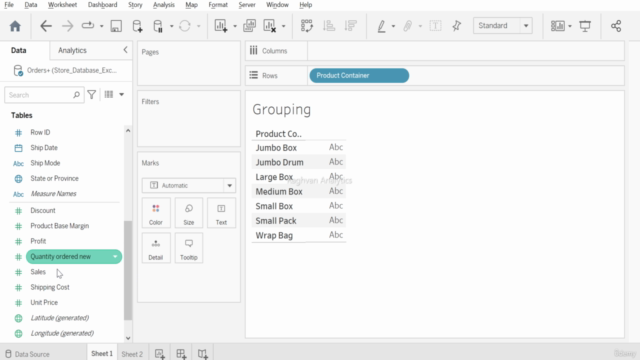
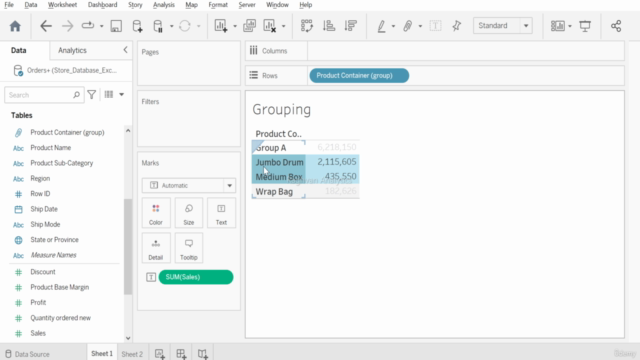
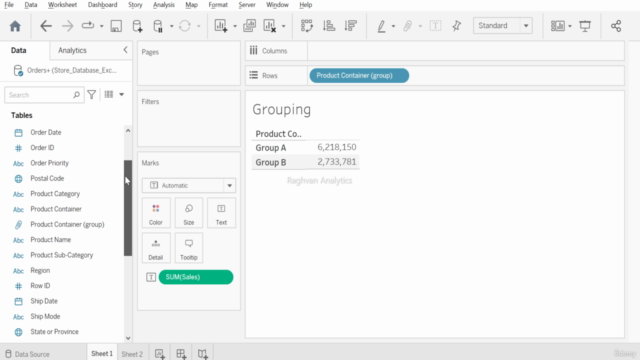
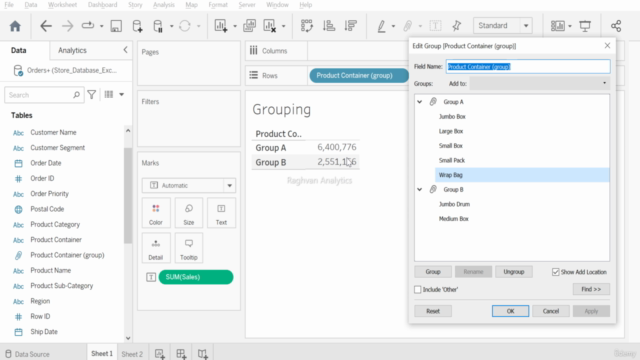
Loading charts...