FREE course on most valuable PowerPoint shortcuts

Why take this course?
🌟 Unlock the Power of Your Presentations with FREE PowerPoint Shortcuts! 🌟
Dive into Efficiency with "Most Valuable PowerPoint Shortcuts"
Are you ready to revolutionize your PowerPoint skills? Whether you're a student, a professional, or anyone who wants to master the art of creating engaging presentations, this FREE course is your gateway to efficiency and excellence. With over 50+ powerful shortcuts, you'll learn how to craft stunning slides with ease.
Course Overview:
Learn by Doing: This isn't just a course, it's an interactive journey where you'll apply what you learn immediately. The practical examples ensure that not only do you understand each shortcut, but you also remember them because you use them right away.
Engaging Content: The course is divided into five key areas, each with its own set of shortcuts and challenges:
- General Shortcuts: Get a handle on the fundamental tools that will speed up your workflow.
- Multiplication Shortcuts: Discover tips that'll save you time by doing tasks faster.
- Text Modification Shortcuts: Perfect for editors and writers, these will streamline text editing processes.
- Shape & Picture Shortcuts: Essential for designers and those who want to add visual flair to their slides.
- Presentation Mode Shortcuts: Master the art of delivering a presentation with the right tools at your fingertips.
What You'll Learn:
- General Shortcuts: Kickstart your journey with the basics that will make you wonder how you ever lived without them.
- Multiplication Shortcuts: Perform tasks more efficiently, making repetitive actions a thing of the past.
- Text Modification Shortcuts: Edit and format text with speed and precision.
- Shape & Picture Shortcuts: Transform your slides with quick and easy design enhancements.
- Presentation Mode Shortcuts: Navigate through your presentation like a pro, focusing on content delivery rather than technical difficulties.
Why You Should Take This Course:
- Learn for Free: There's no cost to learn these valuable skills – it's our gift to you!
- Engaging Examples: Learn through real-world examples that will stick with you.
- Downloadable Guides: Get free overviews of the shortcuts to use as a cheat sheet or quick reference guide.
- Progressive Difficulty: Whether you're a beginner or an experienced user, there's something for everyone in this course.
Ready to Elevate Your PowerPoint Game?
Join Thomas Kaufmann, your expert instructor, on this exciting learning adventure. With his guidance and the interactive format of this course, you'll be creating presentations like a pro in no time. 🎓✨
Don't miss out on this opportunity to enhance your skills and make your presentations pop! Enroll now and start transforming your PowerPoint experience today! 🚀💻
Course Gallery



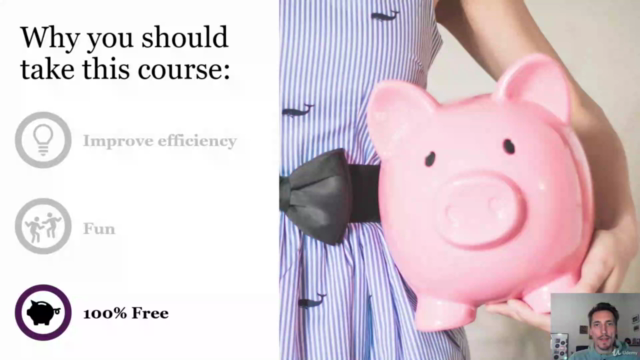
Loading charts...