Framer Crash Course – Design, Code, and Collaborate

Why take this course?
🌟 Framer Crash Course – Design, Code, and Collowith Your Team 🌟
UPDATES:
- July 18th, 2017: 🚀 Creating a Floating Action Button: In this lesson, we'll learn how to recreate a floating action button (like Material Design) on Framer. We'll design it using the icon library and code it by switching between two states with a spring curve.
- July 4th, 2017: 🎶 Adding Sounds: Published a lecture on adding sounds to your projects and how to trigger them with events and animations. Also, added a quiz on the third section. Test your knowledge!
DESCRIPTION:
Let's dive into Framer, a versatile tool for designers and product teams that's redefining the design workflow. 🎨💻
Framer is a unique platform where you can draw, prototype, code, and collaborate within an all-in-one interface. It combines the familiarity of visual editing with the flexibility of coding to streamline your design process. With Framer, you can deliver end-to-end experiences, ensuring that interaction, animation, and flow are perfected before your designs hit the engineering phase.
Why choose Framer? Because it's the go-to tool for top teams at industry leaders like Dropbox, Facebook, Google, Disney, and Uber. It bridges the gap between design and development, making it the ideal choice for teams looking to create seamless user experiences.
Interface Design:
Framer Design is crafted with interface designers in mind. It offers a suite of tools that make responsive design intuitive and enjoyable. Draw with pixel-perfect precision on device-specific screens, and then animate with targeting for a magical responsiveness experience. Framer is engineered for interaction work, and it shows in its capabilities:
- 🔄 Auto-sequencing with artboards
- ⚛️ Insert and manipulate shapes
- 📝 Advanced text tools
- 🎨 Automated layer nesting
- 📱 A canvas that adapts across all devices
- 📋 Icon management panel
- ✂️ Layer clipping
Interaction Design:
Framer simplifies the process of bringing your designs to life. Even if you're new to coding, Framer makes it approachable with features like Auto-Code and intuitive controls that allow you to add animations or events with ease. You can use pre-made components for native interactions and complex app flows, blending the WYSIWYG simplicity with the power of code.
Auto-Code is a standout feature that lets you:
- 🎬 Insert layers, animations, events, and snippets
- ✍️ Full-featured code editor
- ⚡ Smart auto-complete
- 📚 In-app documentation
- ❌ Error inspector
- ↔️ Position layers directly on the canvas
- 🎨 Visual property editing
- 🌐 Device picker
- 🔗 Detachable canvas
- 🔄 Real-time canvas syncing
Framer Makes Designing and Prototyping Easy:
With Framer, you can work smarter, not harder. It enables you to design in a more efficient manner, bring your screens to life with simple code, and collaborate seamlessly with your team or clients through effortless sharing capabilities. Whether you're designing a simple UI or prototyping a complex application, Framer has the tools you need to create stunning designs that are ready for development.
Join us in this comprehensive crash course and transform the way you design, code, and collaborate. 🚀🔗✨
Course Gallery
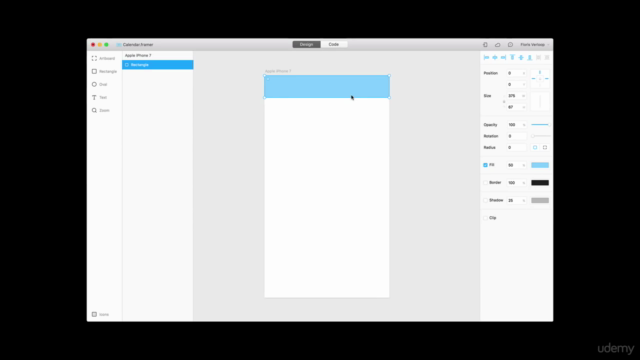
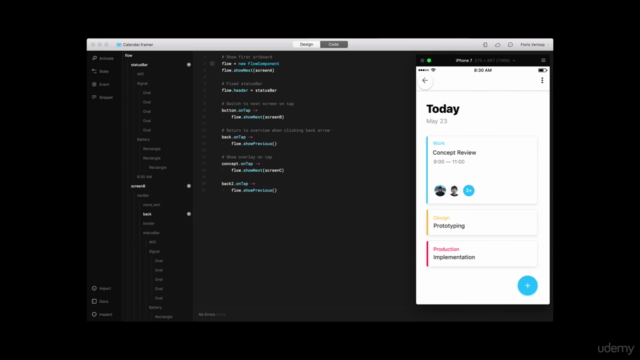
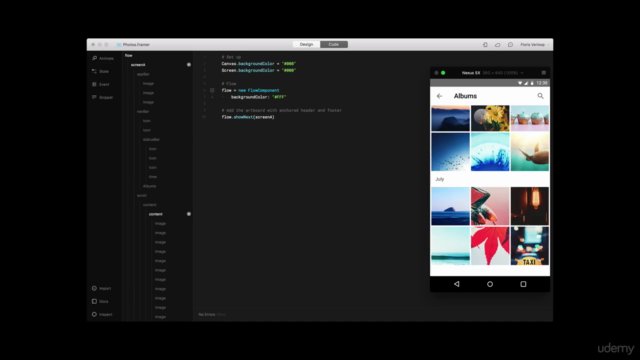
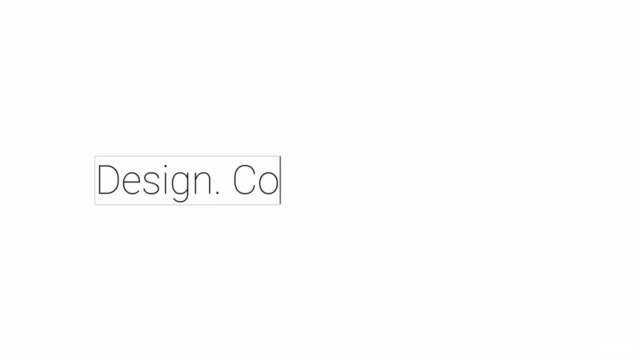
Loading charts...