Parte 1 - Formulário de dados com foto no Excel com VBA

Why take this course?
🎉 Criação de Formulário de Cadastro de Produtos com Imagem no Excel usando VBA 📊✨ essentially teaches you how to create a robust and visually appealing product catalog within Excel, leveraging the power of VBA (Visual Basic for Applications) to automate data entry processes. With a modern and intuitive design, this course is aimed at maximizing your efficiency in managing data, and integrating images for quick visual identification.
O que você vai aprender:
-
🎨 Design e Interface do Formulário:
- Structuring a functional and attractive layout directly within Excel.
- Organizing elements like text fields, buttons, and image display areas.
- Personalizing the interface with colors, borders, and icons to suit your preferences.
-
📸 Cadastro de Produtos com Identificação Visual:
- Setting up fields for entering essential information such as ID, description, prices, and profit margins.
- Integrating product images into the form for easy visualization.
- Using buttons to load and remove images linked to each entry.
-
🧠 Automação com VBA:
- Programming navigation between records (next, previous, and new record).
- Automatically saving data in an Excel sheet in a structured format.
- Implementing dynamic calculations such as calculating total profit and profit percentage.
- Validating data inputs to prevent common errors.
-
🛠️ Gestão de Dados e Funcionalidades Avançadas:
- Creating an efficient system for saving and updating records.
- Automating the creation of new entries.
- Managing multiple records with precision and ease.
Para quem este curso é indicado:
- Professionals who wish to automate product management in Excel spreadsheets.
- Students and enthusiasts looking to learn how VBA can be applied to practical scenarios.
- Small entrepreneurs aiming to organize their inventories in a modern and functional way.
O que você terá ao final do curso:
After completing the course, you will have developed a fully functional product catalog form within Excel. This form can be utilized across various fields, such as inventory control, sales catalogs, reports, and much more. The skills acquired will also equip you to personalize and expand this project to meet unique needs.
Transform your Excel into a powerful tool by mastering the art of creating advanced forms with this comprehensive course! 🌟
Course Gallery
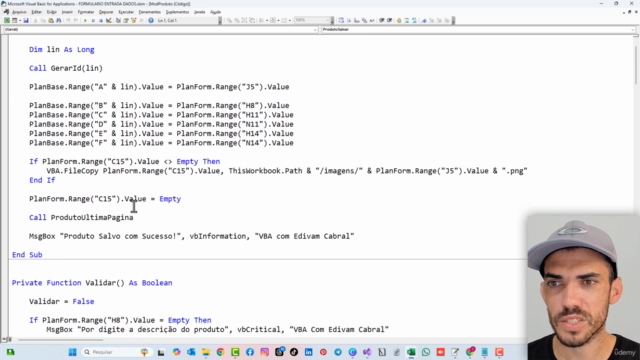

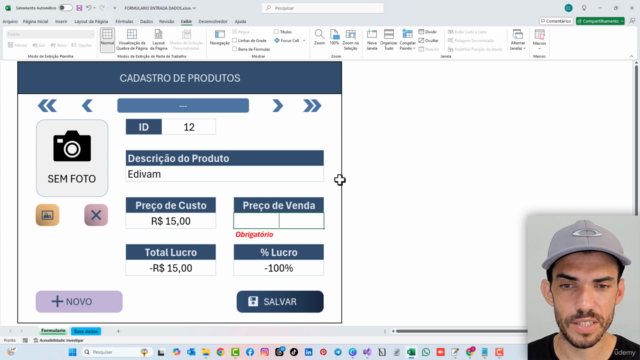
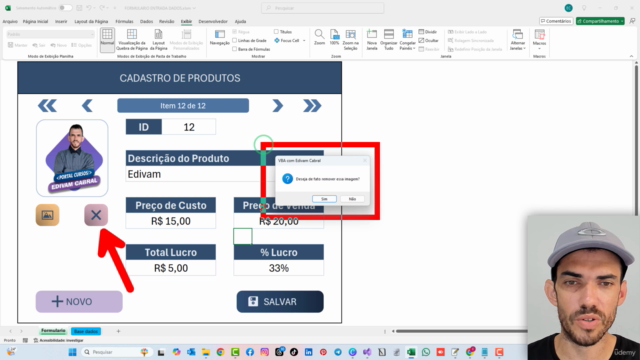
Loading charts...