Flutterflow / Firebase 2023 (Tinder clone)

Why take this course?
🌟 Master Flutterflow, Firebase, and Stripe with a Tinder Clone! 🌟
Course Overview:
Embark on a journey to become a full-stack app developer by building a Tinder clone using Low Code / No code solutions. With Flutterflow, Firebase, and Stripe, you'll learn to create an interactive, user-friendly app with features like swipes, matches, chat, and secure payments. Plus, you'll have ChatGPT as your virtual assistant throughout this development adventure!
What You'll Learn:
Week 1: Foundations of Flutterflow and Firebase
- Understanding the basics of Flutterflow and Firebase.
- Setting up your first project with Flutterflow.
Week 2: Building Your Backend
- Creating a Firebase project and configuring essential services.
- Utilizing Firebase's rich suite of tools with JavaScript to power your app's backend.
Week 3: Frontend Development
- Mastering navigation within Flutterflow, including actions, lateral menus, and child page transitions.
- Interacting with Firestore to read, create, update, and delete data.
- Crafting reusable components for a modular and efficient app structure.
Week 4: User Authentication & Social Integration
- Implementing login, signup, and Google authentication.
- Setting up password reset functionality.
- Uploading images and videos to enhance user profiles.
Week 5: Designing Your Tinder Clone
- Laying out your app with columns, rows, containers, and listviews.
- Adding a swipeable stack for the core Tinder experience.
- Integrating Firebase functions to handle profile changes and manage subcollections.
Week 6: Version Control & Project Cloning
- Understanding and utilizing version control to keep your project in sync.
- Cloning a project to start building your Tinder clone with confidence.
Week 7: Advanced Features of Your Tinder Clone
- Developing the backend logic for user interactions, matches, and rejections.
- Setting up Stripe integration for secure payment processing.
- Building chat functionality, including message storage, layout, and real-time interaction.
Week 8: Debugging & Final Touches
- Debugging errors to ensure your app runs smoothly.
- Implementing chat behavior and improving user experience with chat item design.
- Adding a break match feature for dynamic interactions.
- Conducting final tests to perfect your Tinder clone before launch.
Week 9: Stripe Integration
- Configuring Firebase permissions for Stripe.
- Deploying Stripe functions and handling credentials securely.
- Creating API calls to register new customers and integrate the payment flow seamlessly into your app.
Your Instructor: Pedro Nieto Sánchez
With a wealth of experience in app development, Pedro will guide you through each step, offering insights and tips that come only from hands-on expertise. He's here to ensure you not only understand the theory but can apply it effectively to build an amazing Tinder clone.
What You'll Get:
By the end of this course, you'll have a fully functional Tinder clone that includes:
- Swipe Functionality: Swipe left or right based on user preferences.
- Matches and Chat: Connect with users who reciprocate your interest and chat in real-time.
- Secure Payments: Send and receive payments through Stripe, ensuring safe financial transactions.
- User-Friendly Interface: An app that's both visually appealing and easy to navigate.
- Knowledge: The skills to create your own apps or enhance existing ones using Flutterflow, Firebase, and Stripe.
Enroll now and take the first step towards becoming a proficient app developer with Flutterflow, Firebase, and Stripe! 🚀
Course Gallery
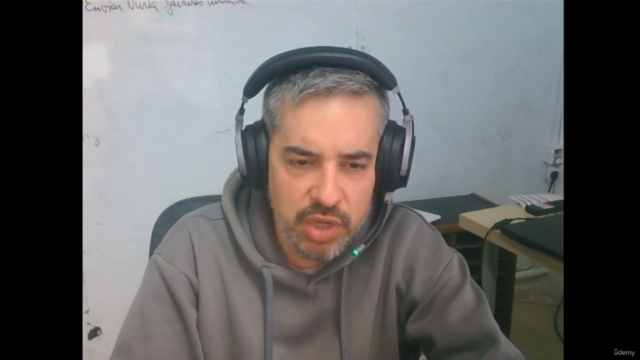

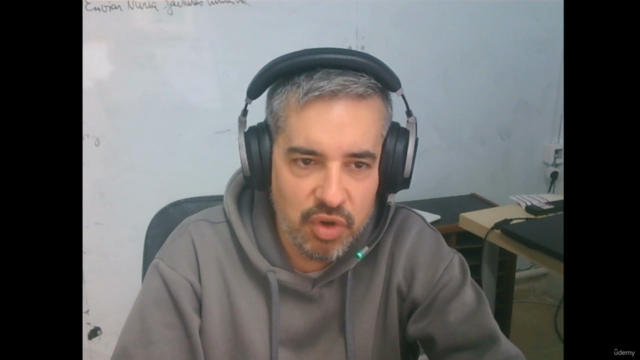
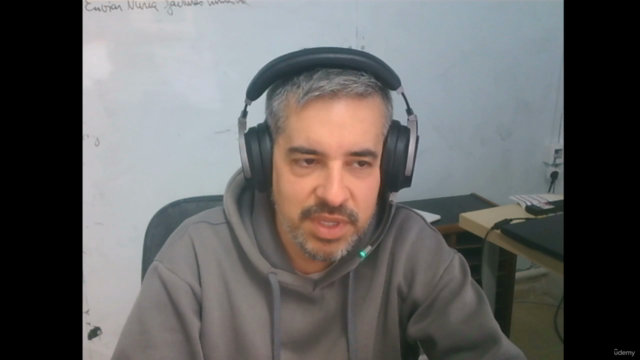
Loading charts...