Firebase Crash Course for Flutter Developers - Android & IOS

Why take this course?
🚀 Firebase Crash Course for Flutter Developers - Android & iOS 🎓
Are you a Flutter developer looking to expand your expertise into full-stack development? Mastering backend services is key, and what better way than integrating with the robust Firebase platform! With a growing demand for skilled developers in this ecosystem, upgrading your skills now means seizing those exciting job opportunities. 🌟
Learn to build cross-platform applications using Flutter and Firebase 🖥️🔥
🔥 Why Choose This Course?
- High Demand, Low Supply: There's a significant shortage of skilled developers in this space, making it an ideal time to upskill.
- Cross-Platform Magic: Flutter allows you to write your app's code once and deploy it across Android & iOS.
- All-in-One Backend: Firebase offers cloud storage, real-time databases, hosting solutions, and more. It's the perfect backend for startups and beyond.
🔍 Course Highlights:
- Project Setup Mastery: Get started with setting up your Firebase project the right way.
- Flutter Integration: Seamlessly integrate Firebase into your Flutter applications.
- Authentication Made Easy: Learn various methods of user authentication, from email and password to sign-in with Google.
- Firebase Database Operations: Master CRUD operations with ease.
- Security Rules Configuration: Ensure data integrity and protect your app's data with robust security rules.
- Real-World Application: Build a fully functional Note Application, applying all the skills you've learned.
- Media Management: Handle Firebase Storage, upload and retrieve images, and learn image compression techniques.
- Performance Optimization: Cache network images to enhance your app's performance.
- Multi-Image Upload: Enhance user experience by allowing users to upload multiple images at once.
🎯 Key Learnings:
- Firebase Project Setup
- Integrating Firebase into Flutter
- Authentication using Email Password
- Sign In with Google
- Integrating Firebase Database
- CRUD operations
- Security Rules
- Build a Note Application
- Firebase Storage
- Upload and Retrieving Images
- Image Compression
- Caching Network Image
- Upload Multiple Images
👨💻 Instructor: Rahul Agarwal 🏆 Rahul is an experienced Flutter & Firebase developer who has been in the trenches and is ready to share his expertise with you. With a focus on practical, real-world application, he'll guide you through every step of integrating Firebase into your Flutter projects.
Enroll now and take your first step towards becoming a full-stack Flutter developer with Firebase! 🚀💫
Don't let the opportunity pass you by. Upgrade your skillset and launch your career to new heights today! 🌟👨💻✨
Course Gallery
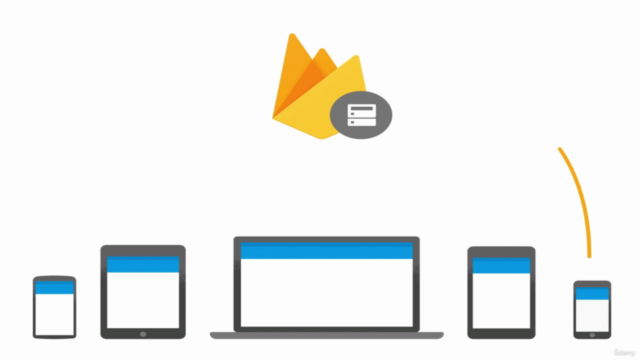


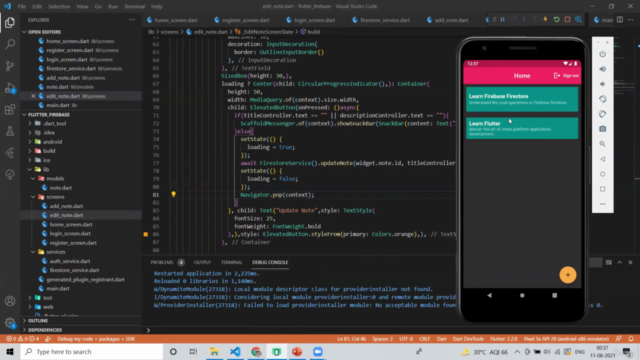
Loading charts...