Build a Flutter Stopwatch App with Custom UI and Animations

Why take this course?
🚀 Build a Flutter Stopwatch App with Custom UI and Animations 🕑
Course Headline:
Unlock the Secrets of High-Performance Flutter UIs with this Step-by-Step Stopwatch Project!
Course Description:
Are you ready to dive into the world of Flutter's powerful animation framework and craft a UI that's not just beautiful but also incredibly responsive? This course is your golden ticket to creating a clone of the popular iOS stopwatch app from the ground up, using nothing but Flutter.
- Ticker and TickerProvider: Master the mechanisms that drive animations in your Flutter apps.
- Matrix Transforms: Learn to manipulate widgets with complex transformations to achieve the desired custom UI effects.
- Layout Widgets: Get hands-on experience with Stack, LayoutBuilder, AspectRatio, and other essential layout widgets to build interfaces that are both functional and visually appealing.
Key Skills You'll Gain:
🚀 Build UIs that perform flawlessly on every frame, keeping up with the screen's refresh rate without any performance hits.
🔄 Rotate, scale, or translate widgets seamlessly to create dynamic and unique UI designs.
🎉 Develop a fully functional stopwatch app that transitions smoothly between light and dark modes, and allows users to start, stop, reset, and manage their timers effectively.
🛠️ Learn to write modular, reusable code, which will help you in building more complex projects with ease.
⚫️ Challenge yourself at the end of the course with a final test to reinforce what you've learned and show off your new skills!
Project Overview:
The project you'll build throughout this course is a sleek, custom stopwatch app that rivals the performance and look of an iOS native app. It will be packed with features like:
- A visually appealing custom UI
- Smooth animations powered by Flutter's tickers
- Real-time data visualization using matrix transforms
- Efficient handling of state transitions between light and dark modes
For a sneak peek at the project, be sure to watch the video preview included in this course. It'll give you an idea of what you can achieve with your new Flutter skills.
Additional Course Highlights:
- Optimization Strategies: Learn how to optimize your application to ensure peak performance and user satisfaction.
- Modular Coding Practices: Discover the importance of writing modular code, which can save you time and effort in future projects.
- Final Challenge: Put your knowledge to the test with a challenging project that will showcase your newfound skills.
FAQs:
Will we use Flutter 2? Absolutely! This course is designed using the latest version of Flutter, with all the best practices for Null Safety and will remain up-to-date as Flutter evolves.
What are the course prerequisites?Before diving into this course, you should have a solid understanding of:
- StatelessWidgets and StatefulWidgets
- Common layout widgets like Row, Column, and Stack
- The fundamentals of state management in Flutter
Ready to elevate your Flutter development skills? Enroll now and transform your approach to UI design with "Build a Flutter Stopwatch App with Custom UI and Animations"! 🌟
Course Gallery



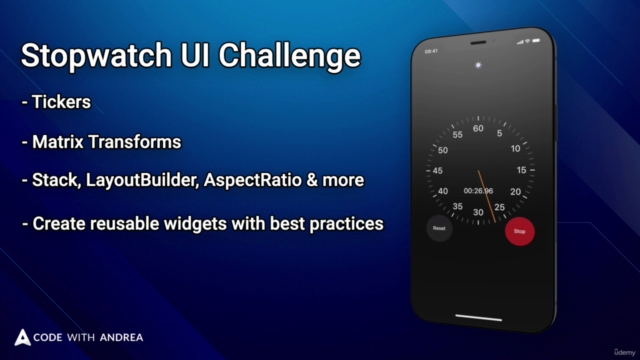
Loading charts...