Flutter & Node Tutorial: Build Amazon Clone with Admin Panel

Why take this course?
🚀 Course Title: Flutter & Node Tutorial: Build Amazon Clone with Admin Panel 🎓
Course Headline:
🎉 Build a Full Stack Amazon Clone with Admin Panel using Flutter, Nodejs, Express & MongoDB 🎉
Course Description:
Embark on a journey to transform your coding skills into a fully functional Amazon clone. This comprehensive course is tailored for beginners and aims to take you from zero to hero in building a complete e-commerce application with both a Flutter frontend and a Node.js backend. With a total duration of 12 hours, this course not only covers the essentials but also offers insights into migrating to Flutter 3 and showcases the app's Material 3 design.
📚 What You'll Learn:
- The intricacies of creating a user-friendly e-commerce UI from scratch, reminiscent of Amazon.
- How to set up a RESTful API server with Node.js, Express, and MongoDB, and integrate it with a cloud storage solution like Cloudinary.
- Best practices for using Flutter alongside the Provider state management tool to create a responsive and cross-platform app that works seamlessly on Android and iOS devices.
Course Highlights:
- Authentication: Implement email and password authentication.
- Product Search & Filters: Effortlessly search products and filter them by category.
- Product Details: Explore detailed views of products, including ratings.
- Cart System: Manage a shopping cart experience with Google/Apple Pay checkout options.
- Order Management: Track your orders, view order details, and update statuses from an admin panel.
- Sales Overview: View your earnings and sales performance on a category-based graph within the admin panel.
🛠️ Technologies Used: Server: Node.js, Express, Mongoose, MongoDB, Cloudinary Client: Flutter, Provider
Key Features of the Course:
-
Frontend:
- Authentication system (email & password)
- Shopping cart functionality
- Product search and filtering capabilities
- Detailed product views with ratings
- Secure checkout with Google/Apple Pay
- Order tracking and management
- Admin panel for order status updates and sales overview
-
Backend:
- REST API server setup
- Data persistence in MongoDB using Mongoose
- Image storage with Cloudinary
- CRUD operations for products and orders from the admin panel
Join us in this hands-on learning experience where you'll build more than just an app; you'll create a scalable, real-world solution that can be expanded upon and tailored to your needs. Whether you're aspiring to launch your own e-commerce platform or simply looking to enhance your full-stack development skills, this course is your stepping stone to success.
🎈 Enroll now and take the first step towards becoming a full-stack developer with practical, industry-relevant skills! 🎈
Course Gallery
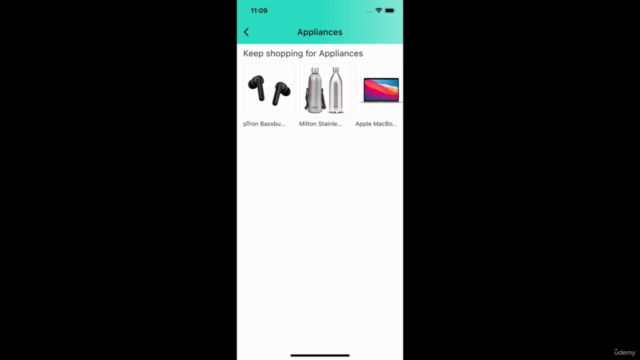
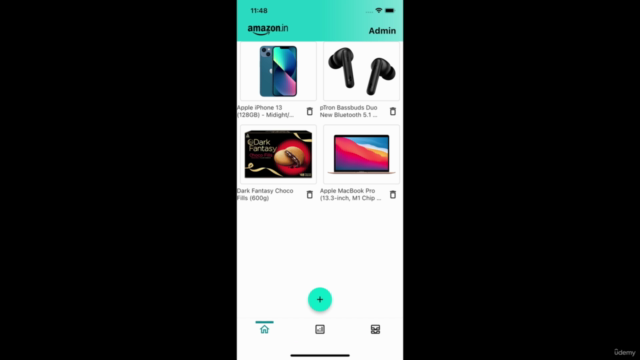

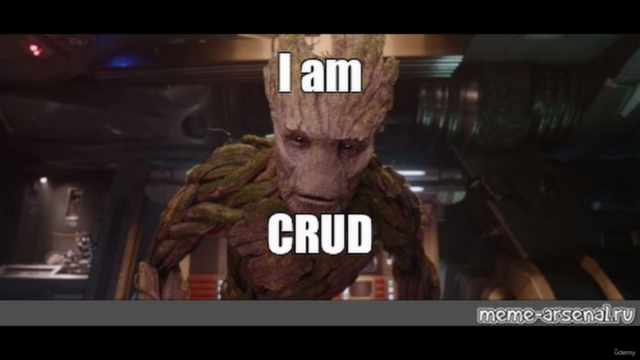
Loading charts...