Flutter, Google Gemini Chat Bot with Hive local storage
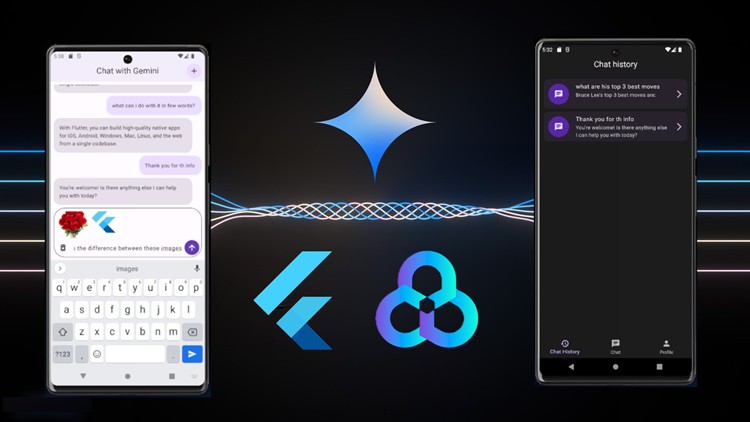
Why take this course?
🌟 Course Title: Master Google Gemini AI & Local Storage in Flutter
Course Headline: Flutter, Google Gemini Chat Bot with Hive Local Storage: Build a Persistent AI App
🚀 Course Description:
Are you ready to revolutionize the way users interact with chat applications? Welcome to the "Flutter, Google Gemini Chat Bot with Hive Local Storage" course where you'll harness the power of AI and local storage to create a seamless and engaging user experience. With Raphael Dakac as your guide, you'll embark on a journey through the world of Flutter development, focusing on integrating Google Gemini for advanced natural language processing and leveraging Hive for robust local storage solutions.
Why Take This Course?
-
🤖 Google Gemini Integration: Dive deep into the Google Gemini API with hands-on tutorials using the
google_generative_aipackage, enabling your app to host intelligent, natural language conversations. -
🗂️ Hive Local Storage Mastery: Implement Hive for local storage, ensuring that users can retain their chat history across sessions, making every interaction count.
-
🌓 Light and Dark Mode Toggle: Enhance the app's accessibility with a user-friendly toggle between light and dark modes, catering to all user preferences and comfort levels.
-
🤖 Explore Google Gemini's AI Models: Get familiar with both Gemini-Pro and Gemini-Pro-Vision models to harness the full potential of Google's AI technology in your Flutter app.
-
✅ API Key Generation: We'll walk you through the process of obtaining your own API key from Google, making the integration of Gemini smooth and straightforward.
-
👥 For Everyone: Whether you're a Flutter novice or an experienced developer looking to expand your skillset with AI capabilities, this course is designed for you.
What You'll Learn:
-
How to set up a new Flutter project and integrate Google Gemini for natural language processing.
-
Best practices for using Hive for storing chat history locally on the user's device.
-
Techniques to create a responsive light and dark mode toggle within your app.
-
How to utilize different AI models provided by Google Gemini to suit various application needs.
-
The step-by-step process to generate and use your own Google API key for accessing Gemini services.
Course Resources:
-
Exclusive downloadable resources to complement your learning experience.
-
Access to the instructor, Raphael Dakac, for guidance and support throughout the course.
-
A community of fellow learners to exchange ideas, code, and experiences with.
Enroll now and transform your Flutter app into an intelligent conversation platform with local storage capabilities! Let's build something amazing together. 📲➡️🤖🚀
Course Gallery
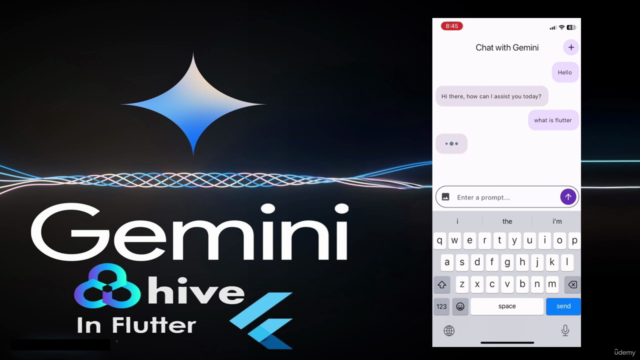



Loading charts...