Flexbox Framework Mastery - A Comprehensive Guide
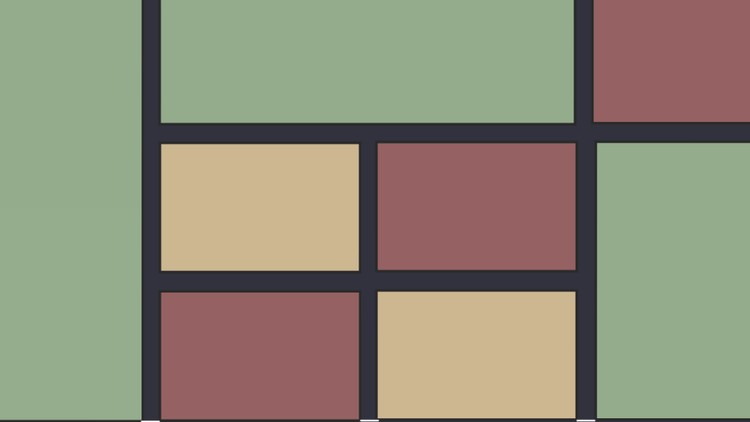
Why take this course?
🎉 Course Title: "Flexbox Framework Mastery - A Comprehensive Guide" 🎓
** Course Headline:** 🧭 "Take a deep dive into the world of CSS Flexbox with our master course!"
🚀 Welcome to Your Journey in Flexbox Mastery!
Embark on a learning adventure with our "Flexbox Framework Mastery - A Comprehensive Guide!" course. This meticulously crafted journey is tailored for web developers and designers who aspire to elevate their skills in CSS Flexbox, the versatile layout model that's essential for responsive and flexible web design. By the end of this course, you will not just understand Flexbox; you will master it, empowering you to create advanced layouts with confidence and precision.
What You Will Learn:
✅ Core Flexbox Concepts: Dive into the fundamental aspects of Flexbox, mastering the main and cross axes, flex containers, and flex items to lay the foundation for your new skills.
✅ Implement Flexbox Layouts: Transform your web design prowess by creating flexible, responsive layouts that adapt gracefully to various screen sizes and devices using the powerful toolkit of Flexbox properties.
✅ Flexbox Properties Mastery: With hands-on practice, you'll become adept at using key Flexbox properties like flex-direction, justify-content, align-items, and more to precisely control the layout and appearance of your designs.
🌐 Develop Practical Projects: Bring your newfound knowledge to life through a series of hands-on projects that mimic real-world scenarios, giving you the experience you need to tackle any design challenge.
✅ Enhance Responsiveness: Learn how to apply responsive design techniques using Flexbox, ensuring that every website you craft looks and functions beautifully on all devices.
✅ Integrate with Other CSS Techniques: Understand Flexbox's role in the broader context of modern CSS development, learning where and how it complements other methods for a more robust skill set.
In-Depth Course Content:
🔹 Understanding the Flex Container:
- Master the initial setup with
display: flex. - Explore the properties of the flex container:
flex-direction,flex-wrap,justify-content, andalign-items.
🔹 Understanding Flex Items:
- Get to know flex items and their properties.
- Focus on
flex-grow,flex-shrink,flex-basis, andalign-selffor individual item control.
🔹 Aligning and Distributing Space:
- Delve into the nuances of
justify-contentoptions, includingflex-start,flex-end, center,space-between, andspace-around. - Discover the power of
align-itemsandalign-contentfor perfect alignment.
🔹 Creating Complex Layouts:
- Nest flex containers for multilevel layouts.
- Explore techniques for both vertical and horizontal centering with Flexbox.
🔹 Responsive Design with Flexbox:
- Learn to build adaptive, responsive layouts that respond to various screen sizes using media queries in tandem with Flexbox properties.
With a blend of theory and hands-on practice, this course is designed to take you from a beginner to a professional in Flexbox web design. Enroll now to start your journey to becoming a Flexbox expert! 💻✨
Loading charts...