Make Your First Game In Godot Engine 4

Why take this course?
🎉 Master Flappy Bird Clone Creation with Godot & GDScript! 🦜
Are you ready to tap into the world of game development with one of the most engaging titles in gaming history? Flappy Bird Clone - Godot Game Development is your ultimate guide to recreating the iconic Flappy Bird game using the versatile and powerful Godot engine and its scripting language, GDScript.
Course Overview:
🎮 Learning by Doing: Start from scratch and build your very own Flappy Bird clone step-by-step. By the end of this course, you'll have a fully functional game ready to deploy across various platforms!
🧠 Skill Enhancement: If you're already familiar with Godot's interface and the basics of programming, this course will elevate your skills to new heights.
🚀 Platform Agnostic: Learn once, publish everywhere. Your game will be cross-platform compatible, ready to captivate audiences on Windows, macOS, Linux, iOS, Android, and more!
What You'll Cover in This Course:
1. Setting the Foundation:
- Initial project setup within Godot.
- Understanding the Godot workspace.
2. Core Mechanics & Game Logic:
- Implementing the main gameplay mechanics that make Flappy Bird so addictive.
- Creating piping obstacles with GDScript and Godot's node system.
3. Character Animation & Controls:
- Animating your bird character.
- Handling user inputs and game physics to give your players that satisfying tap feeling.
4. Scoring System & UI:
- Designing a scoring system to track the player's progress.
- Crafting a user interface (UI) with Godot's GDScript to display scores, lives, and more.
5. Sound & Music Integration:
- Adding sound effects for tapping and colliding with pipes.
- Integrating background music that complements the gameplay experience.
6. Polishing & Optimization:
- Refining gameplay for smooth, responsive controls.
- Optimizing performance to ensure your game runs flawlessly across devices.
7. Exporting Your Game:
- Preparing your game for deployment on various platforms.
- Understanding the export settings and requirements for each platform.
8. Publishing & Marketing Your Game:
- Best practices for publishing your game on different platforms.
- Simple marketing strategies to help you reach a wider audience.
By the end of this course, you'll have not just learned how to make a Flappy Bird clone, but also gained valuable experience in game development with Godot and GDScript.
Join us now and transform your passion for gaming into a tangible skill set that opens up endless possibilities in the world of game development! 🕹️🚀
Enroll today and let's build something extraordinary together. See you inside the course, future game developer! 🎓💻👾
Course Gallery
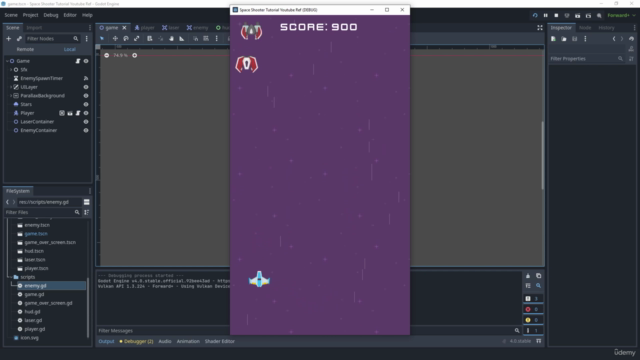
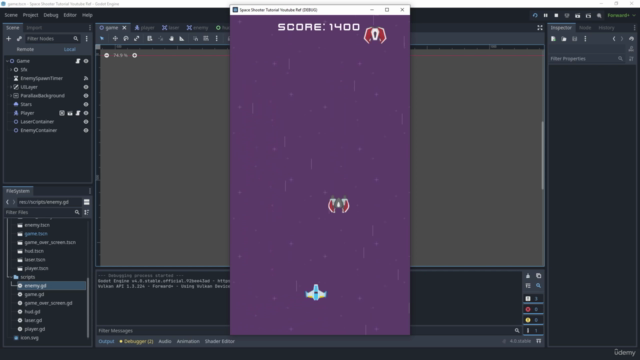
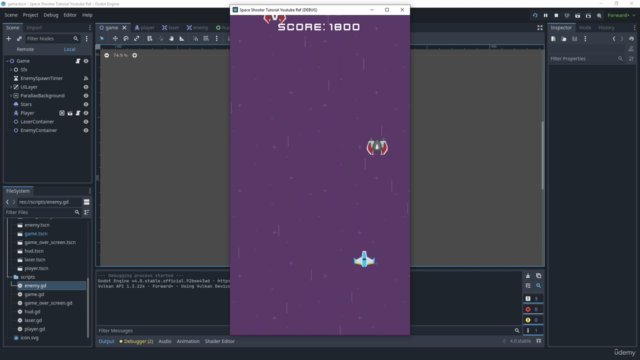
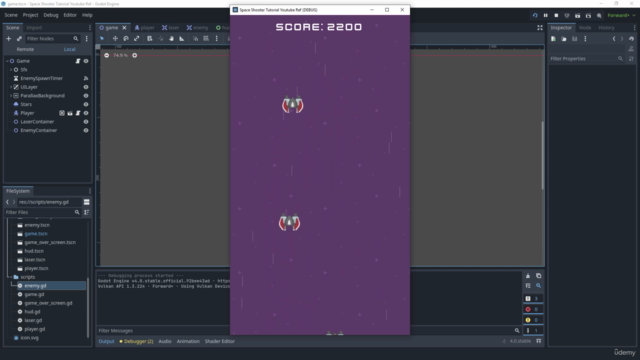
Loading charts...