Firebase Advanced- Real Time Chat App in Android Studio

Why take this course?
🚀 Firebase Advanced: Real Time Chat App in Android Studio 📱
Course Headline:
🌟 Master the Art of Building Full-Stack Chat Applications with Firebase! 🌟
Course Description:
Are you an android developer looking to expand your skill set and create your very own real-time chat application from front end to back end? If you haven't embarked on this exciting journey yet, you're missing out on a significant part of mobile development! 🚀
You've probably interacted with numerous chat applications and fantasized about creating one of your own. Now is your chance to bring that vision to life! 💬
"Dive into the world of Android chat applications with my comprehensive course, 'Gup-Shup Android Studio with Firebase!'" This isn't just another tutorial; it's a deep dive into building an impressive full-stack android chat application. 🌊
What You'll Learn:
By the end of this course, you will have built a live chat application, where users can:
✅ Create and modify their profiles
✅ Send and receive messages in real-time
✅ Share images and videos using Firebase Storage
✅ Receive notifications for new messages and friend requests via FCM (Firebase Cloud Messaging)
✅ See who's online, who's typing, and more!
Course Highlights:
Here's what we will cover:
- 🛠️ Creating a Chat Application from Scratch: Learn to build your chat app using Android Studio and Firebase.
- ⚡ Real-Time Messaging: Make your app responsive with the real-time Firebase Database.
- 📸/🎥 Media Messages: Upload and display images and videos using Firebase Storage.
- 🔔 Notifications: Implement push notifications with FCM.
- ✉️ Direct Messaging: Send messages privately to other users.
- 🤝 User Authentication: Secure your app with Firebase Authentication.
- ✅ Form Validation: Ensure user data is accurately entered through Login and Register forms.
- 📱 Custom UI Design: Design a user interface that stands out.
- 🚀 Animations & Progress Bars: Enhance the user experience with animations and custom progress bars.
- ⚙️ Dependencies in Android Gradle: Manage your project's dependencies effectively.
- 📖 Android Recycler View & Adapters: Master the use of Recycler View for efficient data handling.
- 📱 Model Classes: Structure your data with model classes.
- 🔮 Firebase ML Kit: Explore the world of machine learning in Android development.
Skills You'll Master:
Throughout this course, you will become proficient in a range of skills that will greatly enhance your Android development expertise. Here are some of the key skills you'll be comfortable with and can proudly add to your resume:
- 🎯 Intent: Understand how to handle and use intents within your application.
- 🎨 Custom UI Design: Learn to create a unique and interactive user interface.
- 📝 Working with Dependencies in Android Gradle: Become adept at managing project dependencies.
- ⚪️ Animations: Bring your app to life with engaging animations.
- ✨ Custom Progress Bar: Keep users informed about ongoing processes.
- 👁️ Custom Action Bar: Design a custom action bar for a more personalized look.
- 📝 Android Recycler View & Adapters: Implement the efficient Recycler View and create your own adapters.
- 🔬 Model Classes: Learn to create and use model classes for your data.
- 🏠 Fragments: Understand and utilize fragments within your app.
- 🎨 Customized Drawable: Create custom graphics for your application.
- ☰ Menus: Design menus that enhance the user experience.
- 🔥 Google Firebase: Dive deep into Firebase with its various components:
- 🔐 Firebase Authentication: Secure your app and manage user authentication.
- 📱 Realtime Database & Cloud Firestore: Store and sync data for your app in real-time.
- 🖼️ Cloud Storage (Firebase Storage): Upload, store, and serve images, videos, and other files.
- 🔔 Firebase Cloud Messaging (FCM): Engage users with push notifications.
- 🧠 Firebase ML Kit: Integrate machine learning into your app for enhanced user experiences.
Join me on this journey to transform your android development skills and create a chat application that's both functional and engaging. I'm excited to guide you through the process and share my knowledge and experience with you! Let's get started 🌟!
Course Gallery


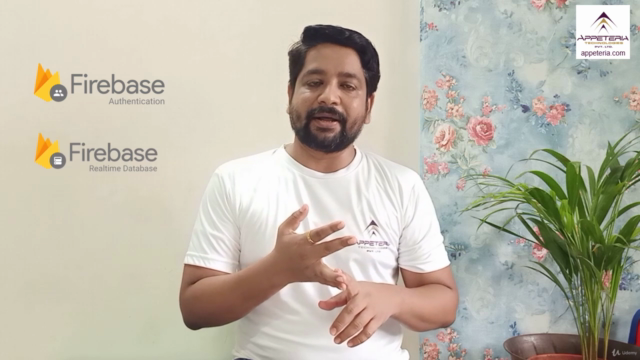

Loading charts...