Financial Modelling in MS Excel
Prepare How to Prepare Financial Models in MS Excel - Beginners to Advanced
4.41 (44 reviews)

152
students
14 hours
content
Feb 2021
last update
$19.99
regular price
Why take this course?
🌟 Financial Modeling in MS Excel: Master the Art from Beginner to Advanced 🚀
OVERVIEW 📈
WHAT YOU WILL LEARN 🎓
- Excel Mastery: Dive into many of MS Excel's advanced features.
- Professional Recognition: Elevate your status as a proficient user within your team.
- Efficiency Boost: Perform regular tasks faster and more efficiently than ever before.
- Financial Statement Creation: Build accurate Profit and Loss, Statement of Financial Position, and Cash Flow statements.
- Valuation Models: Develop profitability models from the ground up.
- Net Present Value (NPV) Modeling: Construct an NPV model independently.
- Data Visualization: Create neat and professional charts and graphs that convey your data effectively.
DETAILED CONTENT 📚
- Introduction to Excel: Lay the foundation for your financial modeling journey with a solid grasp of Excel basics.
- Excel Tips & Tools: Learn useful shortcuts and tools that will enhance your workflow.
- Keyboard Shortcuts: Become more efficient with powerful keyboard shortcuts in Excel.
- Key Functions & Functionalities: Simplify complex tasks with an understanding of Excel's key functions and features made easy.
- SUMIFS Exercise: Put your skills to practice with an exercise on dynamic ranging.
- Financial Functions in Excel: Specialize in financial computations within Excel.
- Pivot Tables: Harness the power of data aggregation and analysis using Pivot Tables.
- Complete P&L Case Study: Build a comprehensive Profit and Loss statement with our step-by-step guide.
- Introduction to Excel Charts: Learn the fundamentals of creating compelling charts.
- Professional Charts Continued: Enhance your case study by adding great-looking professional charts.
- Financial Modeling Fundamentals: Understand the core concepts that underpin financial modeling.
- Company Valuation & M&A Introduction: Get familiar with valuing companies and understanding mergers and acquisitions.
- Build a DCF Model: Learn the intricacies of constructing a Discounted Cash Flow model in Excel.
- Business Valuation Practical: Engage in a full practical exercise on business valuation.
- Capital Budgeting Theory: Grasp the principles behind capital budgeting decisions.
- Complete Capital Budgeting Case Study: Apply your knowledge to a real-world case study.
- Interest Rates & Exchange Rates Impact on NPV: Understand how external factors influence NPV calculations.
- Sensitivity Analysis in Capital Budgeting: Learn to assess the risk and potential returns of capital projects through sensitivity analysis.
PREREQUISITES 📝
- Basic MS Excel Knowledge: Participants are expected to have a good understanding of MS Excel, ideally as an user for more than one year.
- Financial Accounting Familiarity: A grasp of the basics in financial accounting is beneficial for this course.
- Microsoft Office 2013 or Later: Ensure you have the latest version of Microsoft Office installed on your computer to fully utilize the course material and exercises.
ENROLL NOW AND TAKE THE FIRST STEP TOWARDS FINANCIAL EXCELLENCE! 💼✨
Embark on a journey to become an expert in financial modeling with our expert instructor, Syed Muhammad Ali Shah. Whether you're looking to enhance your career opportunities or simply master the skill of financial modeling within Excel, this course is your gateway to success. 🚀📊
Course Gallery
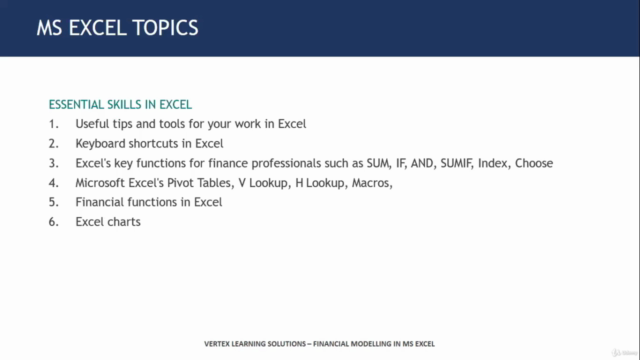
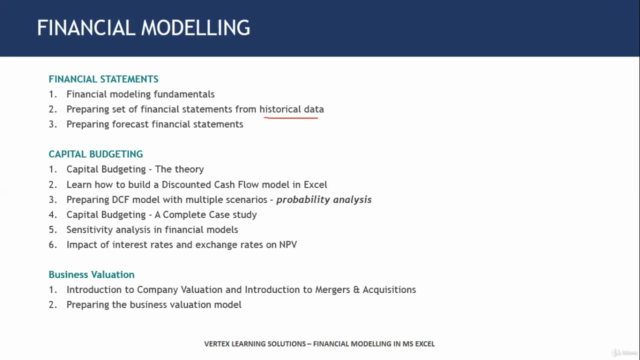
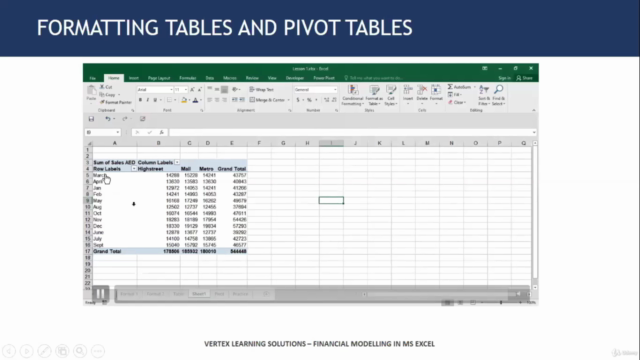
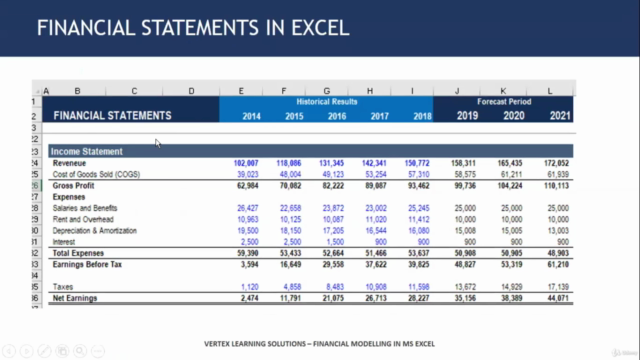
Loading charts...
Related Topics
3149924
udemy ID
20/05/2020
course created date
24/07/2020
course indexed date
Bot
course submited by