Revealed: Data Consolidations with Microsoft Power BI Tools

Why take this course?
🌟 Course Title: Revealed: Data Consolidations with Microsoft Power BI Tool
🚀 Course Headline: All The Power BI Consolidation Secrets Microsoft Was Supposed To Show You, But Never Did!
🔥 Course Description:
Unlock the full potential of your financial data with our comprehensive online course led by industry expert Doug Burke. "Revealed: Data Consolidations with Microsoft Power BI Tool" is designed to empower you with advanced techniques in financial consolidation using Excel, Power Query, and Power Pivot.
📊 What You'll Learn:
- Transform Your Data: Learn how to turn your organization's Trial Balance into a meaningful query that can be easily replicated and updated.
- Build Relationships: Construct relationships in the data model to transform the initial Trial Balance into a Global Income Statement by connecting data across multiple entities.
- Master Financial Reporting: Create a structured, clear, and multidimensional reporting system that can quickly adapt to your company's changing business needs.
My Guarantee to You: After completing this course, you will have learned a new way to leverage Power BI products to manage financial consolidations, making you indispensable in any finance department. 🛠️
🚀 Overcoming Financial Data Challenges: Are your financial close processes plagued by common issues? Let's tackle them head-on:
- Unstructured Data: No commonality in account structure or lack of corporate hierarchies for key dimensions like accounts, entities, departments, and products?
- Complex Spreadsheets: Relying on multiple spreadsheets that lead to poor controls, no standardization, and limited communication between users?
- Inflexible Systems: Lacking the ability to produce multidimensional financial reporting that adapts quickly to new business requirements?
🔍 The Solution: With Excel 2016, Power Query, Power Pivot, and the Data Model, you can:
- Create Structure: Define a common chart of accounts and reporting dimensions across all locations, departments, and reports.
- Reduce Complexity: Simplify your financial close process by having 'one version of the truth' that multiple users can access and update in real-time.
- Introduce Flexibility: Design updatable multidimensional hierarchy structures that meet accounting and Finance reporting requirements with ease.
🌈 Become a Financial Systems Superstar! Whether you aim to be the go-to expert at your current company or seek to shine as the financial guru at another organization, this course will equip you with the skills to excel.
By the end of this course, you'll not only have a new understanding of Power BI and its capabilities for financial consolidation but also be well-equipped to transform your financial reporting process and make a significant impact in your role. Enroll now and start your journey towards becoming the financial systems hero! 🦸♂️✨
Enrollment is Limited: Secure your spot today and embark on a journey to master data consolidation with Microsoft Power BI Tool. Don't miss out on this opportunity to elevate your financial expertise and streamline your organization's reporting processes. Sign up now! 📆➡️✅
Testimonials from Past Students:
⭐ "This course transformed the way I handle our company's financial data. It's incredibly user-friendly and Doug Burke is an excellent instructor." - Sarah L.
⭐⭐⭐ "I've taken many courses, but none have been as immediately useful as this one. The practical applications of Power BI in financial consolidation are game-changers." - Michael T.
🌟 Ready to become a financial data superstar? Join us and let's consolidate, transform, and report with confidence! 🌟
Course Gallery



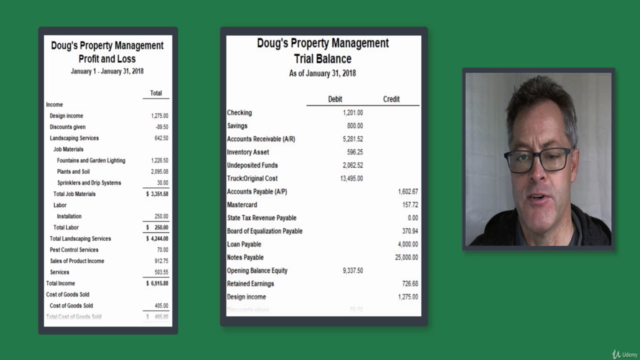
Loading charts...