Financial Accounting in Excel - New Business

Why take this course?
🌟 Financial Accounting in Excel - New Business: Master the Art of Accounting with Real-World Excel Skills!
Course Overview:
Are you a business owner, accounting professional, or an aspiring accounting student seeking to bridge the gap between theoretical knowledge and practical application? Look no further! This course is tailored for individuals who are eager to understand how accounting software and textbooks translate into real financial insights. 📊💰
Why Take This Course?
- Comprehensive Learning: Dive deep into the accounting cycle, from journal entries to financial statements, all while mastering Excel—the indispensable tool for any finance professional.
- Efficient Skill Acquisition: Combining accounting with Excel is not just dual learning; it's a powerful synergy that accelerates your understanding of both subjects. 🚀
- Focused Education: We won't overwhelm you with every Excel function out there. Instead, we'll build a strong foundation on the fundamentals and essential functions used daily in accounting.
- Hands-On Experience: Through step-by-step video demonstrations, repetition, and practical application, you'll learn by doing. 🖱️
What's Included in This Course?
- Expert Instruction: Learn from someone with practical accounting experience, teaching prowess, and a proven track record in curriculum development.
- Complete Worksheets: Each video lesson comes with an Excel worksheet that not only shows the answer but also allows you to work along step by step.
- Credentialed Instructor: Our instructor is a CPA with extensive experience in both instruction and designing comprehensive technical courses.
Course Highlights:
- Accounting Cycle Mastery: We'll cover all the essential components, including journal entries, general ledger posting, trial balance creation, and financial statement generation.
- Excel Proficiency: From basic addition, subtraction, and summing up columns of numbers to more advanced functions tailored to accounting tasks.
- Practical Application: You'll work with scenarios like setting up new company worksheets, inventory items, customer balances, vendor beginning account balances, and opening account balances.
How You Will Learn:
- Engaging Content: The course is designed for visual learners, combining video tutorials with practical exercises in Excel. 🎥📊
- Interactive Worksheets: Get hands-on experience with real-world accounting tasks directly within Excel as you follow along with the instructional videos.
- Step-by-Step Guidance: Learn at your own pace, with clear and concise instructions that ensure you understand each concept before moving on to the next. 🕒
Join Us on This Journey:
Whether you're a seasoned finance professional or an accounting newcomer, this course is designed to elevate your skills and provide you with the tools needed to succeed. Enhance your resume, boost your confidence, and unlock the full potential of Excel in the realm of accounting. 💼✨
Course Content Breakdown:
- Start a New Business Section: An introduction to setting up your new business within Excel.
- 05 Set Up New Company Worksheet: Learn how to establish the foundation for your company's financial records.
- 10 Set Up Inventory Items: Manage inventory levels and costs with precision in Excel.
- 15 Set Up Customer Balances: Track and maintain customer payments with easy-to-use Excel features.
- 20 Set Up Vendors Beginning Balances: Keep track of your vendors' beginning account balances to ensure accurate record-keeping.
- 25 Enter Opening Account Balances: Start your new business with accurate opening account balances.
Take the Next Step:
Embark on this transformative learning journey today and transform how you approach accounting and Excel! 🎓🚀
Course Gallery
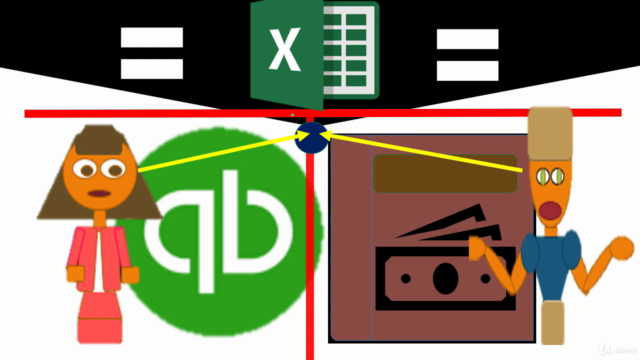
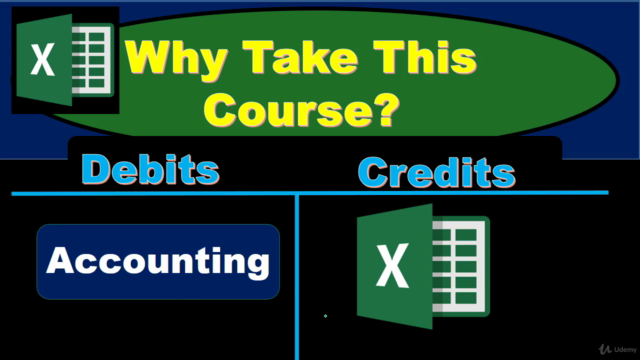
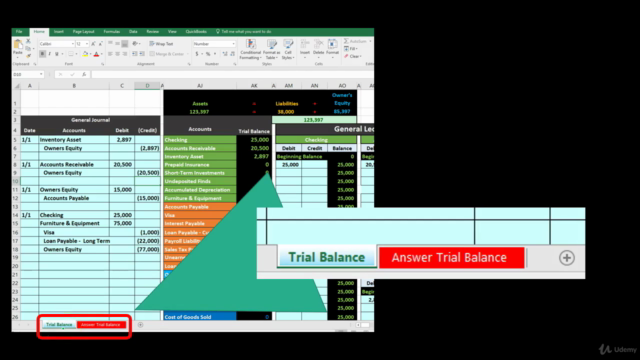

Loading charts...