Final Cut Pro X Training

Why take this course?
🎉 Master Final Cut Pro X with Expert-Led Training! 🎬
Course Overview:
Final Cut Pro X Training is your comprehensive guide to mastering one of the most powerful video editing tools available today. With this course, you'll gain a solid understanding of Final Cut Pro X's critical fundamentals through engaging training videos, hands-on exercises, and real-world projects. Whether you're a complete beginner or looking to sharpen your editing skills, this course will equip you with the knowledge and confidence to create professional-quality videos.
Key Features of the Course:
- Expert-Led Training: Learn from industry expert John Lynn, who breaks down complex topics into understandable, actionable steps.
- In-Depth Sections: The course is divided into 9 comprehensive sections covering everything from the interface to advanced editing techniques.
- Essential Interface Guide: Get familiar with the updated Final Cut Pro X interface (10.2.3), and learn where all the tools are located.
- Hands-On Practice: With 68 lectures, you'll dive into real-world scenarios and practice importing media, video editing, audio work, creating titles, and applying effects.
- Quizzes for Reinforcement: Test your knowledge with quizzes after key sections to ensure you've grasped the concepts and techniques taught.
- Downloadable Media Resources: Follow along with the lessons using provided media files.
- Up-to-Date Lesson Content: Enjoy lesson updates for those using Final Cut Pro 10.1, ensuring you get the most current information and training.
What You'll Learn:
- Navigating the Interface: Understand the layout and how to use all the tools in Final Cut Pro X effectively.
- Media Importing: Learn how to import media files, organize your clips, and build a media library.
- Editing Fundamentals: Discover the basics of video editing, from cutting and arranging clips to understanding transitions and sequences.
- Audio Editing Skills: Gain proficiency in syncing audio, adjusting levels, and using effects to enhance your soundscapes.
- Creating Titles & Effects: Explore how to create professional titles and effects to elevate the storytelling aspect of your videos.
- Project Management: Master the art of organizing projects, managing media, and exporting your final edits in various formats.
Who This Course Is For:
- Beginners: New users who want to learn Final Cut Pro X from the ground up.
- Intermediate Users: Those who are familiar with the basics and want to refine their skills and knowledge of more advanced features.
- Video Editors: Professionals looking for a refresher or transitioning from other editing software.
PLEASE NOTE:
📝 Apple has updated the Final Cut Pro X interface in version 10.2.3, which means some functions demonstrated in the video lessons may be located differently in your software. Rest assured, the course content covers the principles that remain consistent despite these changes, ensuring you'll still gain a robust understanding of the software.
Dive into "Final Cut Pro X Training" and start your journey to becoming a skilled video editor today! 🎥🚀
Course Gallery


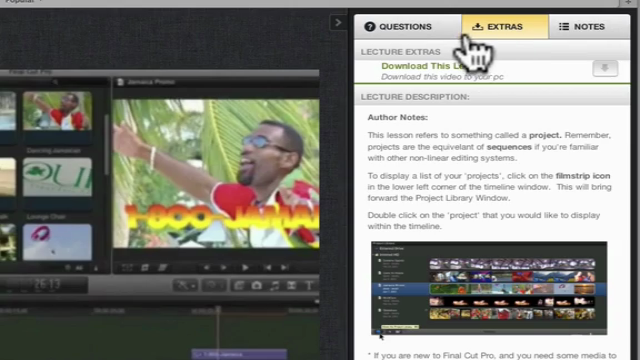
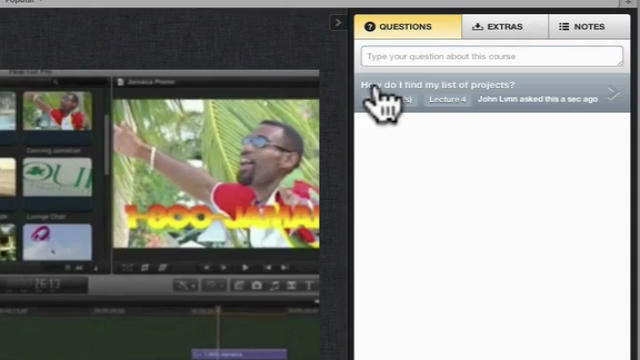
Loading charts...