Final Cut Pro X made easy: A Beginners Guide

Why take this course?
🎬 Final Cut Pro X Made Easy: A Beginner's Guide 🎬
Course Overview: Are you ready to dive into the world of video editing with Apple's powerful Final Cut Pro X software? Whether you're a budding entrepreneur looking to elevate your online presence, or a social media enthusiast aiming to captivate your audience with engaging videos, this course is your gateway to mastering video editing. 🌟
Why Choose This Course?
- Ease of Learning: This concise 1 hour course is designed for absolute beginners. No prior experience with Final Cut Pro X or video editing is required!
- Comprehensive Coverage: From importing videos to exporting your final project, this course covers all the essentials in a clear and accessible manner.
- Practical Skills: Learn practical skills like creating slow motion effects, adding titles, fine-tuning edits, and incorporating music into your videos. 🎵
What You'll Learn:
- Different Ways to Edit Video: Discover the various techniques for editing video content in Final Cut Pro X that will allow you to tell your story effectively.
- Create Slow Motion Effects: Learn how to manipulate the pace of your footage to add dynamic flair to your videos.
- Add Titles to Your Projects: Make your videos more informative and engaging by adding text overlays that pop!
- Fine-Tune Edits: Perfect your cuts with precision, ensuring a smooth and polished flow in your video narrative.
- Add Music: Elevate the mood of your video with seamless music integration.
- Import Video into Your Project: Navigate the process of bringing your raw footage into Final Cut Pro X efficiently.
- Export the Completed Video: Learn how to output your video in the format and resolution that best suits your needs.
Bonus Content:
- Keyframes for Animations: Dive deeper with a dedicated 10-minute tutorial on using keyframes to create stunning animations within Final Cut Pro X.
Your Instructor: Lambros Lazopoulos is not just an instructor; he's your guide and mentor who will take you by the hand and lead you through the process of video editing with ease and confidence. With his clear instruction style, practical examples, and patient approach, you'll be cutting, titling, and producing videos like a pro in no time! 🚀
Join Us Today: Embrace the opportunity to add a new skill to your repertoire and open up a world of possibilities. Whether for personal enjoyment or professional advancement, video editing is an asset that will serve you well. Enroll now and start your journey into the captivating realm of Final Cut Pro X! 🎬👨💻
Enroll Now and Transform Your Video Editing Skills!
Course Gallery


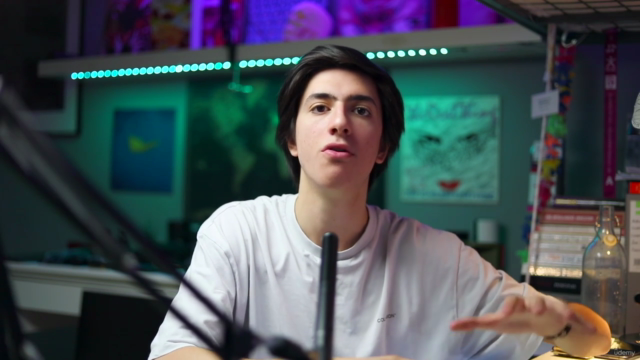

Loading charts...