Final Cut Pro X COMPLETE Tutorial for Beginners

Why take this course?
🎬 Final Cut Pro X COMPLETE Tutorial for Beginners 🎬
Course Headline: Video editing with Final Cut Pro X
Course Description:
Are you new to the world of video editing and looking to master Final Cut Pro X? Look no further! Our Final Cut Pro X COMPLETE Tutorial for Beginners is designed to take you from a complete novice to a confident editor, all within the Apple ecosystem. 🍏
Why Choose This Course?
- Comprehensive Learning: We cover everything from downloading and installing Final Cut Pro X to advanced editing techniques, ensuring you have a thorough understanding of the software.
- Tailored for Beginners: This course is specifically tailored for those with zero experience in video editing or Final Cut Pro.
- Practical Tips & Tricks: Beyond the basics, we'll share Mac video editing tips and tricks that will enhance your workflow and elevate your videos.
What You Will Learn:
- 🔵 Download and Install Final Cut Pro X: Get up and running with the software, understanding the system requirements and installation process.
- 🟢 Creating Libraries, Events, and Projects: Learn how to organize your media efficiently within Final Cut Pro's robust library system.
- 🟣 Basic Video Editing Skills: From cutting clips to arranging them in a sequence, you'll master the fundamental editing tasks.
- ⚛️ Adding B-Rolls, Text, Transitions, and Effects: Discover how to enhance your videos with additional footage, on-screen text, smooth transitions, and dynamic effects.
- ⏭️ Adjusting Speed & Adding Music: Learn how to manipulate the pace of your video and enrich it with a soundtrack.
- 🎨 Color Grading: Understand color theory and apply color corrections and grading to give your videos that cinematic look.
- 🔽 Exporting Videos: Know how to finalize and share your edited videos in the format of your choice.
Essential Keyboard Shortcuts:
- Spacebar: Play/Pause
- A: Arrow Tool
- B: Blade Tool
- R: Range Selection Tool
- Command +: Zoom Timeline
- Command b: Blade Cut
- Option ]: Ripple Edit Right
- Option [: Ripple Edit Left
Join Us: This video tutorial is designed for you to follow along with your own footage. As you practice, remember that I am here to help and assist you through any challenges you may encounter. 🤝
Thank you for choosing this course to embark on your video editing journey with Final Cut Pro X. Let's turn your raw footage into polished, professional-looking videos together!
See you in class, and happy editing! 🎬
Course Gallery
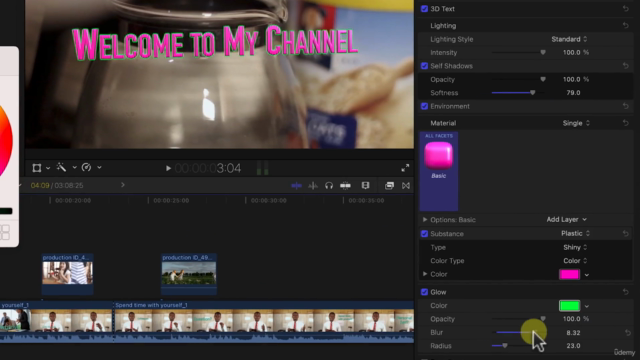
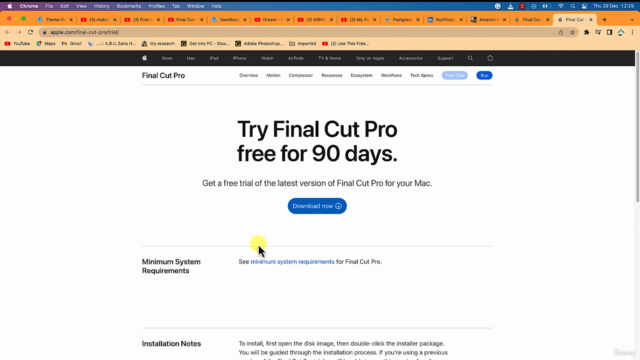
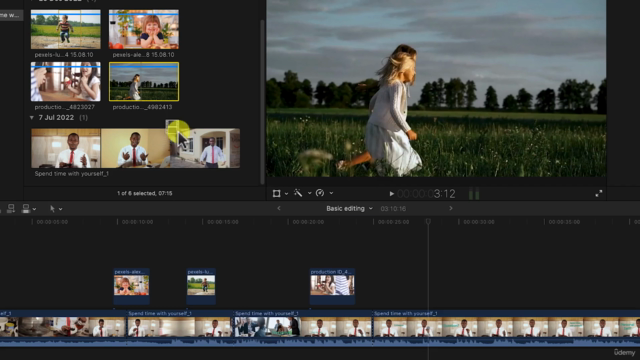
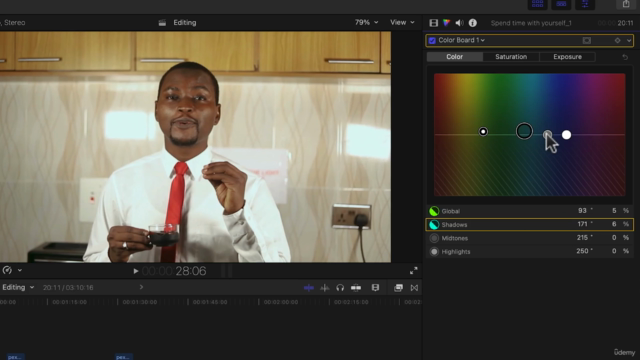
Loading charts...