Comprehensive Guide to Final Cut Pro: Part Eight

Why take this course?
🎉 Comprehensive Guide to Final Cut Pro: Part Eight 🎬
Part Eight Overview: In this final installment of our comprehensive guide, we dive deep into two advanced yet exciting features of Final Cut Pro: Multicam Editing and 360° Video Editing. Plus, we'll ensure you stay up-to-date with the latest updates in both your software and your OS.
Mastering Multicam Editing:
- Import Media: Learn the best practices for importing media that will be used in your Multicam edits.
- Create a Multicam Clip: Discover how to efficiently create and manage Multicam clips for seamless editing.
- Cutting and Switching: Gain proficiency in cutting between angles at the perfect moment and mastering camera switches.
- Sync and Adjust Angles: Unlock the power of Sync-by-Cut, and adjust camera angles to tell your story effectively.
- Edit Multicam Clips: Perfect your Multicam edits with the tools provided by Final Cut Pro for a polished and professional result.
Exploring 360° Video Editing:
- Importing 360° Video: Learn how to import 360° footage correctly to ensure a smooth editing process.
- Creating and Editing 360° Projects: Get hands-on with 360° projects, from initial setup to final touches.
- Adding Titles and Effects: Enhance your 360° videos with titles and effects designed specifically for immersive experiences.
- Sharing 360° Projects: Understand the best practices for sharing your 360° projects so viewers can experience them as intended.
Staying Current:
- Updating Final Cut Pro: We'll guide you through removing and reinstalling Final Cut Pro to ensure a fresh start, especially when updating.
- Checking for Updates: Learn how to check for updates to Final Cut Pro to keep your skills and software cutting-edge.
- Updating MacOS: Stay on top of the latest macOS features and improvements that affect your editing workflow.
📚 Course Highlights: This course is the capstone in our series, designed to equip you with the skills necessary to tackle complex projects with confidence. By the end of this course, you'll have a solid understanding of Final Cut Pro's capabilities and how to leverage them for professional results.
Why You Should Take This Course:
- Tailored Content: Customized lessons tailored to your current skill level.
- Engaging Tutorials: Learn through practical examples and hands-on exercises.
- Expert Guidance: Insights from industry experts at Pixel Film Studios.
- Community Support: Join a community of fellow editors and exchange tips and experiences.
🎓 After Mastering This Course: You'll have the confidence to approach any editing project with Final Cut Pro as your tool. Whether it's multicam shoots, 360° videos, or simply keeping up with the latest software updates, you'll be well-equipped for the task.
Remember, editing is an art that combines technical skill and creative vision. With this course under your belt, you're ready to elevate both and create stunning videos that captivate audiences. 🌟
Don't Miss Out: Visit Pixel Film Studios for a plethora of Final Cut Pro plugins to enhance your projects. Our library has over 2000+ plugins to transform your videos and push the boundaries of your creativity.
Join us on this journey and take your video editing skills to new heights with Final Cut Pro! 🚀
Course Gallery
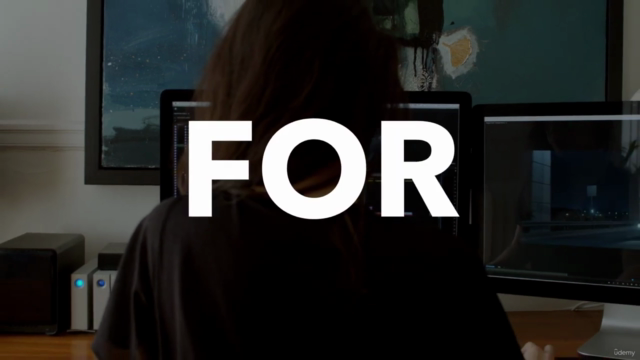
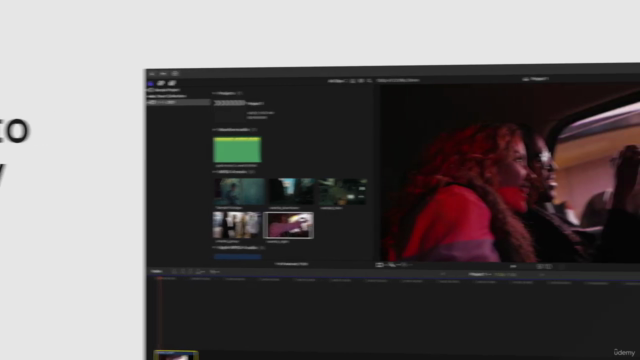
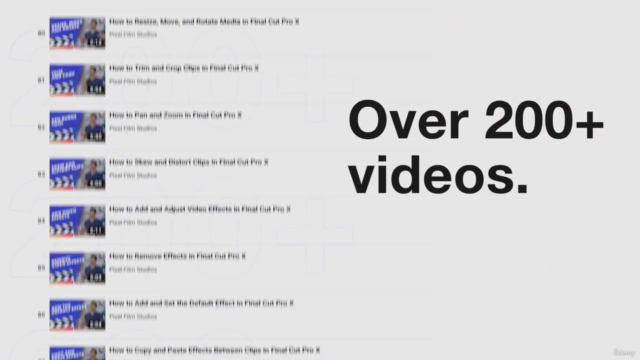
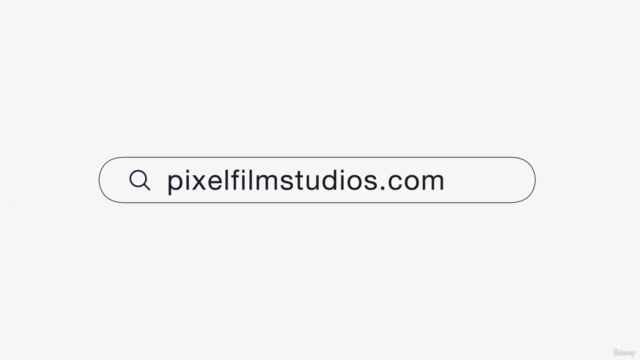
Loading charts...