Comprehensive Guide to Final Cut Pro: Part Seven

Why take this course?
🎬 Comprehensive Guide to Final Cut Pro: Part Seven 🚀
Unlock the Secrets of Color Corrections and 3D Titles in Final Cut Pro!
Dive into the World of Professional Color Correction:
-
Understanding Color Balance: Learn how to automatically balance your clips and achieve a natural look with just a few clicks.
-
Mastering White Balance: Gain the ability to adjust your footage's white balance manually, ensuring every scene looks just right.
-
Color Matching Techniques: Discover how to match color between different clips, creating seamless transitions and consistent color schemes.
-
Advanced Color Correction Tools: Dive deep into Final Cut Pro's powerful color correction tools like Color Board, Color Wheels, and Color Curves to fine-tune your footage.
-
Hue and Saturation Mastery: Use Hue and Saturation Curves to adjust the colors of your clips with precision, adding a cinematic touch to your edits.
-
Color Masks and Shape Masks: Learn how to apply color corrections to specific areas of your video using masks, enhancing your creative control over the image.
-
Preservation of Work: Save your favorite color correction presets for easy access and consistent application across multiple projects.
-
Frame Comparison: Utilize the comparison viewer to compare frames side by side, ensuring accuracy in your color grading.
Explore the Depths of 3D Titles:
-
Adding 3D Titles: Discover how to add engaging 3D titles to your videos with ease.
-
Converting Existing Text to 3D: Transform flat text into dynamic 3D elements that pop off the screen.
-
Rotating and Positioning 3D Text: Master the art of rotating, positioning, and animating your 3D titles for a professional finish.
-
Material Management: Learn how to manipulate materials, including adding them to multiple facets, for unique textures and effects.
-
3D Text Controls: Adjust lighting, environment, substance, paint, finish, and placement to ensure your 3D titles stand out in the best way possible.
Stay Ahead of the Curve:
As you master Part Seven, remember that this is just one step in your journey with Final Cut Pro. Our comprehensive course will continue to guide you through advanced techniques in:
-
Multicam Editing: Edit multiple camera angles simultaneously for dynamic and engaging video content.
-
360° Video Editing: Embrace the future of immersive storytelling by editing 360° videos with Final Cut Pro.
-
Staying Up to Date: Keep your skills sharp and stay informed about the latest updates and features in Final Cut Pro.
Don't miss out on the opportunity to elevate your video editing skills to professional levels with our Comprehensive Guide to Final Cut Pro series. And when you're ready to take your projects even further, visit Pixel Film Studios for a wide array of plugins designed to enhance your videos in incredible ways.
Join us on this journey and become the video editor you were meant to be! 🎥✂️🌟
Note: This course is tailored for users familiar with the basics of Final Cut Pro. Make sure you've completed previous parts of the guide or have a solid understanding of the software's fundamentals before diving into Part Seven. Happy editing!
Course Gallery
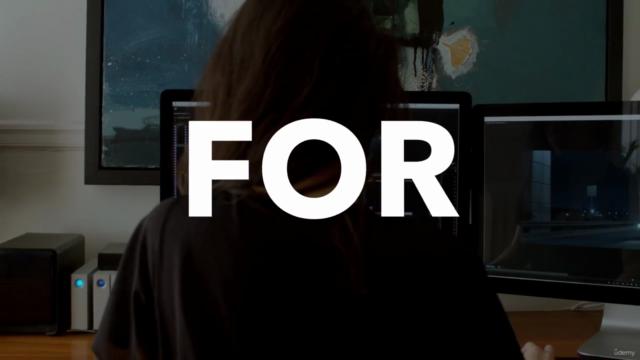
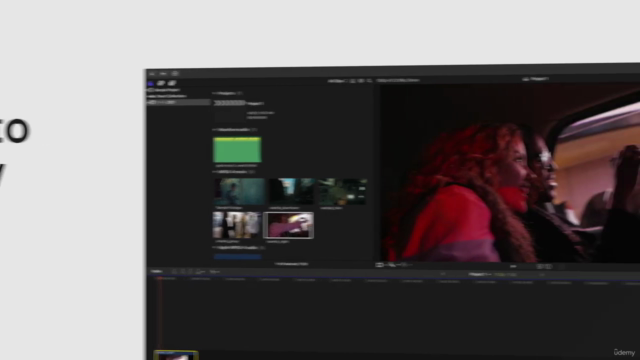
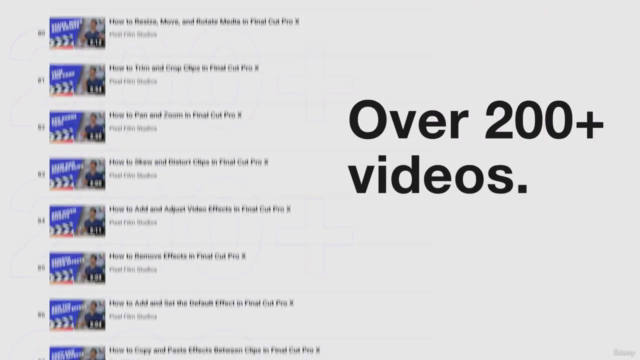
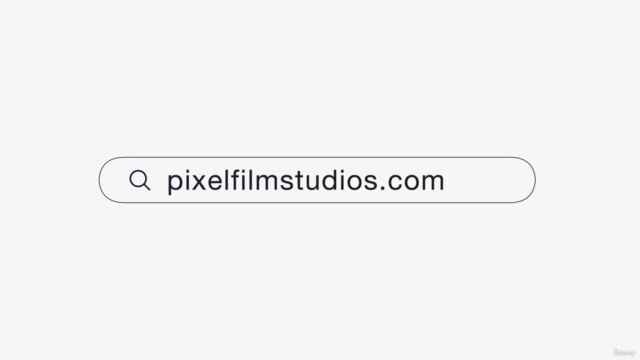
Loading charts...