Comprehensive Guide to Final Cut Pro: Part Six

Why take this course?
🎬 Comprehensive Guide to Final Cut Pro: Part Six 🚀
Unlock the Full Potential of Final Cut Pro with Our Step-by-Step Mastery!
Dive Deeper into Final Cut Pro's Advanced Features:
In our sixth installment of this comprehensive guide, you'll discover how to harness the full power of Final Cut Pro to elevate your video editing projects to professional heights. This course is designed to take you through the complexities of advanced features, ensuring you can manage your media like a pro!
🔹 Mastering Roles:
- View and Reassign Roles: Learn to navigate and manipulate roles within Final Cut Pro to streamline your editing process. Understand how to turn roles on or off, create custom roles, subroles, and even change their colors and names for better organization.
- Audio Roles & Audio Lanes: Gain control over your audio tracks by assigning audio roles during import and organizing them using audio lanes. This will help you keep your audio and video in perfect sync.
🔹 Captions Made Easy:
- Setting Up Captions: We'll guide you through setting up caption roles, creating and importing captions into your projects, and show you how to adjust and arrange them on screen for optimal readability.
- Formatting & Exporting Captions: Discover how to format caption text, convert captions between formats, and export them perfectly prepared for various distribution platforms.
🔹 Media Management Masterclass:
- Media Organization: Learn to relink missing clips, consolidate media to free up space on your drive, and create optimized and proxy media for smoother editing on lower-powered systems or for uploading to online platforms.
- Libraries & Project Sharing: Understand how to create and manage libraries, move items between libraries, and even migrate entire libraries to a different Mac. Share your finished projects effortlessly to YouTube, Vimeo, Facebook, or Apple Devices.
🚀 Elevate Your Workflow with Advanced Features:
- Background Rendering: Enable or disable background rendering to optimize your system's performance while processing effects and transitions.
- Exporting & Sharing: Export master files, still images, image sequences, and even create share destinations to streamline the delivery of your projects to clients or the public.
What's Next?
After completing Part Six, continue your journey with our upcoming module where we'll delve into the world of Color Corrections and 3D Titles, ensuring you have a complete toolkit for all your video editing needs.
Enhance Your Editing Toolkit:
Don't miss out on the opportunity to enhance your editing prowess. Pixel Film Studios offers an extensive library of over 2000+ plugins to help you create stunning visual effects and motion graphics with ease. Visit our website to discover a world of creative possibilities!
Join us in this comprehensive guide to Final Cut Pro, where we make complex tasks simple, allowing you to focus on what truly matters: telling your story and bringing your vision to life. Let's edit like the pros! 🎬✨
Course Gallery

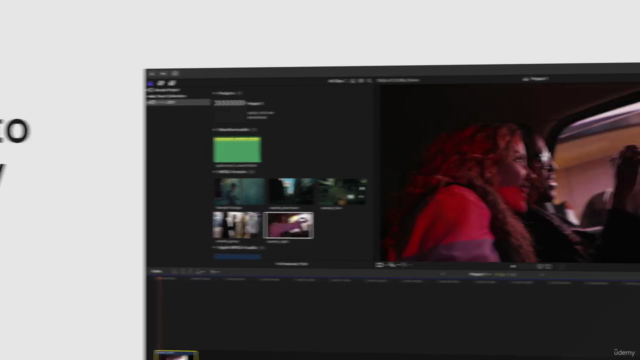
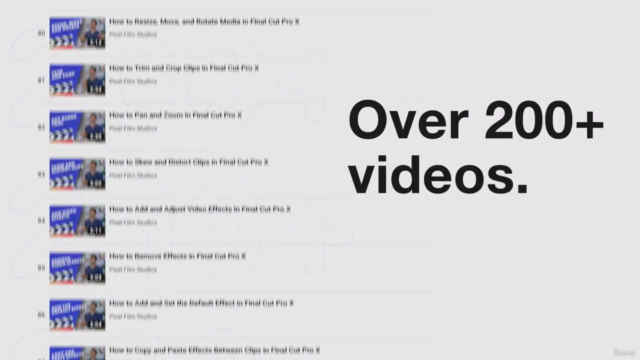

Loading charts...