Comprehensive Guide to Final Cut Pro: Part Five

Why take this course?
🎬 Comprehensive Guide to Final Cut Pro: Part Five 🎬
Unlock the Full Potential of Final Cut Pro with Expert Tips and Tricks!
Welcome to Part Five of our comprehensive guide, where we delve into some of the most advanced features of Final Cut Pro that will elevate your editing skills to professional heights. Whether you're a newcomer or an experienced editor looking to refine your workflow, this tutorial series is designed to help you master the intricacies of Final Cut Pro.
What You Will Learn in Part Five:
View and Reassign Roles:
- Master the role of roles in your editing process by viewing and reassigning them with ease.
- Tailor your editing experience by creating and managing custom roles, subroles, and audio roles.
- Organize your clips effectively with role colors and names for a more intuitive editing workflow.
Set Up Captions:
- Learn how to set up caption roles within Final Cut Pro, ensuring your videos are accessible to all audiences.
- Import captions seamlessly into your projects.
- Adjust and arrange captions on screen with precision, formatting text for perfect readability.
- Convert captions to different formats and export them without a hitch.
Create and Organize Libraries:
- Discover the process of creating, opening, and closing libraries in Final Cut Pro.
- Effortlessly move items between libraries or transfer entire libraries across Macs.
- Understand the importance of organizing your media with optimized and proxy files for both background rendering and efficient workspace management.
Share Finished Projects:
- Share your completed masterpieces directly to YouTube, Vimeo, Facebook, or Apple Devices.
- Export master files, still images, image sequences, and separate audio and video tracks with ease.
- Create share destinations within Final Cut Pro for a streamlined sharing process.
In This Part:
🔹 Roles Management:
- Manage roles like a pro by viewing, reassigning, and setting up custom roles.
- Assign audio roles and organize them in audio lanes for clarity and efficiency.
🔹 Captions Mastery:
- Set up and import captions, making your content accessible to everyone.
- Easily adjust and arrange captions on your timeline.
🔹 Library Management:
- Create new libraries or move existing ones across different Mac systems.
- Organize your media with optimized and proxy files for faster editing.
🔹 Sharing Your Work:
- Share projects to various platforms effortlessly.
- Export master files, images, and video tracks in the format of your choice.
Why Final Cut Pro?
Final Cut Pro is a powerhouse of a video editing tool that caters to all levels of users, from beginners to seasoned professionals. It's an affordable solution for anyone looking to create stunning videos on Mac. With its user-friendly interface and robust features, there's no limit to what you can achieve.
Stay Ahead with Pixel Film Studios
As you navigate through Part Five, remember that your editing journey doesn't end here. Check out our extensive library of over 2000+ plugins at Pixel Film Studios to enhance your video projects even further.
What's Next?
After mastering the content in Part Five, be sure to explore Part Six, where we cover Final Cut Pro's Preferences and delve into Chroma and Luma Keys to refine your editing expertise even more!
Embark on your journey to becoming a Final Cut Pro expert today. Dive into Part Five and unlock the full potential of your video projects with our Comprehensive Guide to Final Cut Pro. Your next masterpiece awaits! 🎥✨
Course Gallery

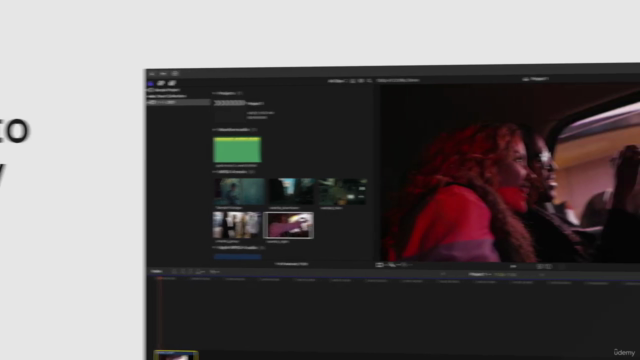
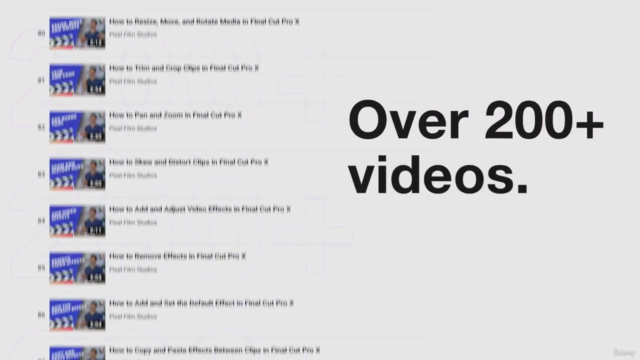
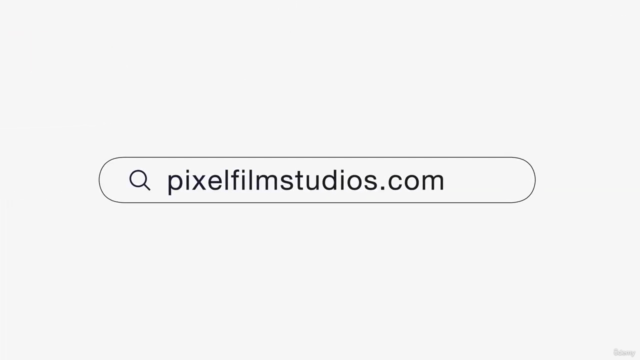
Loading charts...