Comprehensive Guide to Final Cut Pro From Scratch: Part Two

Why take this course?
🎬 Comprehensive Guide to Final Cut Pro From Scratch: Part Two 🎥
Unlock Your Video Editing Potential with Final Cut Pro!
Dive into the World of Final Cut Pro Editing:
Welcome to the second installment of our Comprehensive Guide to Final Cut Pro! Whether you're a beginner eager to learn the ropes or an experienced editor looking to refine your skills, this course is designed to guide you through the essentials and beyond.
Why Master Final Cut Pro? 🌟
In a digital age where video content reigns supreme, mastering video editing software like Final Cut Pro is an invaluable skill for any creator. This versatile tool has empowered everyone from hobbyists to Hollywood professionals to bring their stories to life with precision and creativity.
**What You'll Learn in Part Two:
- 🔪 Precision Editing: Use the blade tool to cut or trim clips with surgical accuracy, perfecting your sequences frame by frame.
- ⚛️ Editing Techniques: Discover a variety of editing methods that will enhance your storytelling capabilities.
- ⏰ Timeline Mastery: Navigate the timeline with ease using the playhead and timecode, ensuring you're always in control of your project's pacing.
- 🧯 Snapping Tool: Utilize the snapping tool for aligning clips to create a polished and professional look.
- 📁 File Management: Learn how to locate source files efficiently, keeping your workspace organized.
- 🔍 Zooming & Scrolling: Gain a better view of your project with advanced zooming and scrolling techniques.
- 🎯 Working with Markers: Use markers effectively to identify key points in your footage for quick reference and editing.
- 📸 Adjust Clip Appearance: Tweak the look of your clips with Final Cut Pro's color correction tools.
- 🎧 Audio Editing Suite: Dive into the audio universe within Final Cut Pro, from viewing and zooming into audio clips to adding external sound files.
- 👂🚀 Sound Design: Configure audio channels, adjust volume levels, apply fades, and experiment with audio effects for a clear and impactful mix.
- 📡 Audio Effects & Sync: Add, remove, or adjust audio effects to enhance your soundtrack, and learn techniques for syncing audio and video flawlessly.
- 🔊 Advanced Audio Techniques: Master keyframe audio effects for a dynamic sound experience that complements your visual narrative.
Upcoming Topics in Parts 3-8:
- Adding and editing titles and credits
- Utilizing generators and visual effects
- Applying transitions to refine the flow of your scenes
- Exporting and sharing your final project for the world to see
Stay Ahead with Pixel Film Studios: 🌐
As you progress through this guide, remember that Pixel Film Studios is always here to support your Final Cut Pro journey. Our extensive library of over 2000+ plugins can help elevate your videos from good to spectacular. Check out our website to discover innovative tools that will add a professional touch to your projects and streamline your workflow.
Embark on Your Editing Adventure Today:
Join us as we delve deeper into the intricacies of Final Cut Pro, and transform your raw footage into captivating stories. With each lesson, you'll gain confidence and skill, ensuring that by the end of our guide, you'll be editing with the finesse of a seasoned professional.
🎓 Ready to edit like a pro? Enroll in Part Two now and elevate your video editing craft! 🎓
Course Gallery
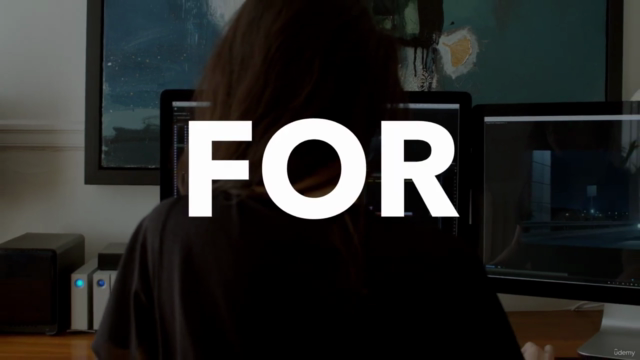
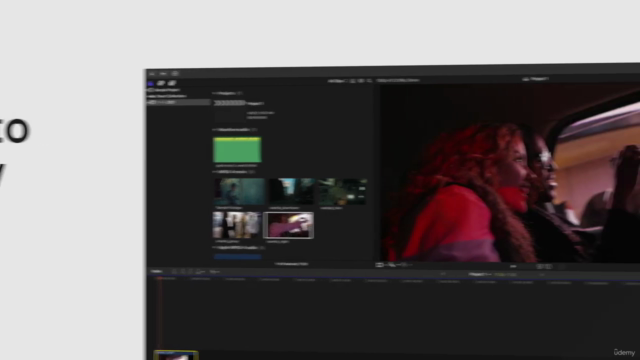
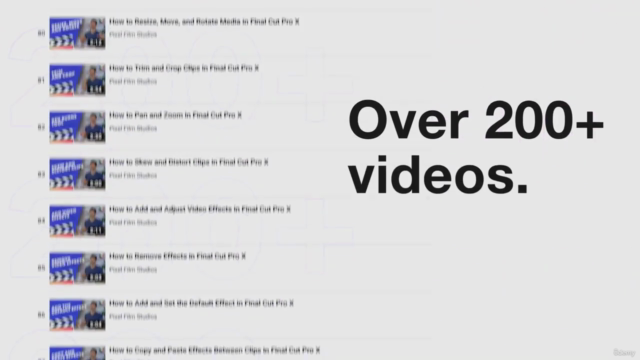
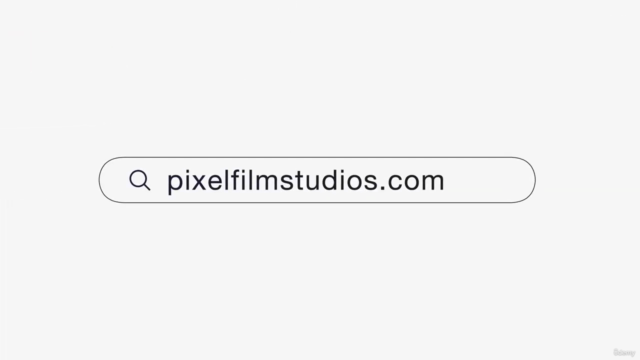
Loading charts...